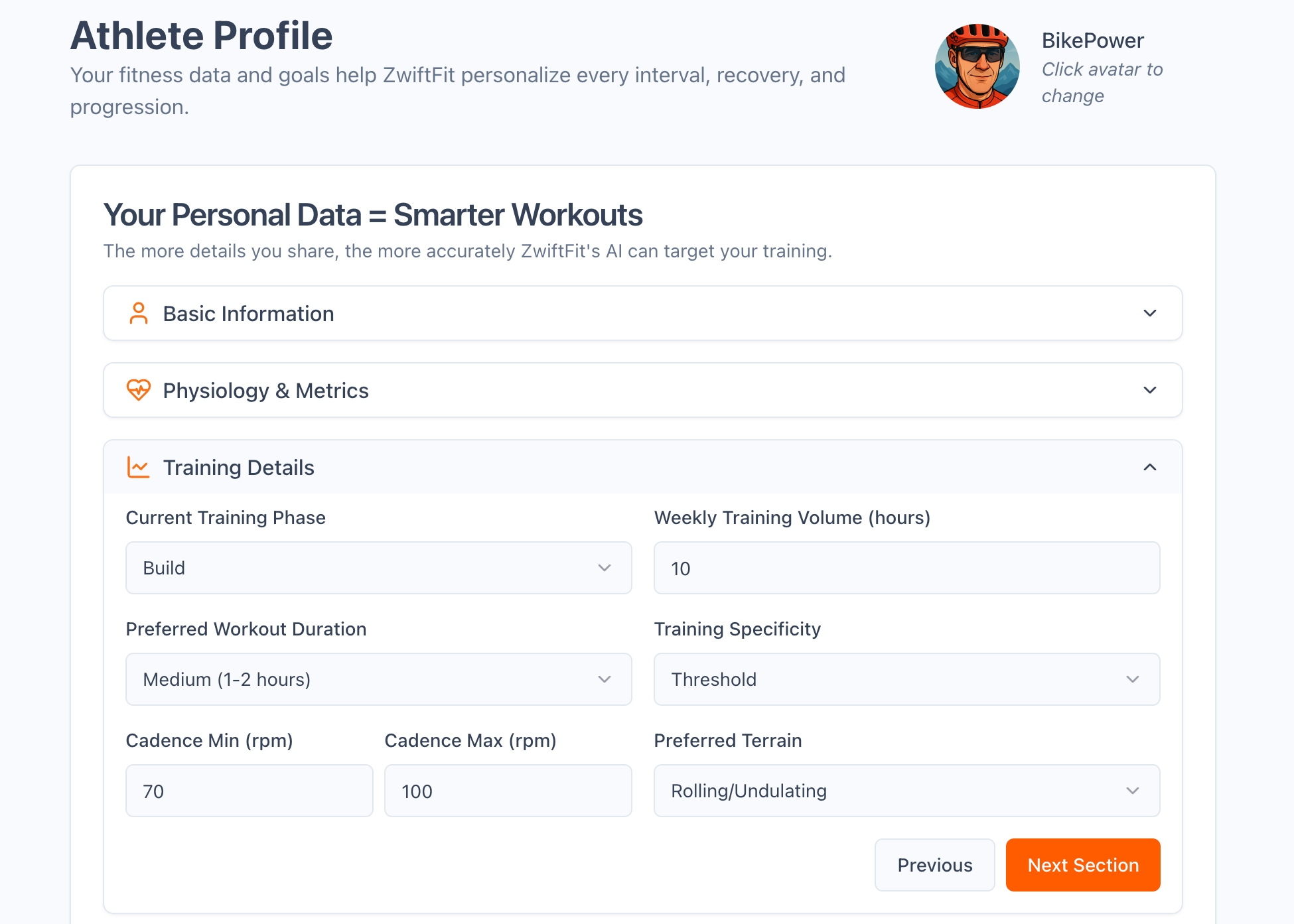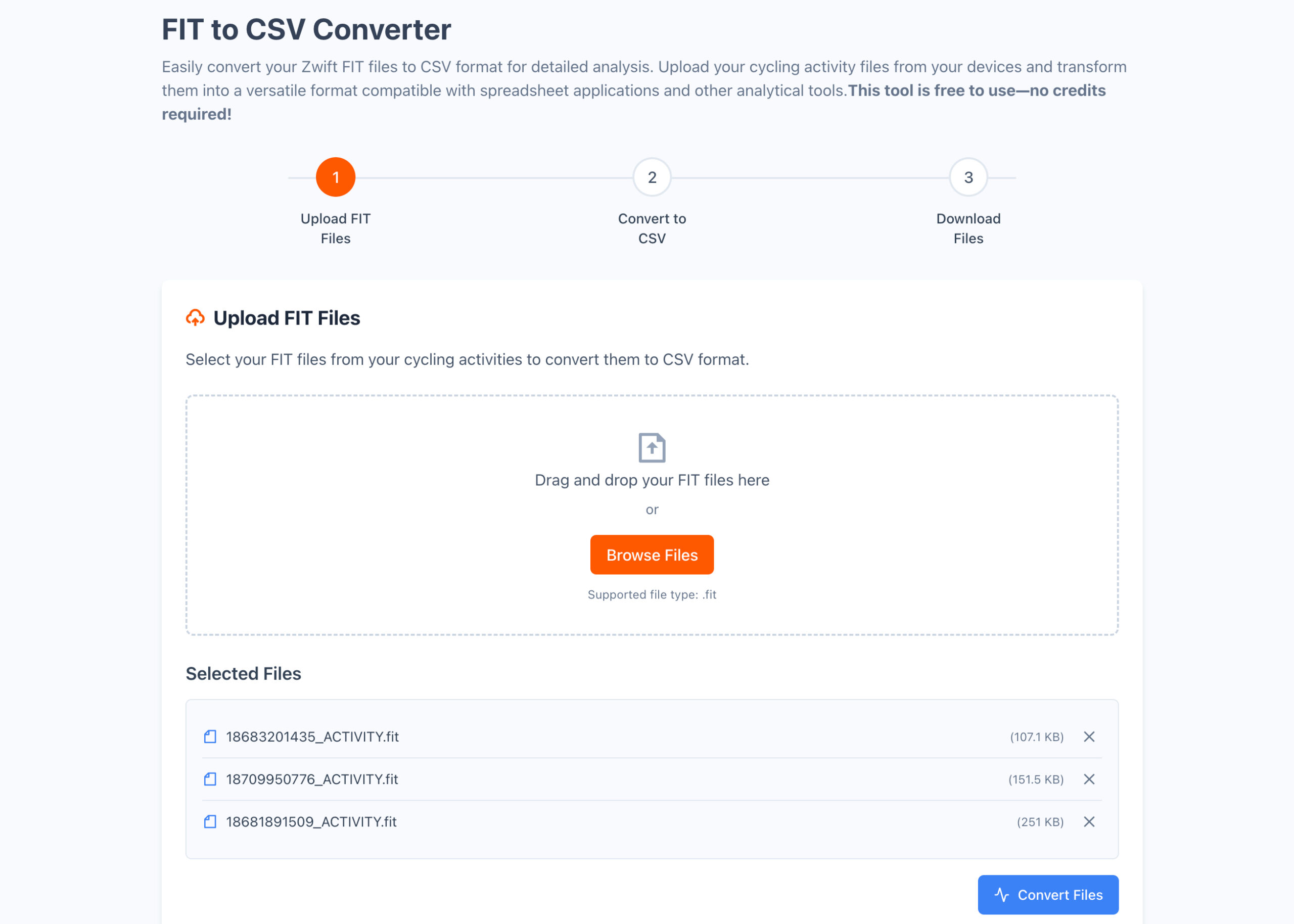Ever finish a Zwift workout and think, “That was good, but not quite what I needed today?” Or maybe you’ve scrolled endlessly through the workout library, wishing for something perfectly tailored to your current goal or how your legs are really feeling?
Zwift offers a strong library of workouts and flexible training plans, and many riders find real value in them. But sometimes you want a workout that reflects your current goals, recovery state, and fitness — something that adapts to you in the moment. That’s where ZwiftFit comes in.
Every ZwiftFit workout is dynamically generated based on your profile and inputs, meaning even if you request the same workout type twice, you’ll get a different version each time — always targeting the same goal, but never repeating exactly. It’s about keeping your training fresh and specific, every time you ride.
That’s the idea behind ZwiftFit, a new AI-powered web app that creates truly personalized ZWO-format workouts based on your profile, goals, and how you’re feeling today. As an avid Zwifter and independent developer, I built ZwiftFit to solve a problem I personally felt. Now I’m sharing it with the community.
Why ZwiftFit?
While there’s no shortage of workouts on Zwift, finding the right one to match your immediate goals and energy can feel like guesswork. And let’s be honest, repeating the same old sessions can quickly lead to boredom. We’ve all been there: scrolling through lists, picking a workout that looked good on paper, only to find it didn’t quite hit the mark for that specific day.
ZwiftFit solves this by generating workouts tailored to:
- Your FTP, gender, age, and training load
- Your training goals (e.g., improve climbing ability late in long rides, increase flatland power, sharpen race finish)
- Strengths and weaknesses defined in your user profile
- Physical limitations or injuries you’ve specified
- An upcoming race or event
- Daily readiness, HRV, and resting HR
- Even how you feel that day — from “Very Tired” to “Excellent”
It’s not about scrolling through a library. It’s about telling ZwiftFit who you are and what you need — and letting it create the session.
Two Ways to Create a Workout
ZwiftFit supports two core paths:
1. Quick Workouts
Choose from 9 workout types including:
- Endurance Ride
- HIIT Session
- Sprint Session
- Climbing Challenge
- Threshold Intervals
- Race Warm-Up
- Event Cooldown
With one click, you get a workout tailored to your current profile settings and duration preferences.
2. Custom Workouts
Need more control? Go custom. Custom Workouts give you a much deeper level of customization than Quick Workouts. There are seven main workout categories — like Recovery & Endurance, High-Intensity Intervals, and Strength & Skill Development — and within those, over two dozen specific workout types to choose from.
Once you’ve selected a type, ZwiftFit adapts it further based on your current profile and the specific workout options shown on the Custom Workout screen. Unlike your profile settings — which tend to remain stable over time — these session-specific options allow you to adjust key variables for the ride you’re about to do. You can specify:
- Workout duration (fixed or range) – so you can fit in the perfect session whether you have 30 minutes or two hours.
- Current feeling (Very Tired to Excellent) – ensuring your workout matches your actual recovery state, not just a pre-set plan.
- Resting heart rate and heart rate variability (HRV)
- 3-day and 7-day training load
- Warm-up and cool-down length (Short, Normal, Long)
You can even add custom instructions — whether you want motivational tips, fun cycling trivia, or a focus on specific aspects of execution like cadence, pacing, or technique. ZwiftFit incorporates this input to further personalize your session in real time.
Event Prep & AI Flexibility
Beyond crafting the core of your session, ZwiftFit offers some useful additions designed to seamlessly integrate with your Zwift life and give you even more control.
One of ZwiftFit’s standout practical features, especially for the racing Zwifter, is its event-specific warm-ups. These are invaluable not only for races (which often start hard right from the gun) but also for a variety of other Zwift activities. To meet these diverse needs, ZwiftFit provides a range of targeted warm-up types, including: Race Warm-Up, Climb Preparation, Group Ride Primer, TT Preparation, Sprint Activation, Long Ride Preparation, and Hard Start Readiness. Each is designed to address the specific physical demands you’ll encounter in those events.
To complement the warm-ups, ZwiftFit also offers targeted Zwift Event Cooldowns to enhance recovery immediately following your rides or competitive efforts. These short routines are carefully structured to gradually lower intensity, aiding in the removal of metabolic byproducts and easing muscle tension. Options include Race Recovery, Climbing Recovery, Sprint Recovery, and Endurance Ride Recovery.
You can also choose the duration of these warm-up and cooldown sessions based on your available time and personal preference. For the best experience, generate both the warm-up and cooldown sessions ahead of time. That way, you can smoothly transition from race prep to recovery without needing to leave Zwift or revisit the app. It’s a convenient and practical addition that supports readiness and recovery across a wide range of Zwift activities.
Multiple AI models are available, each offering a distinct style for generating workouts. Some models might emphasize structured intervals, while others introduce more variety or different types of challenges. You’ll also find variations in the verbosity of instructions—some are more concise, others more detailed—and subtle differences in tone. For example, one model might suggest a straightforward “2×20 at threshold,” while another adds pacing cues, motivational prompts, or mental focus tips throughout the session. This variety allows you to select a model that aligns with your personal preference for a particular session or to simply change models periodically to keep your training stimulating and engaging. Whether you want to stick with your favorite or switch it up to explore different approaches, having multiple models gives ZwiftFit a unique adaptability.
Simple and Affordable
There’s no subscription. Just a credit system:
- New users get 30 free credits after signing up and verifying email.
- Earn 30 more credits by generating one Quick Workout, one Custom Workout, and then downloading either of those workout files.
- A 300-credit package costs just $2.99 — typically enough for 30–40 workouts (that’s less than 10 cents a session!)
For now, credit purchases are limited to the U.S., Australia, Japan and Switzerland due to international tax complexity, but other international users can still use the free credits and the FIT to CSV tool.
Bonus Tool: FIT to CSV Conversion
For data-driven riders who like digging into their workout files, ZwiftFit includes a free utility that converts your FIT files into CSV format. This makes it easy to import your Zwift workout data into spreadsheets or other analysis tools. There’s no cost and no credits required — just upload your FIT file and download the structured data. It’s a small but powerful addition for those who want more control over how they visualize and track performance.
Try It + Promo Video
ZwiftFit is available now at zwiftfit.com. You can also watch a short 30-second promo video below:
Final Thoughts
ZwiftFit is still evolving, but I hope it fills a real need in the Zwift training ecosystem — helping riders at every level get more out of their workouts with less friction.
If you give it a try, I’d love your feedback! Share your experiences or suggestions via my contact form or tag me @ZwiftFit on Instagram. Your feedback will help shape its future!