Devoted Zwifters understand that better graphics make the game more engaging and lifelike. However, figuring out the best combination of CPU and GPU for your system can be difficult and time-consuming, given the many options available.
That’s where the search feature on Zwiftalizer 2.0 comes in!
Table of Contents
Why It’s Needed
This feature is designed to help you quickly and easily find the ideal combination of CPU and GPU for your needs. Whether you’re building your own PC or buying a pre-built system, the search function will save you time and effort.
This is particularly useful right now because although the prices of graphics cards went up due to high demand for mining crypto and supply chain issues resulting from COVID, prices are now mostly back to normal levels, and supply is expanding. As serious gamers upgrade their systems, there are also great deals to be had on used computer parts and graphics cards from previous generations.
Last but not least, 2023 is a great time to look at GPU options for Zwift again because AMD finally improved their OpenGL drivers, Intel released a line of graphics cards, and Apple Silicon has (almost) done away with the need for a graphics card altogether.
How It Works
Just type the CPU model code and GPU model code into the search box to find out how well a certain CPU and GPU work together:
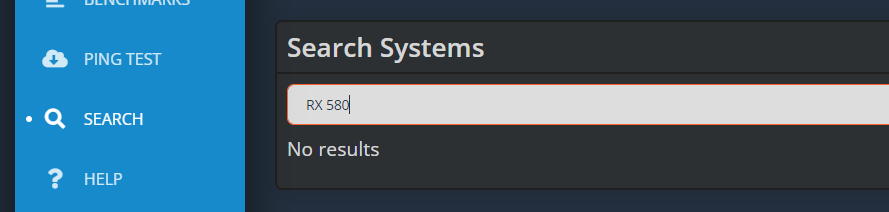
The search function draws from a database of real user rides from 2022 and later to rank the results based on the average frames per second (FPS) and the crowding factor. Crowding is important because when it’s busy around you, the CPU has to do more work to figure out the physics, which makes the GPU wait for instructions. This is what people mean when they say the CPU is a bottleneck or that Zwift is often a ‘CPU bound’ app. The results also show details for world, profile, resolution, game client version and date.
It’s important to remember the key performance indicators we’re looking at are:
- whether or not it can consistently run at 60 FPS, and
- how often does it dip below 60 FPS
For the first, we look at Average, and for the second, we look at P1. P1 is the 1st percentile, which means that 1% of the time, the low values were equal to or lower than this number. A P1 of 60 FPS or more means that the frame rate never went below that. That’s perfect.
Max and averages of more than 60 FPS are not always better. In fact, very high values are usually a sign that the computer is overkill for Zwift and that the user has wasted a lot of money. Also, many users keep vertical sync turned on, which typically caps the FPS at 60, whether they know it or not. This is why there are so many results at 60,60,60, which is good.
It’s important to know that Zwift uses only one core of the CPU to do most of its number crunching. This means that you don’t have to buy a pre-built gaming PC with many CPU cores. Instead, you can easily get by with a cheaper Core i3 CPU from the 12th generation or higher. But many pre-built computers don’t have a Core i3, so the options are to either spend too much or build your own with parts better suited to Zwift.
Build Your Own PC
The results show that putting together your own PC from parts is still the way to go. Dave Higgins’ post covers this topic in great detail, and my research confirms that a 12th generation Intel Core i3 12100F and an Nvidia GTX 1650 is a great combination for getting 60 FPS at 1440 resolution and Ultra profile for all worlds (except Makuri Islands), which many builders agree is the optimal balance of quality, performance, and cost.
Why not use 4K? I think it’s overrated, and the benefits don’t make up for the extra cost. 4K means that there are 4 times as many pixels as in 1080 and 2.25 times as many as in 1440. As you might imagine, that needs a GPU that costs at least twice as much, as well as a 4K monitor or TV. I’ve never been tempted. I use a Core i5 4690K, GTX 970 at 1440, and a cheap 1080 TV. Since we’re talking about total costs, I’d recommend that everyone get the best trainer they can afford before they upgrade their graphics.
4K has 4 times as many pixels as 1080 and 2.25 times the number of pixels as 1440:
- 1920 x 1080 = 2,073,600 pixels
- 2560 x 1440 = 3,686,400 pixels –> sweet spot
- 3840 x 2160 = 8,294,400 pixels (4 x 2,073,600)
If building your own PC isn’t for you, don’t worry. The search function can also help you check how a pre-built machine will perform, so you don’t have to spend hours researching and comparing irrelevant benchmarks (no other game has the same performance characteristics as Zwift). When you see a PC, laptop, or Mac that fits your needs, look carefully at the CPU and GPU model numbers and type them into the search to see what performance you can expect. Follow the Amazon links to check current price (USA and UK). I make money from these links, and that’s helped keep Zwiftalizer up and running for over seven years.
Some Examples
Nvidia Cards Remain The Best Choice
Since its release in 2016, Zwiftalizer has consistently shown that Nvidia graphics cards are the best choice for Zwift on PC. This is because Zwift still uses the OpenGL graphics library on Windows, and Nvidia has the best OpenGL drivers.
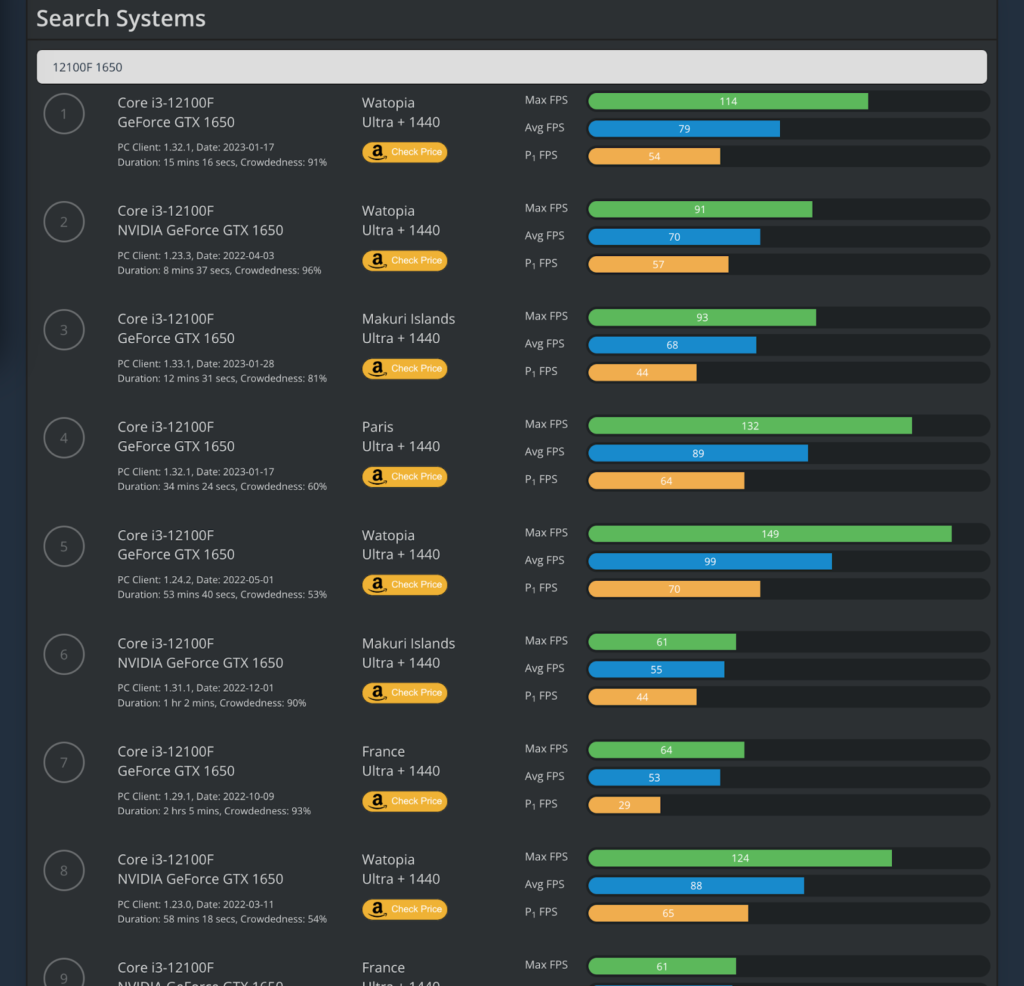
zwiftalizer.com/search/12100F+1650
Good News for AMD Radeon Card Owners
Recent tests show that AMD Radeon cards on Windows now perform 15%-20% better than they did in previous years. This is because AMD made optimizations to OpenGL drivers on Windows. This is great news for everyone with an AMD Radeon card. Make sure you have at least version 22.11.2 of the Radeon Adrenaline driver.
In a separate improvement, Macs with AMD Radeon GPUs also got a performance boost. Zwift completed the switch from OpenGL graphics APIs to Metal graphics APIs on MacOS sometime toward the end of 2022. I recommend the Sapphire Pulse Radeon RX 580 8GB because there are a lot of them on the used market and they work in everything from 2009 Mac Pro Towers, in eGPUs enclosures on Intel Macs, to Windows PCs and Hackintoshes, and there’s even a Zwifter using one on Linux with Windows as a virtual machine.
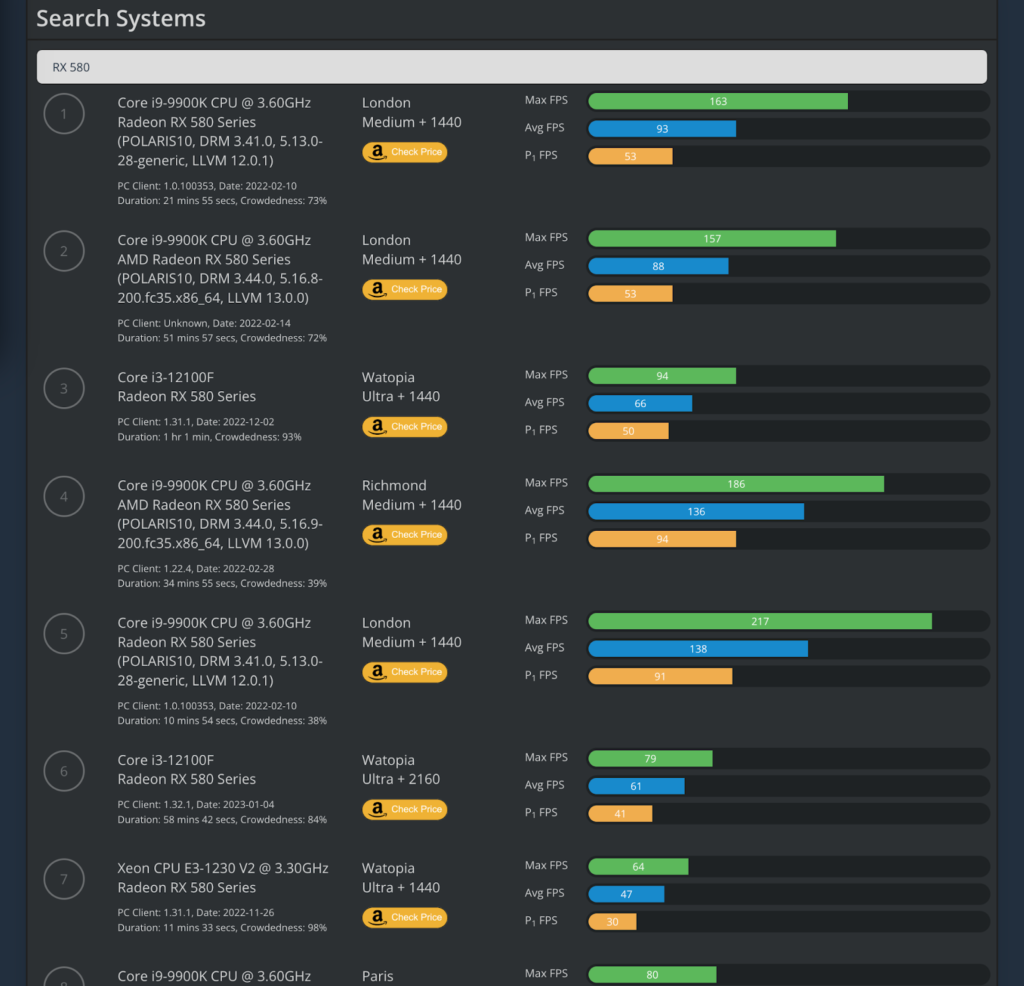
Intel ARC A770 GPU a Viable Option
Intel has finally released a line of discrete graphics cards. Search results show the ARC A770 performs well. We can also see when the ARC A770 was given the Ultra profile by Zwift developers (PC Client version 1.32, early December 2022).
It’s not clear how and when the people who work on Zwift give profiles to GPU models. Even years after being released, some new models still don’t have Ultra.
While I still advise getting an Nvidia card it’s good to know there is an alternative if Nvidia supplies run short or prices rise again.
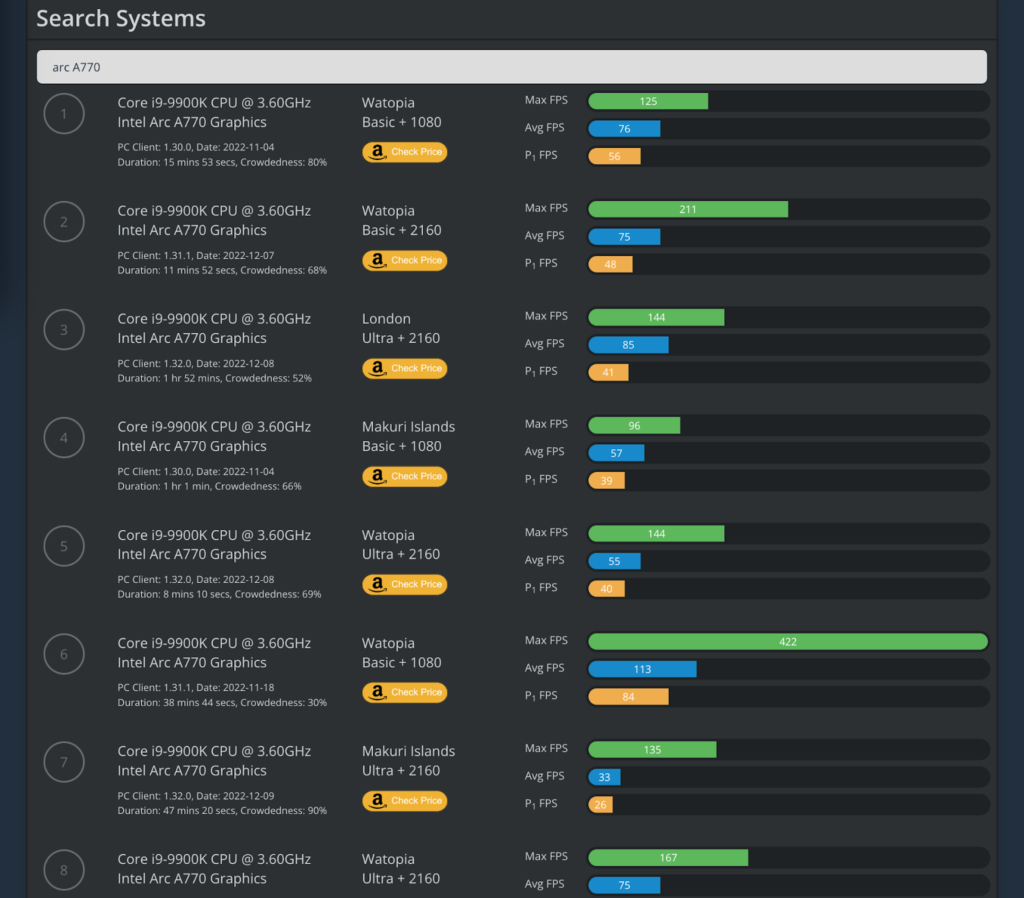
zwiftalizer.com/search/arc+A770
A Mini PC is the worst option
I wouldn’t suggest this option because integrated Intel and AMD Radeon graphics are still not very good. If you want something small, you should get an Apple TV. Some people still want to run Windows programs on the smallest PC they can get, so the results of the Radeon APU Vega 11 could be interesting to them. The Radeon NUC line works pretty well now and there are some very potent Intel+Nvidia options, but both are ridiculously expensive, so I’d advise an M1 Mac Mini over a NUC if a small box is really important to you.
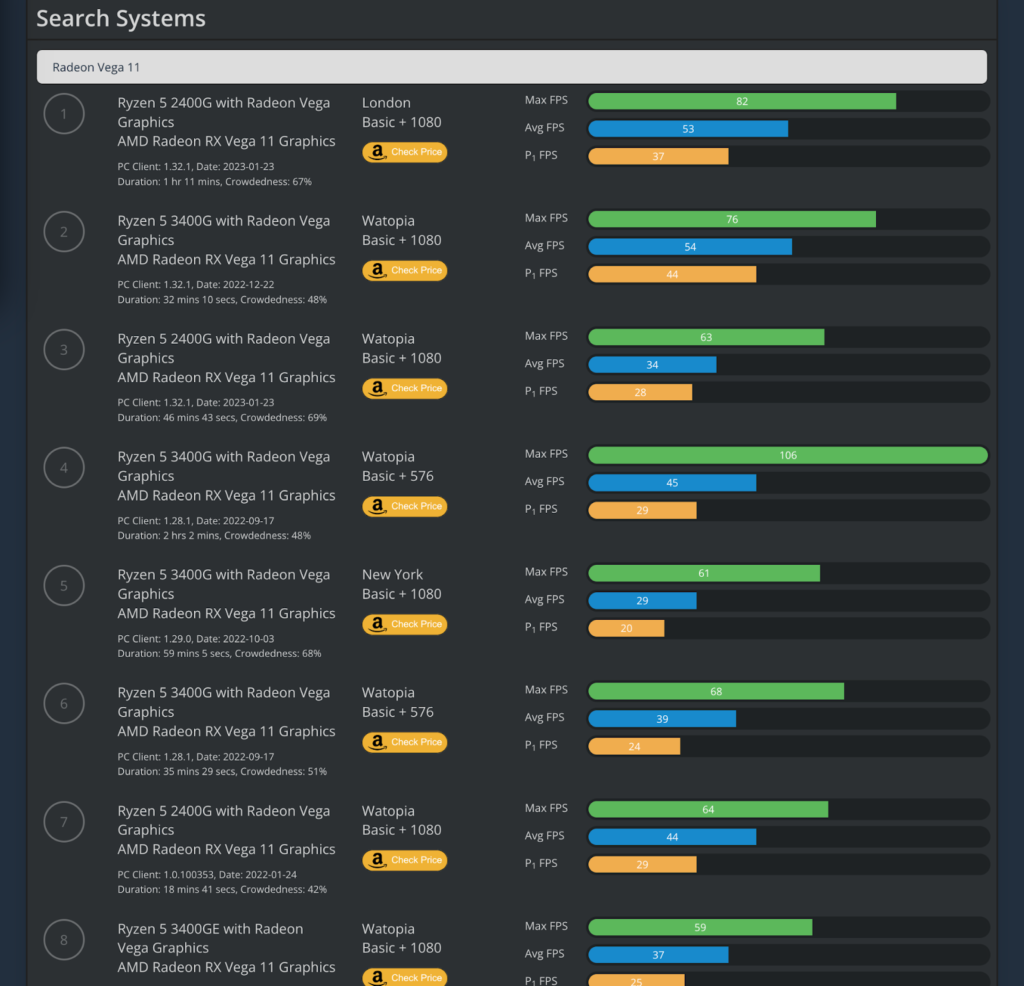
zwiftalizer.com/search/Radeon+Vega+11
Apple’s M1 with Metal API equals Nvidia GTX 950
Since Zwift switched to the Metal graphics API around the end of 2022, there has been about an 18% increase in FPS for machines with Apple Silicon, like M1, M2, and so on. With 7 GPU cores, the base-level M1 chip from 2020 can now maintain 60 FPS at 1440 resolution with the High profile in every world except Makuri Islands. This is impressive for a System-on-a-Chip (SOC) design that uses very little power and has no fans. However, to put things in perspective, the performance is still only the same as a low-end graphics card from 2015, the Nvidia GTX 950 GPU.
Now that all iOS, AppleTV, and MacOS devices run on Metal, graphics improvements are likely to come to all of them in 2023. In November 2022, Jon Mayfield posted the following comment on Reddit (see thread):
Thus far iOS and AppleTV devices have all been switched, as well as almost all macbooks – except the M1/M2! Seems like Apple’s drivers were slightly different on M1/M2. So yes, changes are coming (probably within 30 days!) for M1/M2s to start running on the Metal API (vs OpenGL), but no, visual changes won’t be apparent until next year sometime.
Also, Jon said on February 13, 2023, that more than half of Zwift users use Apple devices (see thread).
We’ve now moved all our apple devices to Metal (more than 50% of our users!), and are now measuring how feasible it is to ship Vulcan on windows+android. Turns out those older laptops are still lacking a bit of support here, but the numbers are diminishing to the point it looks reasonable to go Vulcan (backup plan is DX on windows, GLES on Android).
There is potential to improve this further if Zwift makes a binary specifically for Apple M1/M2 Silicon. This does not appear to be a priority for Zwift though. For example, it’s been two years and there are still discrepancies with the M1/M2 profiles. The M1 has High profile without rider shadows, and the M2 has Medium profile with rider shadows and appears to be capped at 30 FPS.
The main reason Zwift doesn’t have a native binary for M1/M2 yet is that it depends on software libraries from a third party that would need to be rebuilt. In March 2022, Jon said the following (see thread):
As for a Mac M1 native version of Zwift, that isn’t in the works at the moment [March 2022]. Our code would compile easily on it, but there are 3rd party libs that would need to be rebuilt that we aren’t in control of. Maybe next year? Fortunately the translation layer Apple made seems pretty good so it’s not the end of the world. That’ll be another mac m1 specific speed boost we can look forward to.
At $549 USD for a renewed M1 Mac Mini, I wouldn’t really recommend it over an AppleTV, just for Zwift, because the graphics quality isn’t three times better. You should still keep an eye on it if you want a Mac for other reasons or you find a used one at a good price.
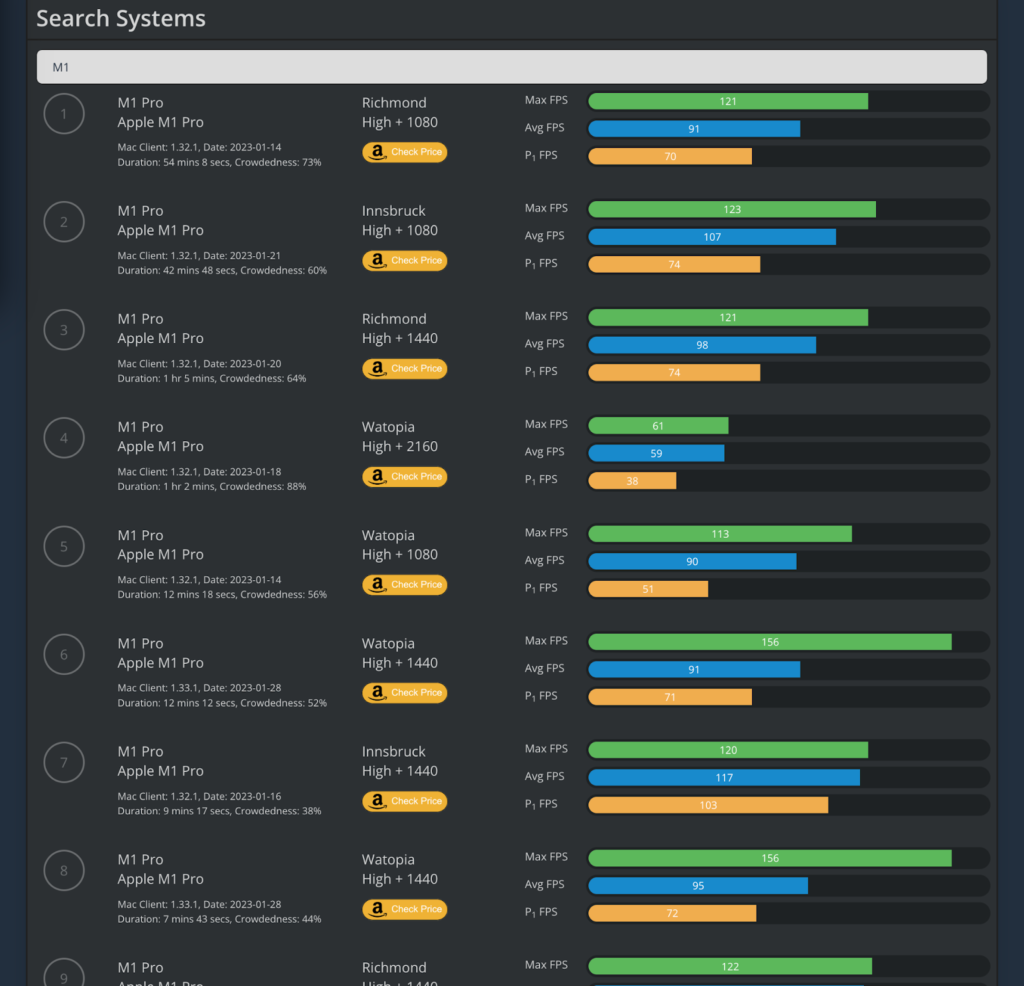
Compare with Core i3 6098P and Nvidia GTX 950
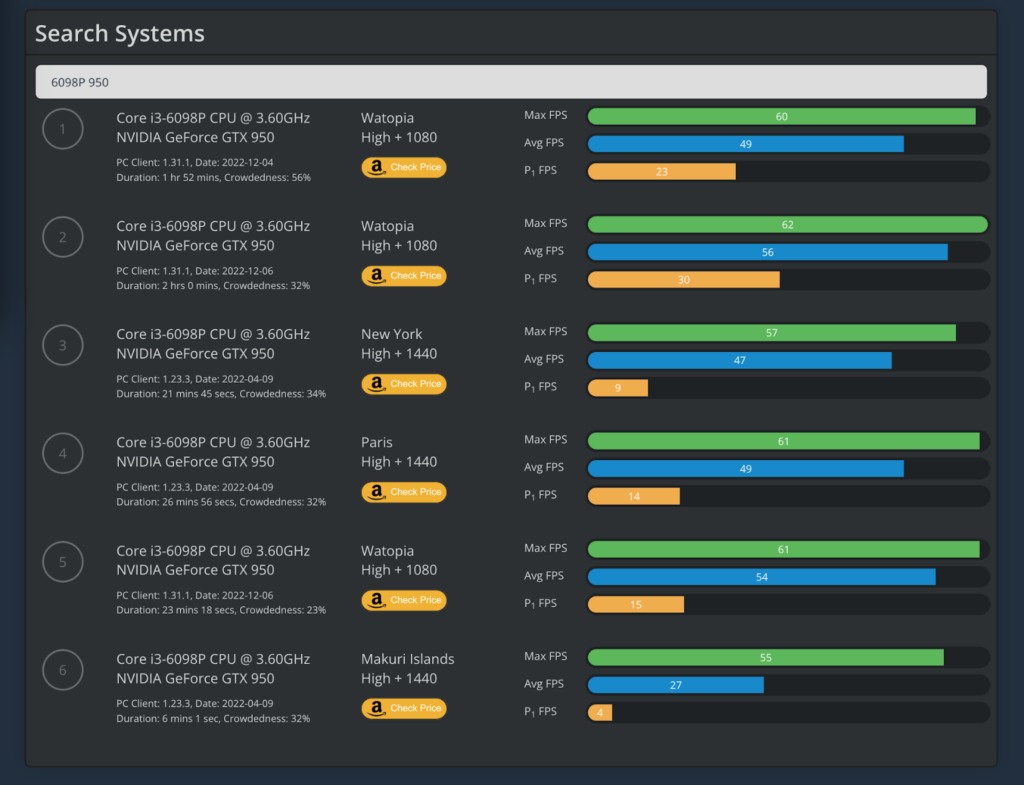
zwiftalizer.com/search/6098P+950
I don’t understand any of this. What laptop should I buy?
A Core i5 11300H and Nvidia GeForce RTX 3050 laptop costs between $700 and $800 USD right now. If portability is important to you, this is a reasonable choice. But be aware that in a few years, you may want more performance and a laptop typically can’t be meaningfully upgraded.
I would also like to point out that laptop parts aren’t as strong as desktop parts with the same product codes. This is a marketing trick. Compared to the desktop 30xx GPU line, the mobile/laptop RTX 3050 is really very weak. This is because the parts in a laptop use less power so heat doesn’t build up in its small case and burn your house to the ground.
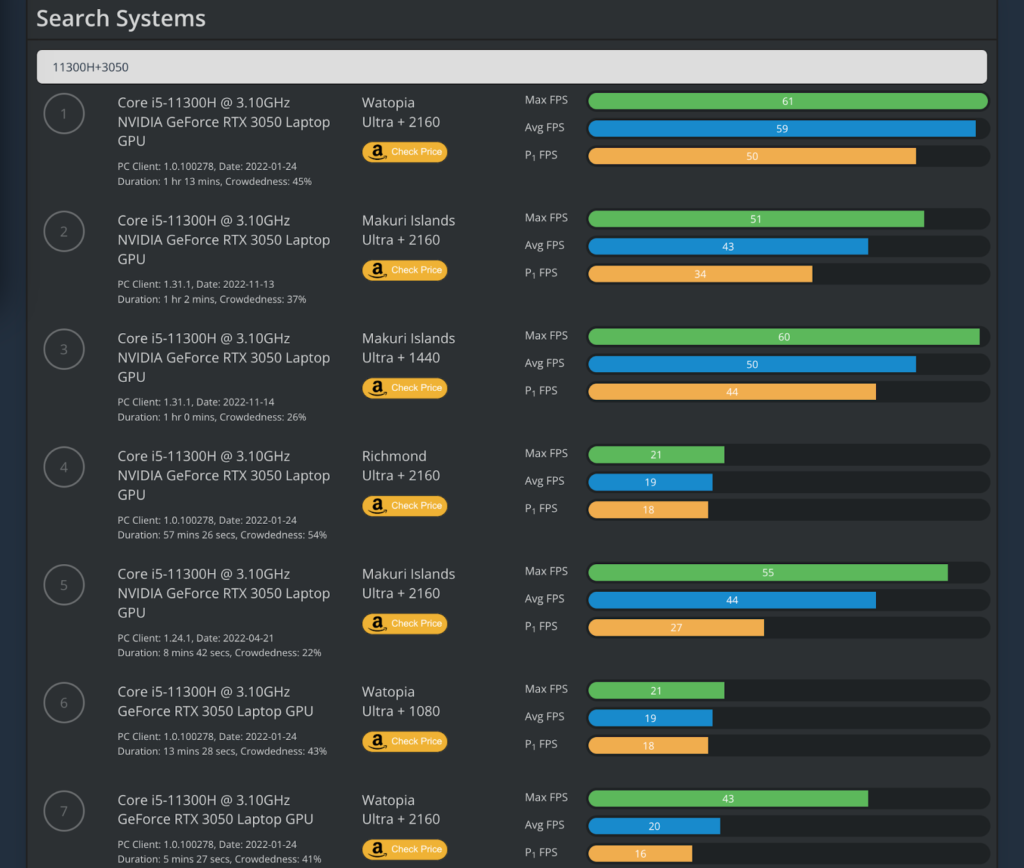
zwiftalizer.com/search/11300H+3050
What About AppleTV?
AppleTV logs are inaccessible, however many logs from iPads and iPhones with the same CPU have been uploaded. This shows that the performance of AppleTV is the worst that Zwift is capable of in terms of the graphics experience. It is consistent though, and it’s cheap, but it’s still an iPhone chip in a box and capped at 30 FPS.
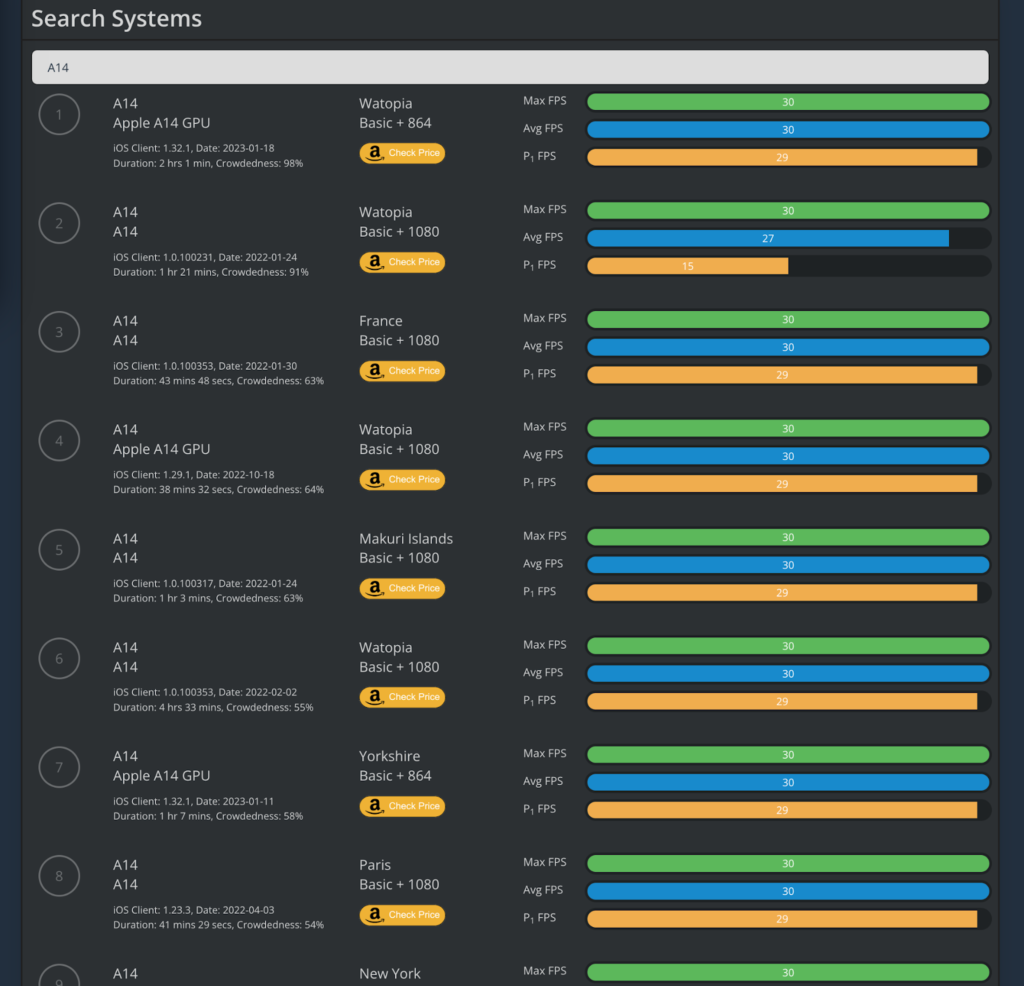
People have asked me if I think the latest AppleTV with the A15 Bionic processor will do real 4K. The short answer is no. It only has 4GB of RAM which is not enough to use the high-resolution textures that are needed for the scene to look sharp at 4K, and they are capped at 30 FPS due to the power and heat constraints of the small box, which makes the scene look choppy at 4K.
Android Tablet?
Um, yeah. Pass. It’s still 720 basic, but if that’s your jam – Mali G78 (Kirin 9000, Exynos 2100) beats Adreno 660 (Snapdragon 888)
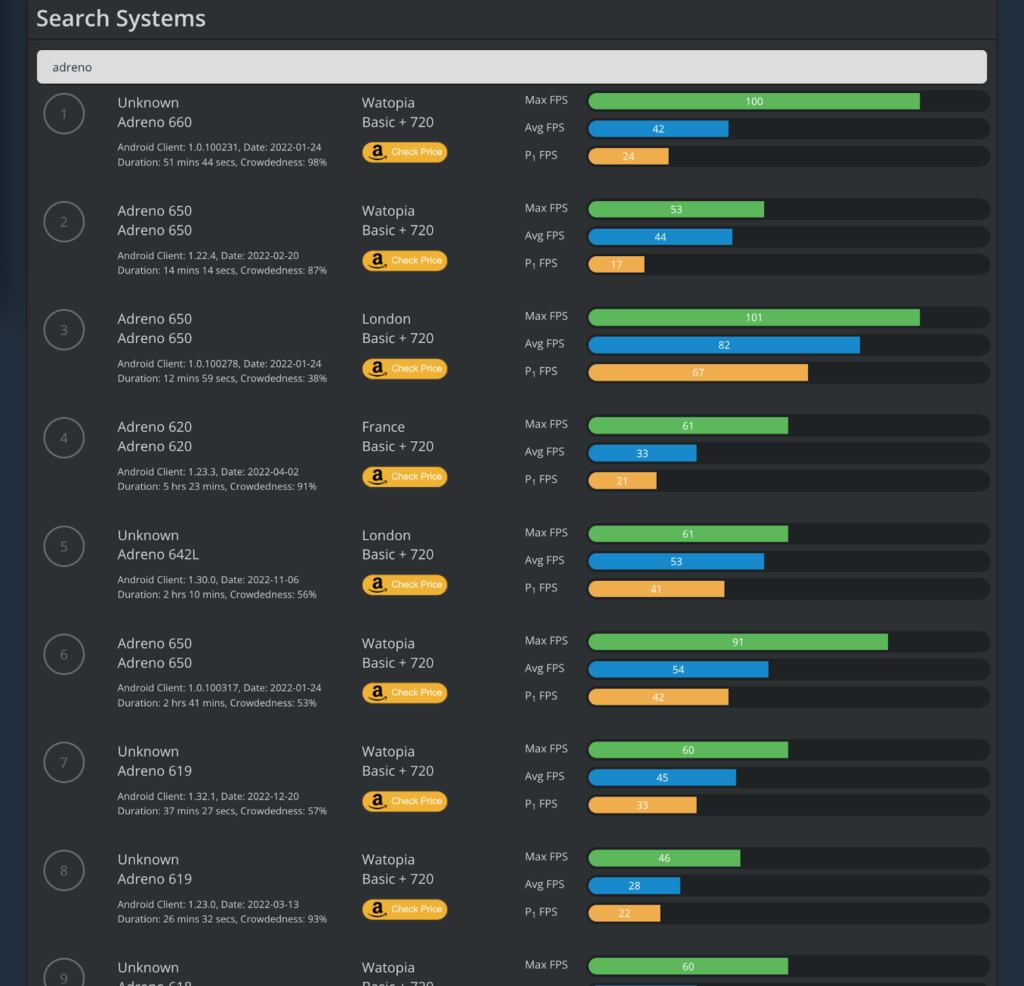
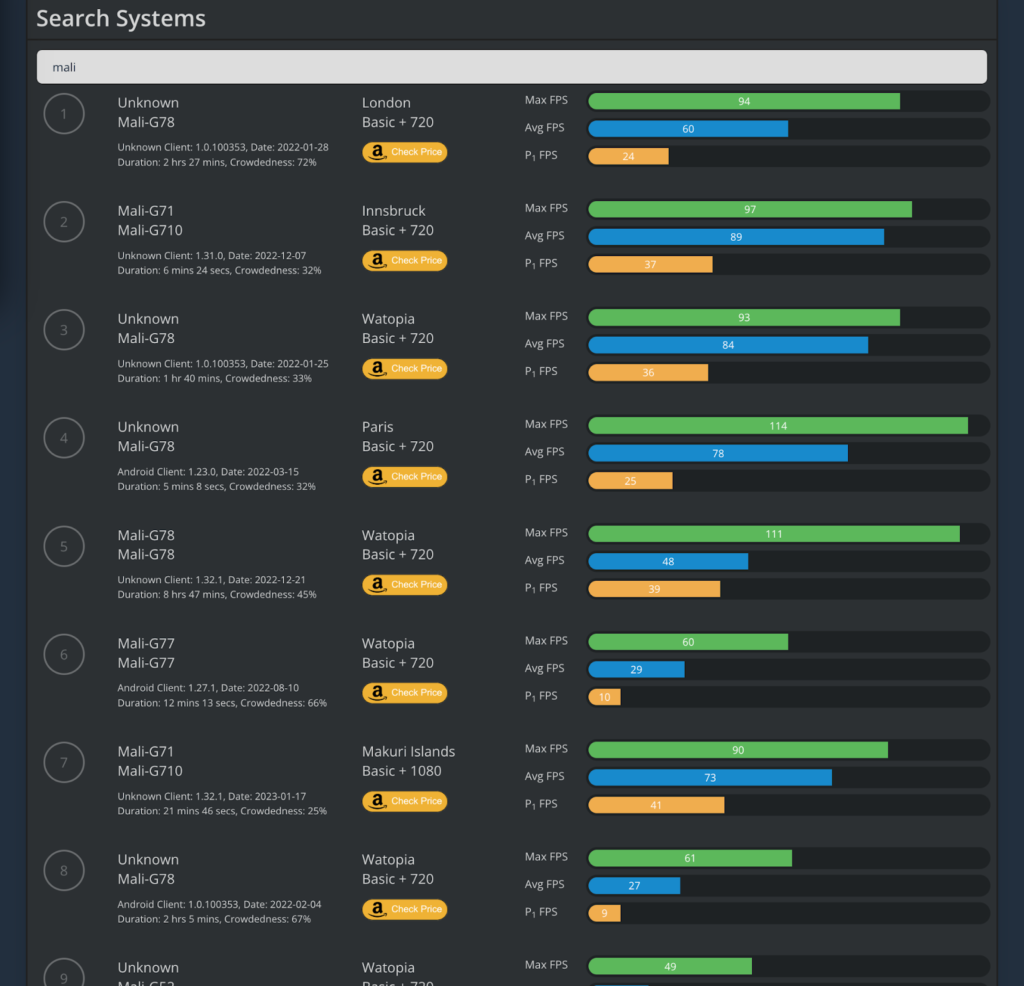
In summary, the search feature on Zwiftalizer 2.0 is a useful tool for all Zwifters who want to find the best graphics experience without breaking the bank. Whether you’re building your own PC or buying a pre-built system, the search function will help you find the perfect combination of CPU and GPU.
Give it a try at zwiftalizer.com/search
Thanks to Dave Higgins for checking my facts and fixing my weird half-Welsh, half-American grammar. Also, a huge thank you to everyone who has bought me a coffee, sent me money through PayPal, or become a Patreon. Because of you, everyone can still use Zwiftalizer for free.
P.S. Zwiftalizer log results will include Scotland when Zwift includes Wales. Come on, two England worlds? Do Wales. We have hills, dragons and over 400 castles.
Questions or Comments?
Post below!
