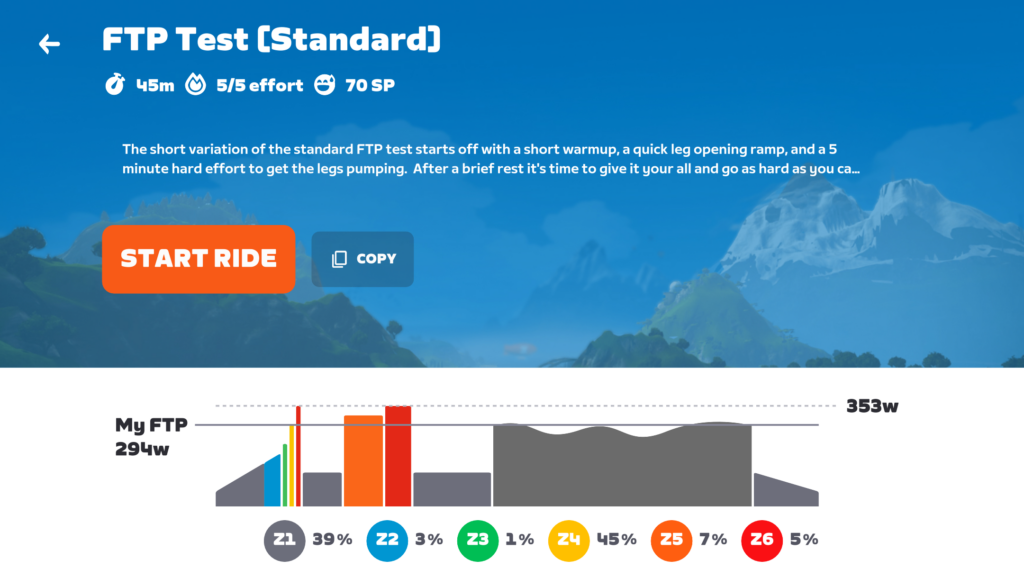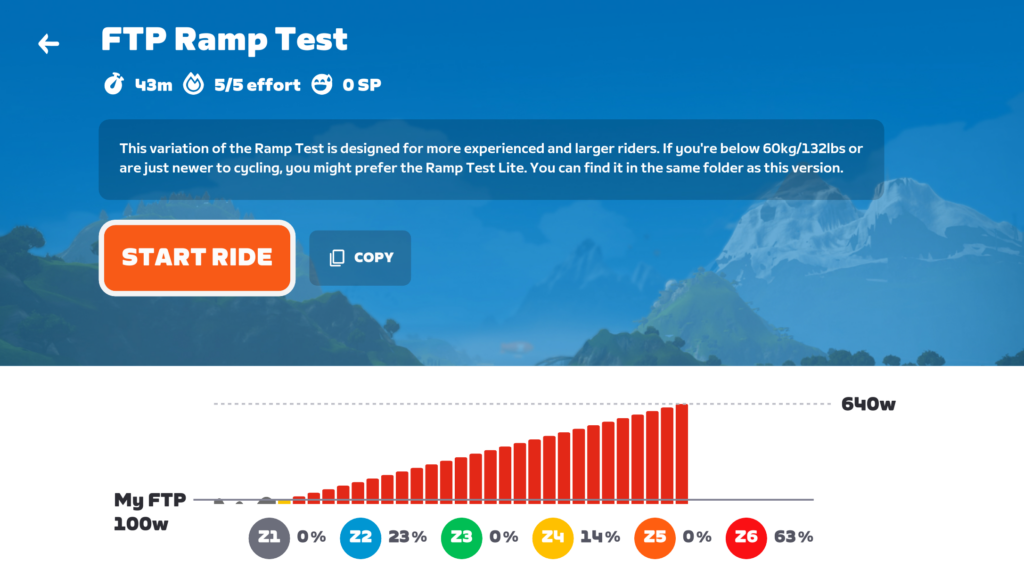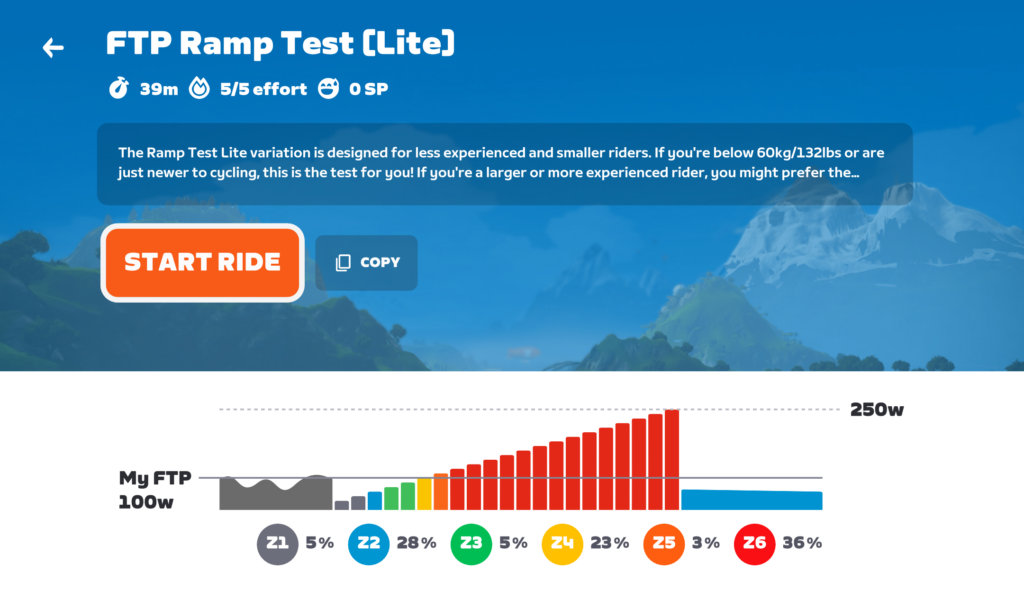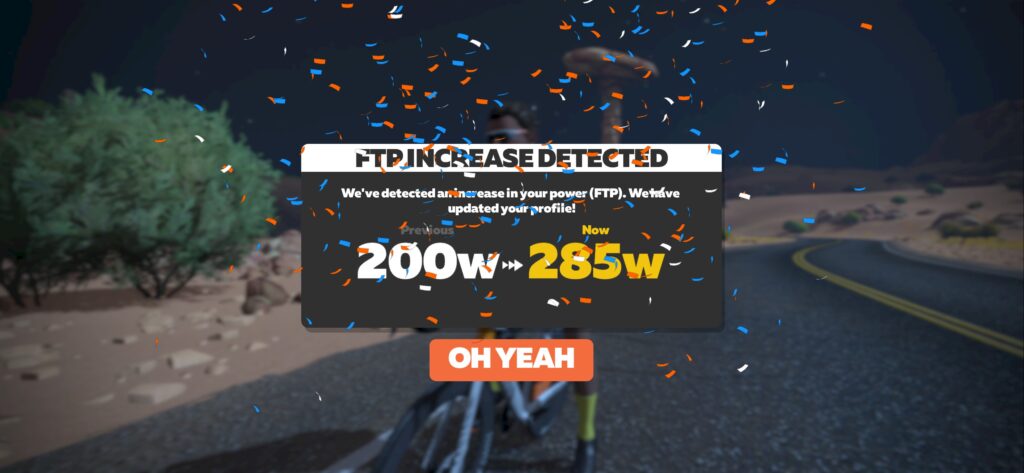Table of Contents
If you’re new to cycling training, you’ve probably never taken an FTP test. Heck, you probably have no idea what an FTP test even is! Let’s cover the basics of FTP, and options for testing it on Zwift.
What is FTP?
FTP is short for Functional Threshold Power. It’s the most commonly used metric of fitness for cyclists and measures the maximum power you can hold for longer durations (approximately 1 hour).
Going above your FTP will result in blood lactate levels increasing until you “blow up,” but if you’re fresh and well-fueled you should be able to ride at FTP for anywhere from 40-70 minutes.
Getting a bit more precise: while FTP is often described as the maximum power you can average for 60 minutes, that is not how it was actually defined by those who pioneered its use. Andrew Coggan defined it as, “The highest power that a rider can sustain in a quasi-steady state without fatiguing.” A sports testing lab would define it as the amount of power that can be put out at maximal lactate steady state (MLSS). MLSS is the highest exercise intensity you can hold where your blood lactate level remains constant over time.
Why Test Your FTP?
On Zwift, knowing your FTP is important because that figure determines the power requirements for intervals in structured workouts. If your FTP is set too low, you won’t get an adequate workout. If it’s set too high you won’t be able to hit your power targets.
Overall, FTP is the most popular metric for tracking fitness. Even if you don’t do structured workouts on Zwift, FTP is a single, simple metric that measures your capability as a rider.
How To Test Your FTP
Here’s the simple 4-step process used by most Zwifters:
- Kit up, boot up
- Pick a test from the workout options under Training>FTP Tests
- Follow the instructions on screen, destroying yourself in the process
- If your FTP increases, share it on Zwift Riders. If it does not, never mention this test to anyone. 🙂
Let’s take a closer look at the FTP test options Zwift provides.
3 FTP Tests on Zwift
FTP Test (Standard)
The standard FTP test is also the longest, at 45 minutes. It begins with a warmup that includes 2 blocks (3 minutes at 110% of FTP into 2 minutes at 120% of FTP) meant to take the snap out of your legs so your 20-minute test uses less anaerobic power and more aerobic power.
In this workout, the 20-minute test is all that matters. Your FTP result will be computed as 95% of the power you average during the 20-minute free ride interval.
One common question people have is how Erg mode works during the 20-minute test portion of this workout, because of course you wouldn’t want your trainer enforcing a particular wattage target during the test. And at the same time, you don’t want to feel gradient changes in Zwift, which would through off your pacing!
So it works like this: the 20-minute section is a “free ride” block, which in Zwift workouts means your trainer delivers steady resistance like you’re on flat ground, regardless of in-game terrain. So shift to whatever gear you’d like, where you can hold a comfortable cadence and hit the power numbers you’re trying to hit.
Once the 20-minute block finishes, the game will put you into a cooldown block, forcing you to hit the target wattage again like Erg mode normally does.
Watch Me Do An Older Version of the 20-Minute FTP Test:
Ramp Test
The ramp test starts easy, then simply increases your wattage by 20W every minute until you can’t pedal anymore. The nice thing about the ramp test is that you don’t have to worry about pacing yourself for a 20-minute effort. Just stay seated and pedal for all you’re worth, until you can’t pedal anymore! Typically the ramp test feels very easy at the start, but gets really difficult in the last 5 minutes.

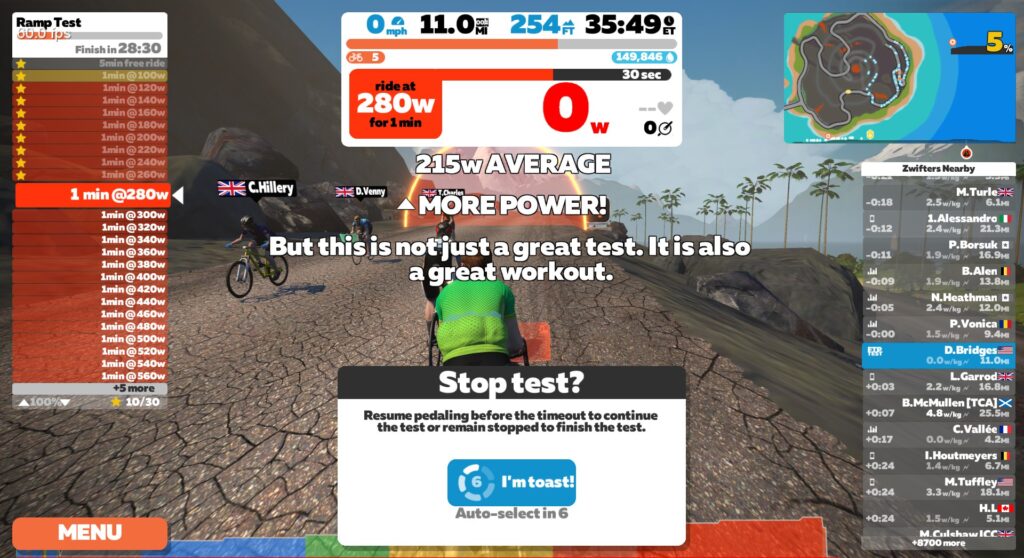

Zwift will calculate your FTP once you stop pedaling. Your FTP Is calculated as 75% of the highest 1-minute power averaged during the test. If your new FTP is higher than your old one you’ll get a popup that says “New FTP set!” along with your new FTP value.
Watch Me to the Ramp Test:
Ramp Test Lite
If you don’t know your FTP but weigh less than 60kg/132lbs, or if you know your FTP and it is below 175 watts, you’ll want to take the “Ramp Test Lite” instead of the standard ramp test. This test starts at a lower wattage and increases by only 10W per minute, providing more accurate results for riders with a lower FTP.
Which Test is Best?
Everything about the ramp test is easier than the standard FTP test, but the downside is ramp tests can be less accurate, depending on your physiology. Specifically, riders with a higher anaerobic to aerobic power balance may have their FTP overstated by a ramp test.
On the other hand, the standard FTP test with its 20-minute all-out effort is very challenging, both mentally and physically. Additionally, newer riders will struggle to properly pace a 20-minute effort (they often blow up early).
Both styles of tests have their pros and cons, but generally speaking if you are a beginning cyclist and/or you want a quicker, easier test, go with a ramp format. If you want higher accuracy, and have the experience to pace yourself properly, go with the 20-minute format.
If you’ve never taken an FTP test, we recommend using the ramp test first. This will give you a fairly accurate FTP number, which you can use to pace yourself for the 20-minute test next time.
FTP Auto-Detection
For nearly 10 years, Zwift automatically detected your FTP in game by measuring your 20-minute power average as you rode, taking 95% of that value as your FTP. If it detected an FTP increase, you would get this screen:
But since December 2024, Zwift has been using an updated FTP detection algorithm that works for efforts 8-60 minutes in length. Read about how it works in these update notes if you’d like, but the important thing is to understand that Zwift automatically detects your FTP as you ride, and you’ll get a notification if it detects an increase. If you want your FTP detected accurately, simply do an all-out effort anywhere from 8 to 60 minutes in length.
Simple. But not easy.
Apart from Zwift, most cycling data platforms also compute an estimated FTP based on your ride data, even if you never take an FTP test. These calculated FTP figures are arguably more accurate than an FTP test, but it depends on how they’re calculated and what sort of efforts you’re feeding into their algorithms. Some of these platforms are free, while others may carry fees. Popular platforms include TrainerRoad, intervals.icu, XERT, and WK05 software.
Questions or Comments?
Share below!