In the past few days, Wahoo has released important firmware updates for their most popular trainers and smart bikes. Read on for details…
KICKR v6, CORE, and MOVE Updates



In the past month or so, I’ve been hearing more and more murmuring from the Zwift racing community about a bug in Wahoo’s trainers when used with Zwift’s virtual shifting. The bug, as I’ve experienced it, is triggered when you use virtual shifting and stop pedaling while in a big virtual gear (let’s say, gear 22 out of 24).
When you stop pedaling long enough (perhaps while descending the Epic KOM), the trainer automatically recalibrates. And when it does so, it calibrates incorrectly, resulting in riders getting free watts!
It’s pretty easy to spot, because once it starts happening, when you coast the HUD will show you’re putting out 10-15 watts without pedaling.
Worst of all, the problem doesn’t seem to fix itself with subsequent automatic calibrations. A factory spindown seems to be the only fix.
As time went on and Wahoo still hadn’t patched the bug, I went back and forth about whether Zwift Insider should publicize it or not. In the end, I settled on keeping it quiet, since I didn’t want the bug exploited further and was assured by Wahoo that fixing it was a top priority.
Today, Wahoo released firmware updates that fix the issue for the three affected trainers:
For reference sake, here’s how Wahoo describes the bug in their KICKR v6 firmware notes:
In the previous firmware versions, there was an issue with the trainer calculating the correct spindown values during the auto calibration process in certain scenarios when also using Zwift Virtual Shifting. The conditions could result in the trainer reporting “ghost” watts (watts while coasting), and could result in a power offset throughout the ride. If you are currently experiencing “ghost” watts, this firmware update will not immediately fix the issue on its own, but having updated to the current firmware, the auto calibration process will fix the power offset over time without manual intervention. If you would like to resolve the power offset immediately, you can complete a factory spindown.
If you are using any of the three affected trainer models, you should connect to the trainer via the Wahoo app on your phone and update to the latest firmware. (Wahoo says WiFi-enabled trainers will be updated automatically, but in my experience, this doesn’t always happen reliably.)
See firmware update instructions from Wahoo >
KICKR BIKE v2 and KICKR BIKE SHIFT Updates


As noted in today’s Zwift version 1.77 release notes, Wahoo just released firmware updates for KICKR BIKE v2 (firmware version 2.2.22) and KICKR BIKE SHIFT (firmware version 1.21.18) to enable the display of your current virtual gear on the Zwift HUD:
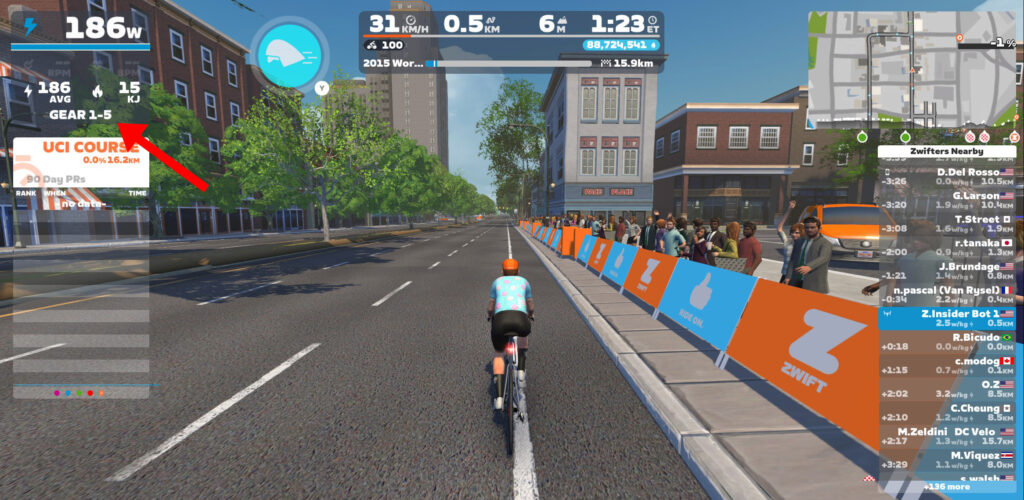
This will be an especially welcome upgrade for KICKR BIKE SHIFT users who have no gear display on the bike itself!
And before you ask, I also asked… about the KICKR BIKE v1. Will it get a similar firmware upgrade to show gearing in Zwift? Wahoo says, “This feature won’t be coming to the KICKR BIKE v1.” 😬
See firmware upgrade instructions from Wahoo >
This firmware update includes other new features for the KICKR BIKE v2 and KICKR BIKE SHIFT. Both bikes now support Zwift Protocol, so they can do Ride On bombs, braking, and more. Here’s the diagram from Wahoo:
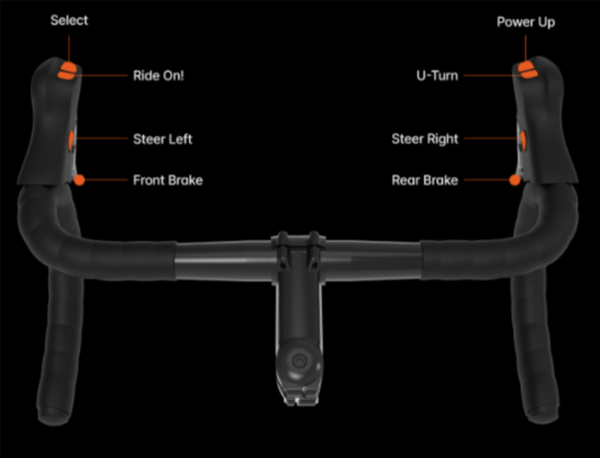
Note that Zwift Protocol is Bluetooth-only, so you won’t have this functionality if you pair your KICKR BIKE via ANT+.
Questions or Comments?
Post below!
