Zwift version 1.64 begins its phased rollout today. This update includes a significant change to speeds in banded events, plus badge hunters will be happy to see new badges for some event-only routes! See details below…
4 New Route Badges

Four event-only routes now have route badges you can earn for extra achievement and XP! The routes are:
- Yorkshire’s Queen’s Highway After Party
- Watopia’s Hilly Route Reverse
- London’s Classique Reverse
- New York’s Park Perimeter Reverse
You’ll have to join an event held on each route to unlock the badge, but that’s easy enough: these are the four routes featured in May’s “Bag that Badge” ZRacing events!
Note: the new badge for Queen’s Highway After Party is erroneously named “Queens Highway Reverse” on the badge list. This is a known bug.

Rubberbanding (Keep Everyone Together) Fix
Zwift’s release note says, “Fixed an issue where “Keep Everyone Together” (aka rubber-banding) speeds could be inconsistent between events and meetups.”
You may recall that in March we ran some tests on Zwift’s “Keep Everyone Together” (aka “rubberbanding”) mode for Club events and Meetups. Read them here:
- Speed Tests: Rubberbanding (Keep Everyone Together) Mode in Zwift Club Events
- Speed Tests: Rubberbanding (Keep Everyone Together) Mode in Zwift Meetups
- Speed Tests: Rubberbanding (Keep Everyone Together) Mode on Climbs in Zwift Club Events
- Speed Tests: Rubberbanding (Keep Everyone Together) Mode on Climbs in Zwift Meetups
In summary, our simple 2-rider tests showed that Club events used a completely different banding algorithm than Meetups, and that speeds didn’t fluctuate very realistically based on power variations. Our conclusion was that Zwift’s banding algorithm for Meetups was most accurate in terms of speed, and should be used for all banded events, perhaps with some tweaks to make speed fluctuations feel more realistic.
Zwift’s developers have been hard at work improving Keep Together Mode in recent weeks, and today’s release delivers those improvements to all “Keep Together” events: Club events, Meetups, and (an inside source tells us) even Group Workouts!
We tested the updated algorithm in recent days, and it is indeed much improved! You’ll find the updated algorithm noticeably increases speeds in flatter Club events and (presumably, although we haven’t tested it) group workouts. We’ll release updated speed tests in the coming days.
Homescreen Updates
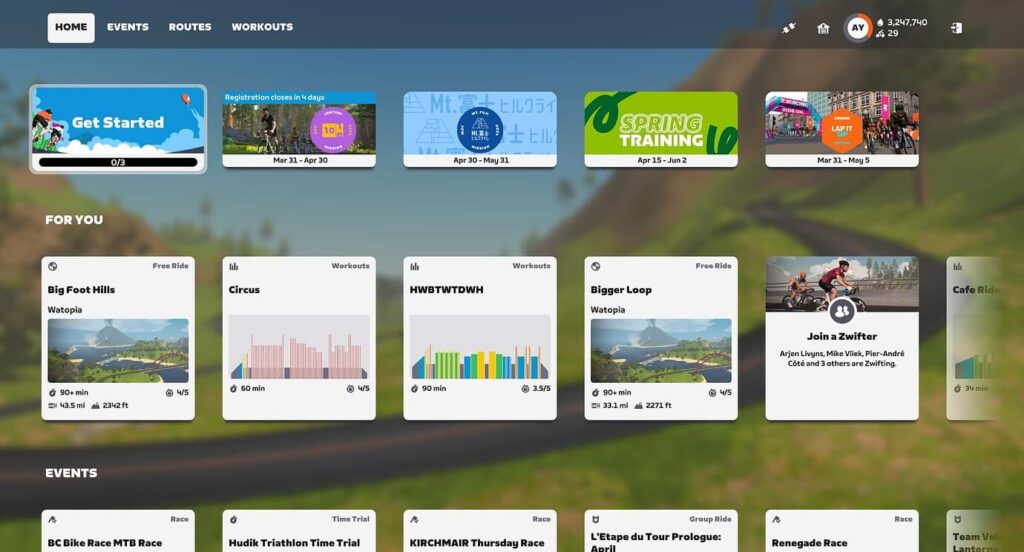
Not included in Zwift’s release notes, but mentioned on another forum topic, are several changes to the homescreen rolling out in this update. Zwift says this is “a first step towards improving user navigation and reducing complexity.” Changes include:
- Text navigation instead of icons at the top-left
- UI Scaling option removed from settings. All screens use a standard scaling setting.
- Fading effect added to the left and right of rows to show there are more cards off the screen
- Removal of achievements icon at top-right
Zwift says these changes will let them more quickly iterate on homescreen improvements, while also simplifying homescreen usage. These initial changes appear to signal an overall shift in design strategy for the homescreen:
Over time, we will shift the Home Page to focus on surfacing Zwifter relevant information and enabling quick entry into a ride. Browsing content and planning a ride will still be available in Zwift’s Home Screen on the Events, Workouts, and Routes pages.
Zwift
We love the idea of Zwift being able to more efficiently tweak the homescreen’s design, and we’re hopeful we’ll see further improvements soon. That said, there are two significant issues we’re seeing with today’s changes:
- Certain UI elements are simply too large on bigger screens, especially TVs. We’d love to be able to shrink these elements so we can see more cards without scrolling.
- Content doesn’t autoflow to fill wider screens. Instead, it shows empty space on the left and right, with the fading effect on the edges of the cards. (See below, shot on an ultrawide monitor.)

Pinarello Dogma X Frame Added

(Note: this frame was actually added in the previous update, but without any description. We’re including it here since Zwift says the description will be fixed in today’s release.)
The Pinarello Dogma X frame has been added to the Drop Shop – the first Drop Shop addition in months! Priced at 850,000 Drops, with an aero rating of 2 stars and weight rating of 3 stars, we don’t expect strong performance from this virtual frame. (The real-life frame is an “all-road” bike meant to fill the endurance slot in Pinarello’s lineup, so its advantages don’t exactly translate well to Zwift.)
Stay tuned for our test results on this frame.
More Release Notes
Zwift provided notes on additional tweaks and bug fixes in this update:
- Fixed an issue that could cause Climb Portal route distances to be inconsistent between the route description, in-game HUD, and results display.
- Fixed an issue that could cause some home screen cards to be missing images when using Zwift in Italian, German, Spanish, or Chinese.
- Fixed an issue that could cause the Badges screen to unintentionally appear when navigating on the home screen.
- Fixed an issue that could cause some text elements to display incorrectly on the home screen after changing languages.
- Fixed an issue that could cause the Braking Sensitivity setting to not be visible in Settings.
- The About tab is now available in Settings and contains information about the game version and build number.
- Apple TV: Fixed a potential crash that could occur in the Drop Shop.
- Windows: Fixed a potential crash that could occur when launching Zwift.
- Windows and macOS: Zwift Launcher version 1.1.12 is bundled with this update.
Discuss this release on Zwift’s forum >
Questions or Comments?
If you spotted any other changes or bugs in the update, please comment below!