Zwift for iOS/Android has an Easter egg which lets you easily access your list of ride files and send them via email.
Here’s how it works:
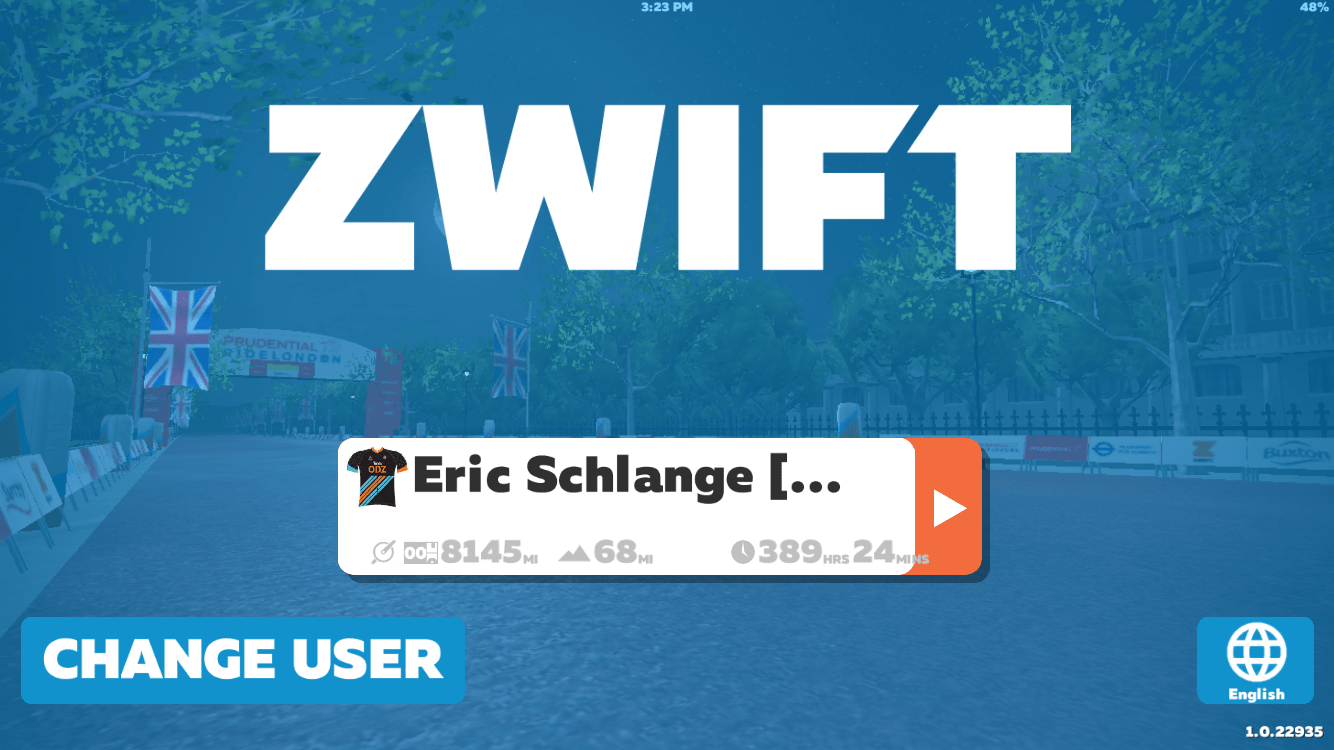
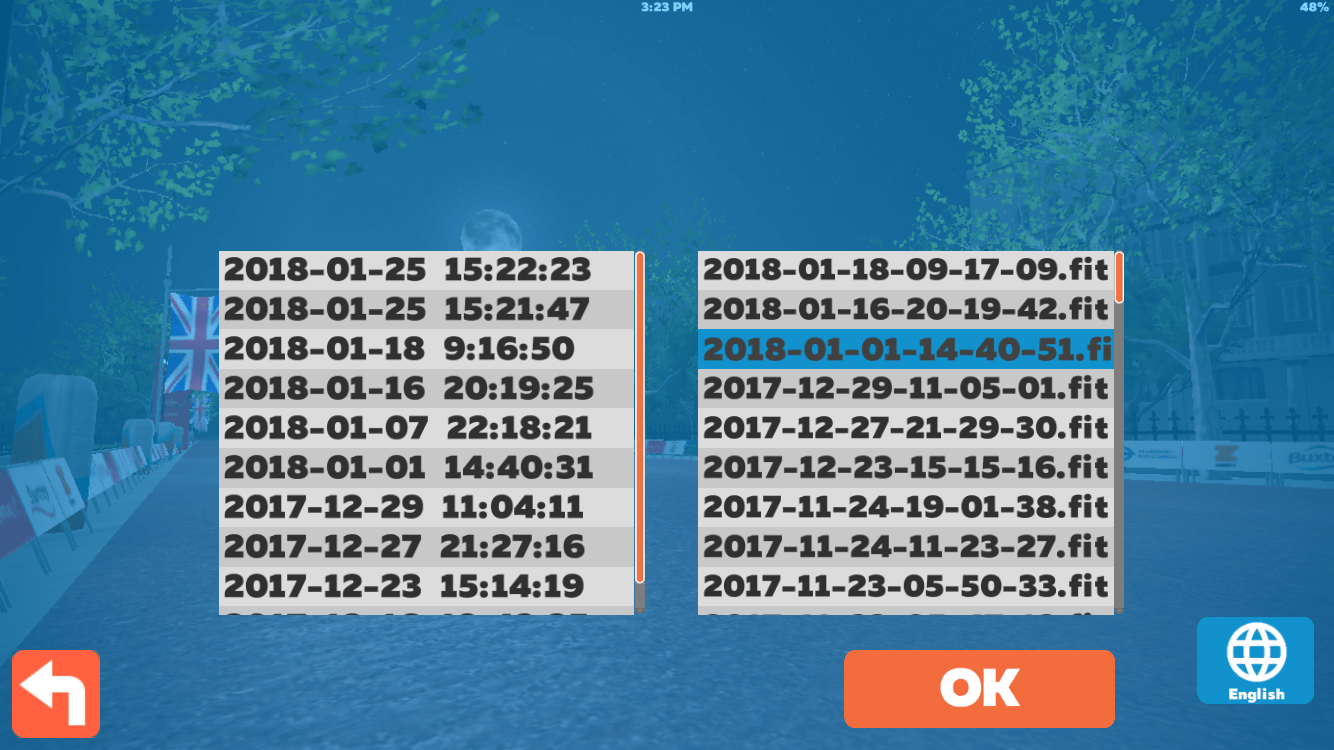
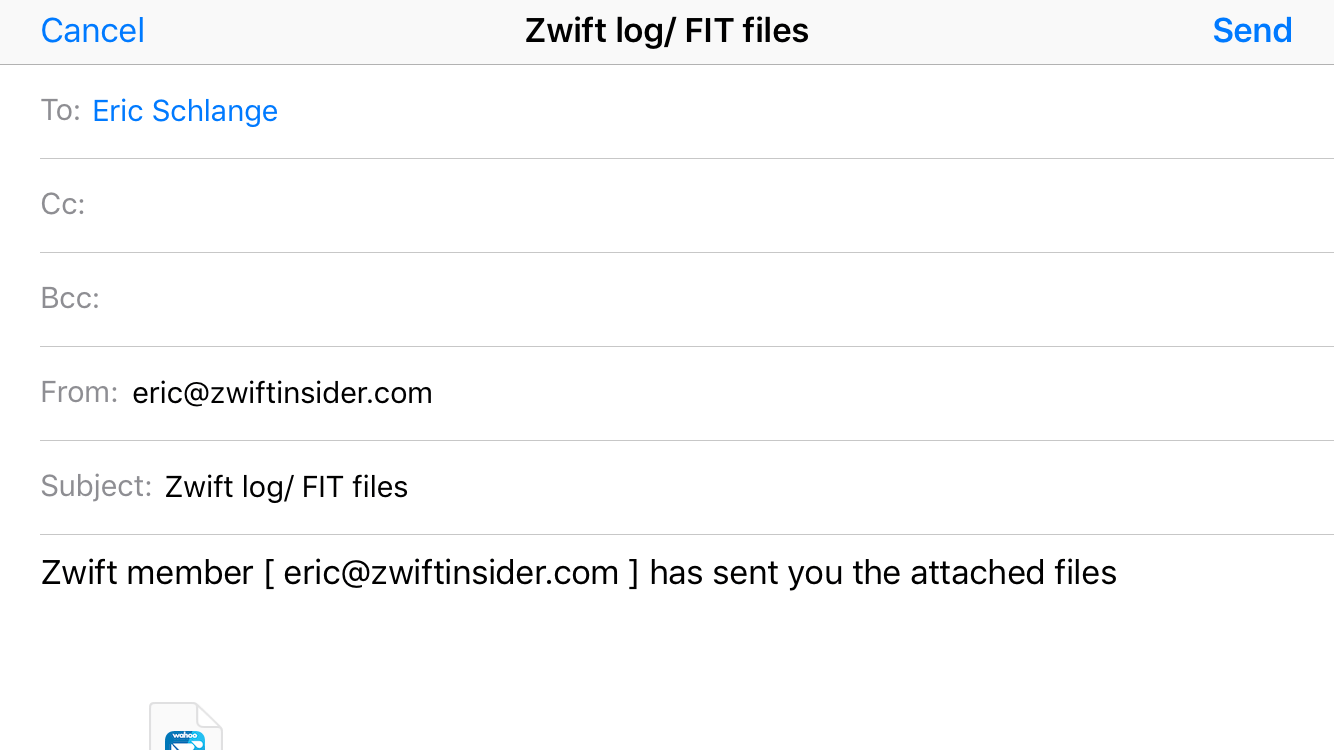
Here’s Shane Miller showing how it’s done:
Zwift for iOS/Android has an Easter egg which lets you easily access your list of ride files and send them via email.
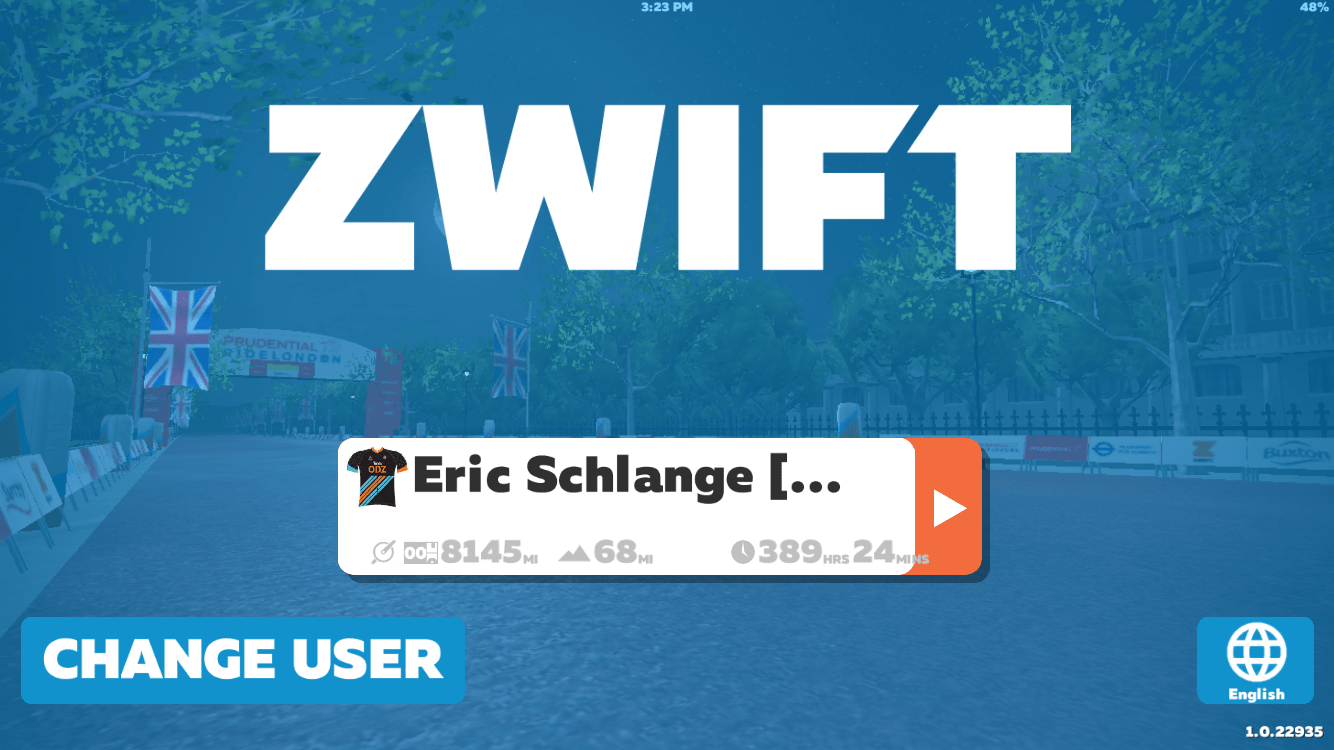
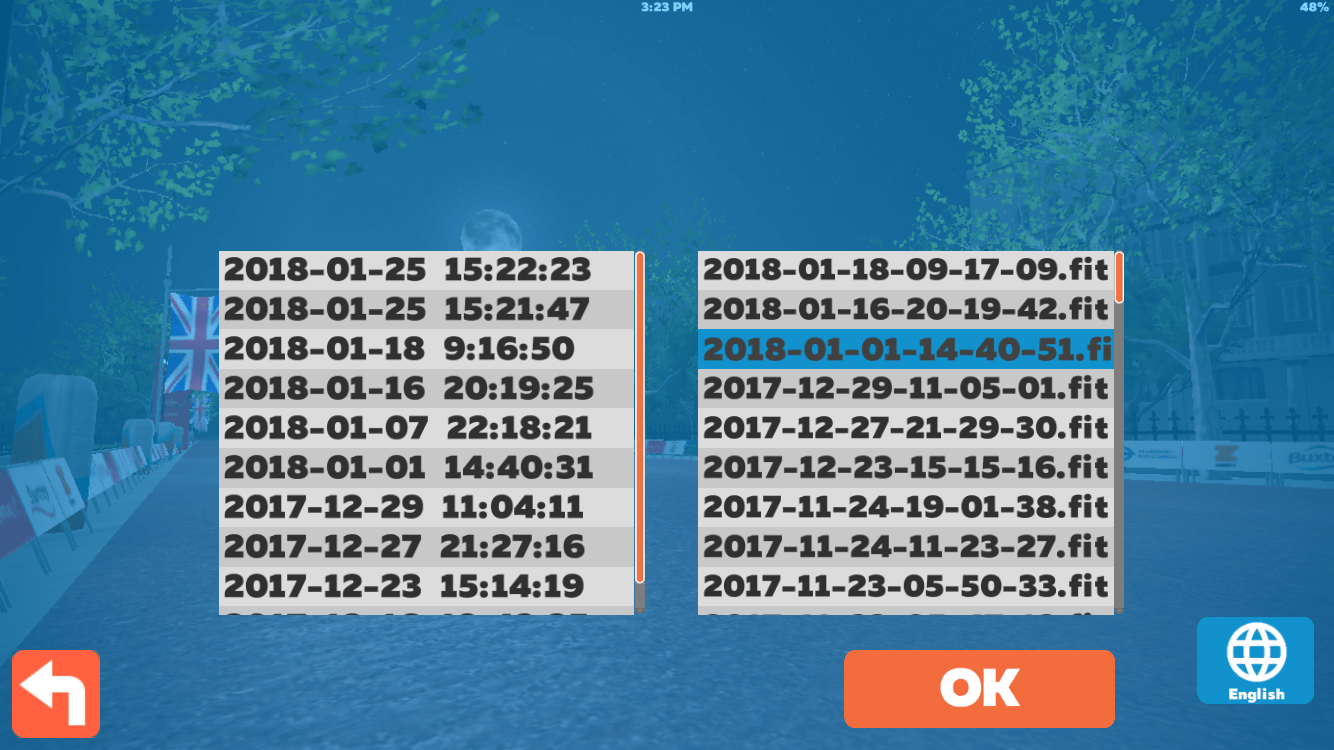
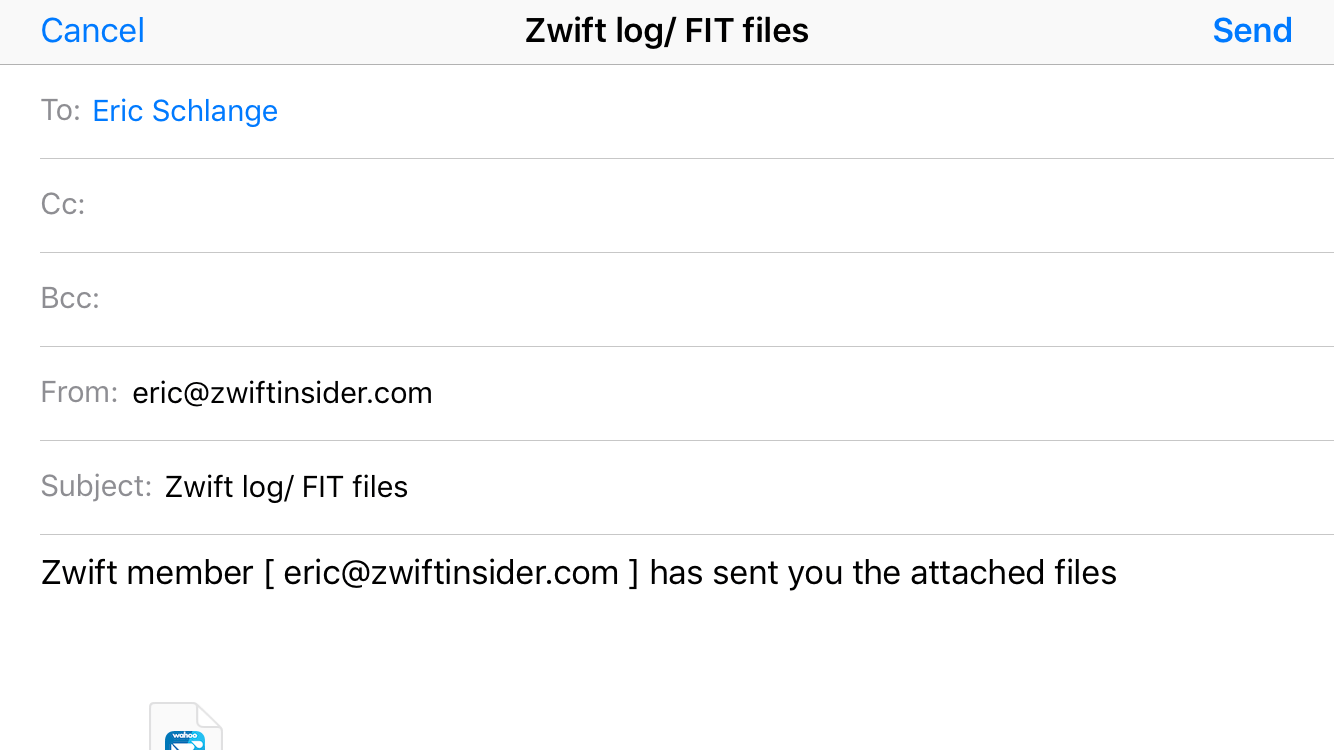
Here’s Shane Miller showing how it’s done:
Get Started on Zwift
Write a post, shop through us, donate or advertise. Learn more
Zwift tips and news every 2 weeks! Click to subscribe.