As Zwift racing’s popularity grows, more and more people are interested in watching their favorite Zwifters race. But how can that be done?
Here are your options for Zwift spectating, with notes on each.
#1: Fan View via Companion
If you are currently signed into Zwift and ready to ride/run (that is, your avatar is actually on a particular map) you can use the Companion app to look up other Zwifters and “fan view” them.
This will change your Zwifting view from watching yourself to watching the Zwifter you’re fan viewing. Here’s the 3-step sequence:

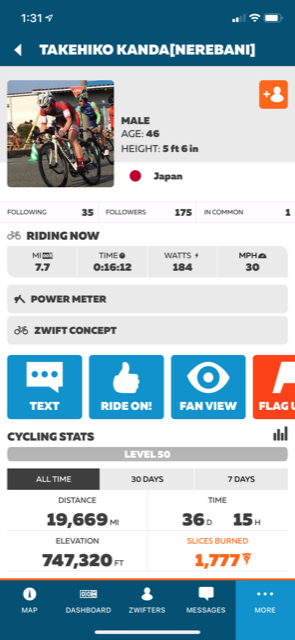

This seems simple enough – but there are a few caveats which can throw a hitch in your fan viewing:
- What World? Your avatar must already be located in the same world as the Zwifter you’re attempting to fan view. If not, tapping the “Fan View” button in Companion won’t do anything.
- This makes it really tough to fan view people on event-only maps (Crit City and Bologna). Since you can’t just click into these maps from the start screen, you’ll only be able to fan view another rider on these maps if you’re in an event on that same map.
- If you’re trying to fan view a rider who is on a map that isn’t the current day’s guest world, you may be out of luck unless you want to hassle with some form of world hacking.
- Private Problems: You can’t fan view a user who has their profile set to Private, unless you follow the user first. (They must manually approve your follow request.)
- On-Screen Info: If you’re fan viewing a Zwifter who is part of an event, you won’t see the event-specific info that the event participants are seeing. The person you’re fan viewing probably sees what place they’re in, and all non-event participants are hidden from their view. But in your view, you don’t see race placings, and you see all other Zwifters in that world. This is a bummer when you’re watching someone race, because you don’t know what place they’re currently in, if the group up the road is part of their event, etc.
Pros
- Easy to do, if you already follow the rider and are in the right world yourself
- Allows “late join” – can fan view a rider in the middle of an event
Cons
- Only works in whatever world you’re in
- Doesn’t show event-specific view
- Can’t fan view private profiles
- Requires you to be running Zwift
Fan view is a workable option if you’re wanting to watch another rider who is in the same world as you, but it needs a few key improvements in order to be really useful.
#2: Fake Joining
This trick has been used by race teams for years because it provides a better view of the actual event than the fan view option above. The idea is quite simple: just sign up for event you want to spectate. Join the start pens as if you’re taking part. But when the event begins, don’t go anywhere! Instead, just click on the rider list to “fan view” the rider you want to watch.

This method requires you to sign up for the event before it begins, and you’re not able to jump in late. But if you manage to get signed up and in the pens before start time, you’ll have the ability to watch the race and see the same view as the other riders, complete with current placing, distance to go, and non-event riders being hidden from view.
Pros
- Proper view of event, with current rider placing and non-event riders hidden from view
Cons
- Must sign up and join the event start pens before start time
- Requires you to be running Zwift
This is the best option for virtual team cars who generally plan ahead and need current event information to properly support their riders.
#3: Watching a Community Broadcast
Big Zwift events are often live streamed by Zwift Community Live or Zwift themselves, on Facebook and YouTube. This can be a really fun way for friends and family to watch your race!
There are a couple of downsides to this approach – one is that the live stream won’t be following you specifically, so your spectators may not enjoy it much since they won’t know where you’re at in the pack. Also, it’s usually just the A races which are featured in streams, so if you’re a B or lower you’re out of luck.
Pros
- Slick production feels more like an exciting sporting event
- Easy to watch – just need the link
- The dulcet tones of Matt Stephens and Nathan Guerra
- Stream is archived for future viewing
Cons
- Only makes sense if you’re a high-level racer (A+)
- Only 1-2 events per day are broadcasted, so you need to choose your races wisely
- Hard to pick out an individual racer from the crowd
This is a good option for high-level racers who want to let non-Zwifters (Hi mom!) easily watch their event.
#4: Hosting a Live Stream
One option more and more Zwifters are turning to is hosting your own live stream. If you run Zwift on Windows or Mac and have a decently beefy system you can run free OBS software to live-stream your Zwifting to the world. Add a decent webcam and mic and you can even overlay an image of yourself on the stream so people can see and hear your IRL pain!
This is still my favorite live stream ever – Justin Wagner of Team ODZ taking the win in the 2017 Team Worlds race, with lots of teammates on Discord:
Pros
- Easy to watch – just need the link
- Ability to customize your stream for team branding, etc
- Lets you build a following as a Zwift racer
Cons
- Up-front hardware costs
- Requires some tech know-how
This is a smart option for tech-savvy racers with more powerful systems.
Conclusion
There are several ways to view other riders in Zwift events, but each comes with its own niggles. Someday I hope we’ll see the Companion Fan View feature improved, allowing us to view any active Zwifter on any map, and to see their actual event view. Wouldn’t it be great if we could look up a rider on Companion, tap to view them, and be popped over to the Zwift app on our phone, live-viewing that rider in their event?
But I’m not holding my breath. ZwiftHQ has told me in the past that there just isn’t enough demand for this feature, so they haven’t invested additional resources into it. And I suppose they’re right – Zwift racers are a small part of the overall Zwift community, and those wanting to spectate Zwift races constitute an even smaller group. So at least in the near future, I don’t expect any changes or improvements to our ability to view others in races.
Questions or Comments?
Share below!
