Zwift just released updated versions of their Companion app on iOS and Android which bring a crucial feature to Meetups: the ability to hide everyone who is not in your Meetup!
Why is this important? Simply put, it’s very hard to keep track of your Meetup participants in a crowded virtual world. Hiding all Zwifters outside of your Meetup means you can pay attention to those in your event. It also means no interference from outside Zwifters – so you can hold what is effectively a “private race” and not worry about some riders getting an unfair draft advantage from outside riders.

Creating the Meetup
Meeting creation works the same as before, but there is one option added near the bottom of the setup screen – a toggle switch for “Meetup-Only View”. Tap the toggle to enable this view, and it clearly explains what this option does:
In this Meetup, you will only see other Zwifters attending the Meetup. Everyone else in the world will be hidden.
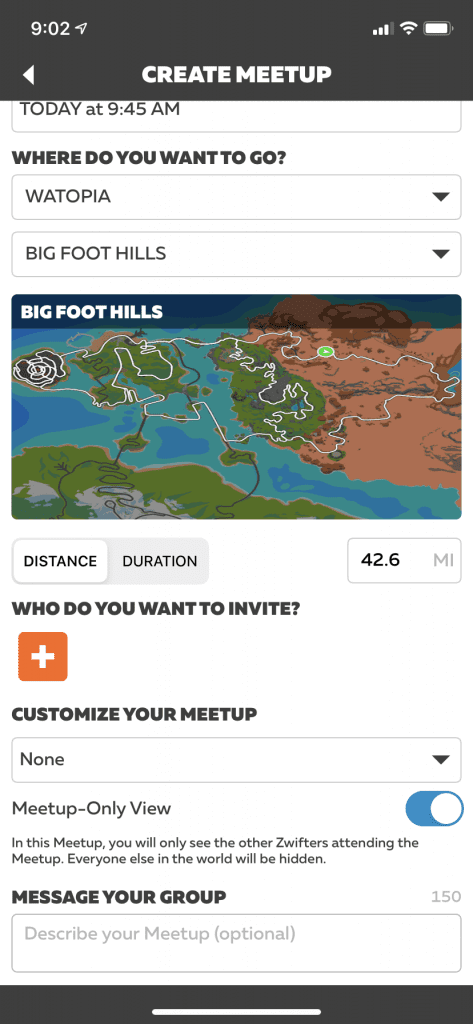
Creating your Meetup 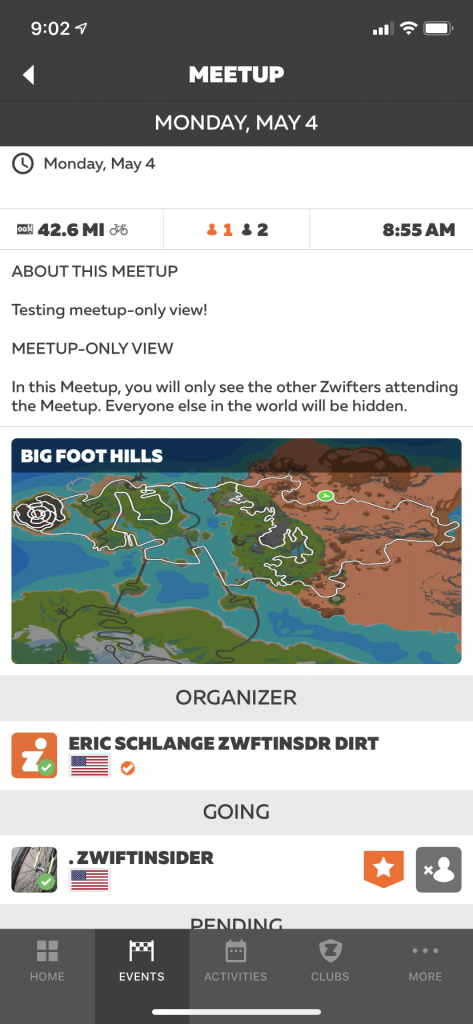
This is the view Meetup participants will see
How It Works
We just tested the new feature, and it worked perfectly! As soon as you click to join the Meetup, you are transported to the Meetup start point, and all other Zwifters are hidden. All Zwifters outside of your Meetup will remain hidden from view until you exit the Meetup, or the Meetup ends.

There are a few details worth noting:
- In-Game Messaging: messages sent from within a Meetup are only visible to other Zwifters currently in that Meetup. This is true whether the “Meetup-Only View” option is enabled or not. Oddly, you will still see messages from non-Meetup riders while you’re in your Meetup-View Only event. Hopefully Zwift will change this soon, as it is distracting to see continual messages from Zwifters who aren’t even visible on screen.
- Zwifter Visibility: non-Meetup Zwifters can see you riding/running in your Meetup whether the “Meetup-Only View” option is enabled or not. Meetup-Only View simply hides all other Zwifters from your view.
Want To Ride Alone?
Although we don’t encourage persistently antisocial/asocial behavior 🤗, Meetup-Only View makes it easier than ever to ride alone on Zwift.
Simply create a Meetup on whatever map/route you desire, invite one other person (which is required in order to save the Meetup) and enable “Meetup-Only View”. Voila! You can join your own Meetup by yourself.
Questions or Comments?
We believe Meetup-Only View will quickly become the default setting used by Meetup organizers. What do you think? Share below!
