UPDATE: Zwift has updated the workout editor since this post, making the creation of intervals much simpler. We are leaving this post up to show how workouts can be modified via a text editor.
Whilst the Zwift workout editor is pretty good, it doesn’t have the option to repeat intervals and hence setting up workouts with repeated intervals can become a lengthy process. Here’s how to get it done quickly.
Let’s say you want to do two intervals, each of 10 x 30secs on, 30 secs off. This is pretty slow to set up under the Zwift graphical editor, however there is a much faster way to do it.
(Side note: depending on your trainer, doing intervals this short in ERG mode might not work that well. With some trainers, by the time the trainer has got the resistance about right the 30 secs is usually close to finishing. I tend to do this kind of training with ERG mode off.)
So fire up the Zwift graphical editor and simply create the warmup, one set of intervals and the cooldown. In this example I am working on an FTP of 200, with the 30 secs on being @ 400w and the 30secs off at 100w.
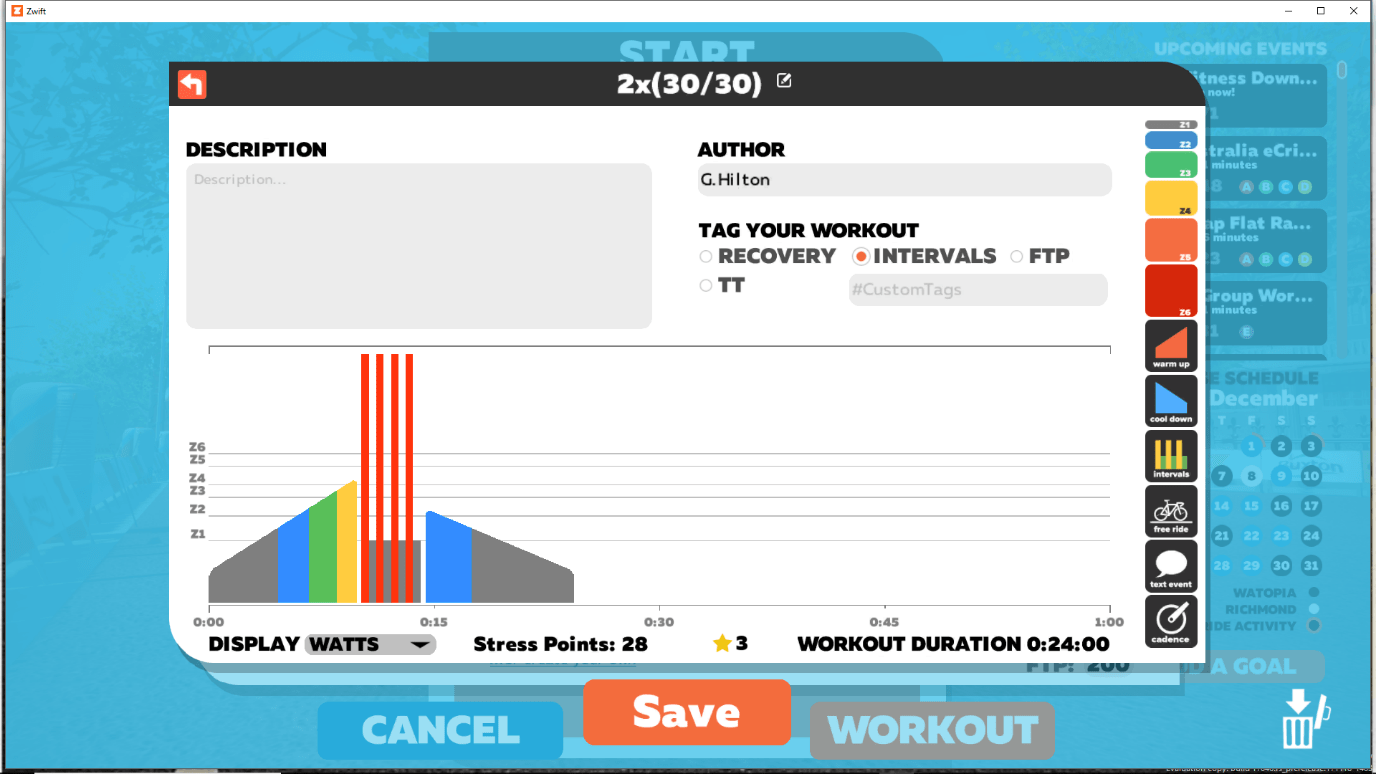
Now exit Zwift and go to your Zwift folder. On a PC this is in Documents\Zwift\Workouts
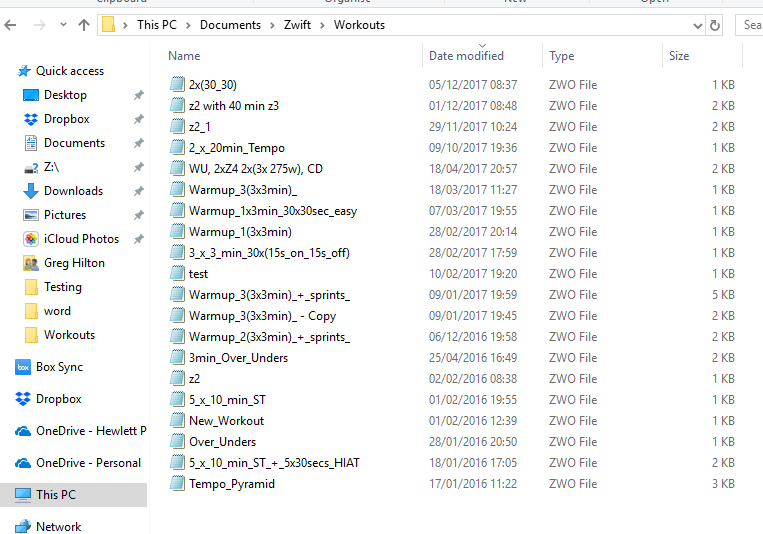
Open the workouts directory and look for the workout you just created, in my example this is the file 2x(30_30). Right click this file and chose Open With, and select Notepad.
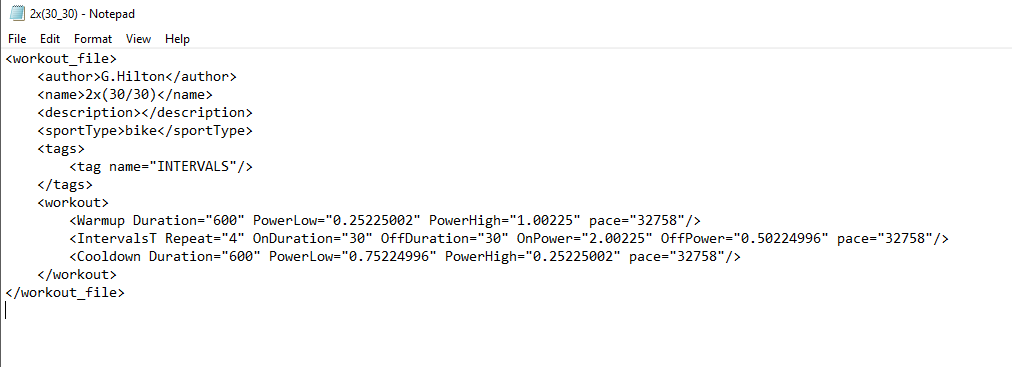
The workout file follows a very simple structure, name, description and type are all fairly obvious in the example above.
In the workout section you see the warmup duration, with the PowerLow and PowerHigh figures. These are a percentage of your FTP.
After that we have the interval section we are interested in. OnDuration and OffDuration is the time in seconds. OnPower is twice FTP so 400w which in the file is shown as 2.00225, with OffPower being 50% of FTP for the 30 second rest.
So using Notepad I can simply copy and paste the Intervals section 3 times to create my 10 x 30 on and 30 off. For the third line I reduce the Intervals repeat number to 2. So the file looks like this:
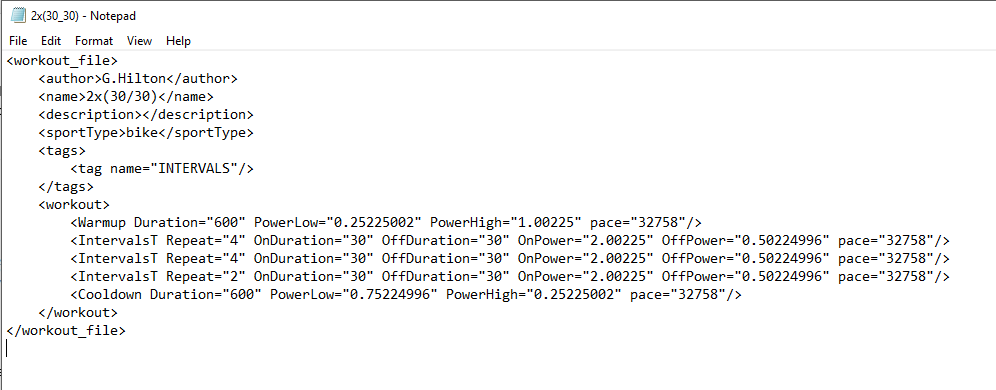
I now need to add in a longer recovery and then repeat the intervals.
I insert this line before the cooldown line:
<SteadyState Duration=”300″ Power=”0.5″ pace=”0″/>
Then copy and paste the 3 workout lines, so my final file looks like this:
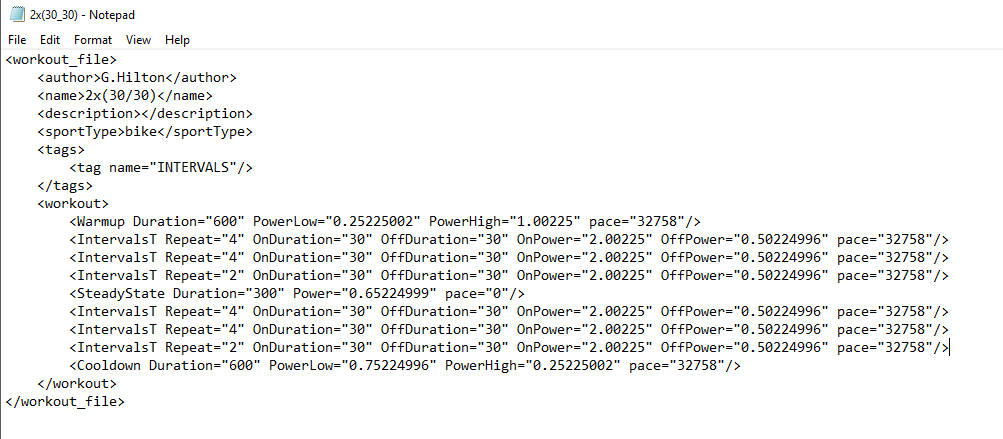
Simply restart Zwift and chose the workout and you can see you now have 2x(30 secs on, 30 secs off) with a 5 min rest in between each set.
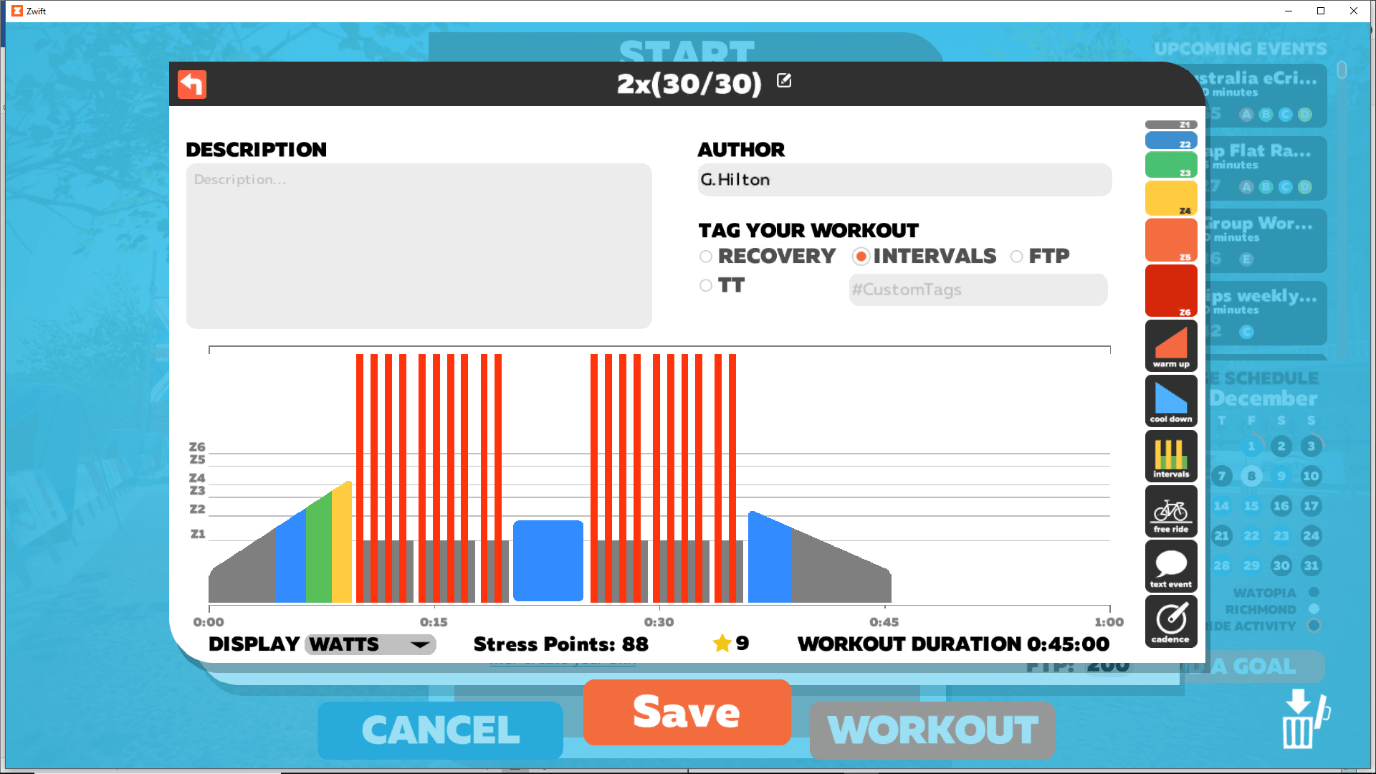
A note from Jon Mayfield: The pace field is used exclusively for running/treadmill workouts, and refers to which pace (1mi, 5km, 10km, half marathon, marathon) the workout chunk should reference for speed.
It is ignored/unused in cycling workouts.
There you go! Next time you need to create a workout with repeated interval sets, you’ll know how to do it quickly. Ride on!
