One comment I often see from PC-based Zwifters is that Zwift loads too slowly. Typically, if I do a bit of digging, I’ll learn that this Zwifter is not a PC gamer, and often on an older machine.
(Both of these traits are worth noting. First, complex PC games often take 30-60 seconds to load, but if you’re used to just loading basic software like Microsoft Word or your web browser, you may think Zwift loads quite slowly. Secondly, the speed of your PC is a major factor in how quickly Zwift will load.)
Today, I want to look at typical load times for Zwift on a PC with a hard disk drive (HDD) vs a solid state drive (SSD). We’ll also talk a bit about the importance of disk defragging and RAM in the speed equation. Let’s get going!
Primer: HDD vs SSD


A hard disk drive is made up of spinning platters (the “hard disks”) containing data that is read (and written) using moving arms with a read/write head on the end. A solid state drive, in contrast, has no moving parts. It stores data on chips, basically working like the “thumb drives” we’re all familiar with.
HDDs were the standard way computers stored data for many years, but as SSDs have dropped in price, they’ve begun replacing many spinning HDDs because SSDs have the following advantages:
- Faster
- Shock-resistant (important for laptops which may get dropped)
- Non-mechanical (therefore less prone to failure)
HDDs are still cheaper when you’re talking about larger drives (2 terabytes and up), but SSDs are very affordable nowadays (here’s a great one I’ve used: 500GB for $50). Many PCs now ship with a smaller SSD for storing the operating system and program files, and a larger HDD for long-term file storage.
Zwift Load Times
I ran some Zwift load time tests on my office PC, which has the following specs:
- OS: Microsoft Windows 10 Home (64-Bit Edition)
- Storage Drive 1: Samsung 870 EVO SSD, 500GB
- Storage Drive 2: Seagate Barracuda, 7200 RPM, 2TB
- Processor: Intel Core i7-9700F (4.7 GHz Turbo) (8-Core) 3.0 GHz
- System Memory: 16GB DDR4
- Graphics Card: GeForce RTX 2060 6GB
Here are the average times over multiple tests:
Solid State Drive – Fresh Install and Loading Into Zwift
| Zwift Install | 3:34 |
| Load to Pairing Screen | 41s |
| Spawning into Watopia | 20s |
| Spawning into Makuri | 24s |
| Spawning into NYC | 7s |
Hard Disk Drive – Fresh Install and Loading Into Zwift
| Zwift Install | 3:53 |
| Load to Pairing Screen | 49s |
| Spawning into Watopia | 30s |
| Spawning into Makuri | 34s |
| Spawning into NYC | 8s |
You can see the SSD outperforms the HDD in every test, which isn’t surprising. In order to load Zwift and its particular maps, my computer has to find the data stored on the drive and load it into memory. That data is found and read faster on the SSD than the HDD: 30-33% faster when loading large maps like Watopia and Makuri Islands.
I was actually surprised there wasn’t more of a difference between the SSD and HDD load times. But I think that’s because my HDD is fairly fast and not fragmented. (We’ll get into that below.)
After running some initial tests on each drive, I also closed Zwift and booted into it again, to see if it was faster since some or all of the data would already be loaded into my system memory (RAM). Here are those load times:
Solid State Drive – Restarting Zwift
| Load to Pairing Screen | 22s |
| Spawning into Watopia | 10s |
| Spawning into Makuri | 12s |
| Spawning into NYC | 5s |
Hard Disk Drive – Restarting Zwift
| Load to Pairing Screen | 23s |
| Spawning into Watopia | 11s |
| Spawning into Makuri | 12s |
| Spawning into NYC | 5s |
This is interesting, especially if you’re new to understanding how computers work. Your disk drives are “slower” storage – that is, it takes longer to read data from a drive than it does from your system memory (aka “RAM”). So when your computer needs to use data stored on a drive, it will read it from the drive and place it into RAM, where it can be accessed quickly.
RAM is erased when your computer turns off. Your SSD and HDD drives, on the other hand, retain their information even when the computer is off.
When you enter a Zwift map, your PC looks for the map data in RAM first. If it’s not there, it’ll have to get it off your hard drive, reading all the world data (hundreds of megabytes) from your SSD or HDD drive and placed into RAM for quick access. That’s why Watopia took me 41s to load the first time using my SSD, but only 10s to load the next time – because it was read from my SSD the first time, but from my RAM the second time.
You’ll notice the load times for SSD and HDD are almost identical when restarting Zwift. That’s because my computer isn’t really needing to access the SSD or HDD to load the map data, since it’s already stored in RAM. Which brings me to my first point…
More RAM Is a Good Thing
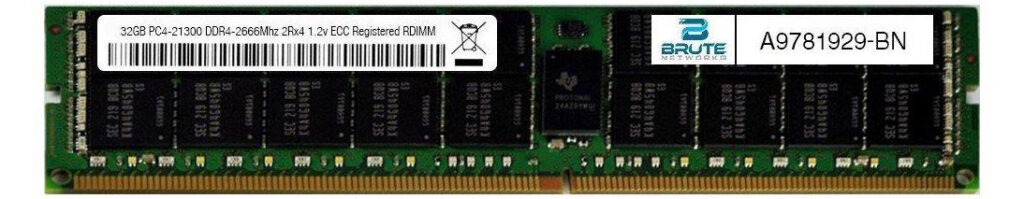
Zwift’s minimum PC requirements state that 8GB of RAM is required in order to run the game, but it’s actually possible to run it on 4GB. That said, if you’ve only got 4GB of system memory, it’s time to upgrade.
8GB should be sufficient, but if you’re popping back and forth between different maps, or running other software in the background, you may want to bump your RAM up to 16GB.
A single stick of 16GB PC RAM is only ~$50 on Amazon, so this isn’t a big investment. Of course, you’ll want to make sure you buy memory that works with your system. If you’re unsure, Crucial does a good job of helping you pick the right RAM for your system.
When Zwift On Your HDD is REALLY Slow
I’ve heard plenty of complaints from Zwifters who say it takes several minutes to load Zwift. That’s too long. What’s going on there?
This is likely due to a combination of factors:
- Using a HDD instead of an SSD
- The HDD may be an especially slow one (5400 RPM instead of 7200 RPM, for example)
- The PC may not have much RAM, requiring more data to be read from the HDD repeatedly instead of simply being read into RAM once
- A graphics processor (GPU) with little or no dedicated memory which, when combined with not enough RAM, causes lots of unnecessary reads of your slow HDD
- Other slow system components (CPU, RAM, GPU)
- The HDD may be fragmented, slowing down read times (but disk defragmenting is automatic and built into Windows 7 and up, so this shouldn’t be an issue)
Each of the issues above has a solution, of course. But digging into those solutions is outside the scope of this post.
Wrapping It Up: The Zwift Speed Boost 1-2
In conclusion, there are two things I recommend if you want to improve your Zwift loading speed:
- Update your HDD to an SSD
- Make sure you’ve got at least 8GB of RAM (16GB recommended)
Hope that helps!
Questions or Comments?
Share below!

