This kicks off a series of posts detailing my heat training journey with CORE, a wearable, non-invasive core body temperature sensor. You can learn all about the CORE product on their excellent website at corebodytemp.com.
In future posts, I’ll cover topics including:
- Introduction to the CORE product and parent company
- Setting up the CORE sensor
- Why train with body temperature?
- Heat training with CORE
- Zwift integration wish list
But today, we’ll start the series where heat training begins: with a Heat Ramp Test.

Purpose of the Test
The Heat Ramp Test, like an FTP test, is undertaken to determine training zones. But while an FTP test gives you power zones for structured training, the Heat Ramp Test gives you a core body temperature zone for Heat Training.
The result of the Heat Ramp Test is a single core body temperature from which your Heat Training Zone can be derived. Now you can do Heat Training Training workouts, which are just rides where you stay within that Heat Training Zone for 45-60 minutes.
Heat Ramp Test Protocol
The Heat Ramp Test protocol is thoroughly described on CORE’s website, but I’ll summarize it below.
Step 1: Slow Ramp-Up
Begin at 50% FTP and slowly increase to 80% FTP (target) over 20 minutes.
- 5 min 50% FTP
- 5 min 60% FTP
- 5 min 70% FTP
- 5 min 80% FTP
I set this up as a custom ERG workout on Zwift, but I made the final interval 60 minutes long since I wanted to remain in ERG mode for the duration of the test in order to have fine-grained control of my power output.
Step 2: First Checkpoint 38ºC / 100.4ºF
The moment core body temperature reaches 38ºC / 100.4ºF, take note of your current heart rate (Heart Rate 1) and power output (Power Output 1 – it’ll probably be 80% of your FTP).
The test has now started in earnest. Moving forward, your goal is to maintain your current heart rate while keeping a steady cadence. Power will necessarily drop over time in order for this to happen.
On Zwift, if you’ve set up the test as an ERG workout, simply adjust the FTP bias to decrease your power in order to maintain your heart rate.
Step 3: Second Checkpoint
Stop pushing when:
- your power output drops 20% below the power output you hit in Step 2 or
- when it becomes too difficult to pedal or you feel unwell.
Note your Core Body Temperature (Core Body Temperature 1). This is the key takeaway from the test, so don’t miss it!
Step 4: Stop
Stop riding, or simply spin easy. You can turn on a fan or other cooling if you’d like, but whatever you do make sure it’s repeatable for future ramp tests.
Your core temperature will probably continue to rise for the next 10-15 minutes. Take note of the highest temperature it reaches (Core Body Temperature 2). This is just for your own reference to track improvement in the future.
Here’s a sample graph that shows the data from a successful Heat Ramp Test:
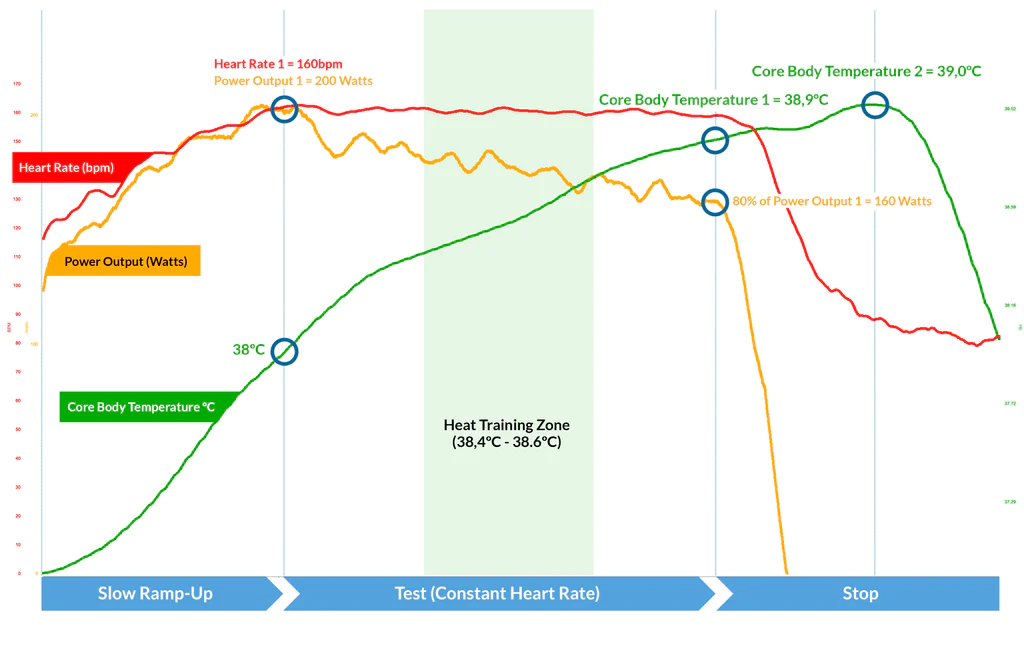
Calculating Your Heat Training Zone
The Heat Training Zone is calculated from the Core Body Temperature 1 value from the Heat Ramp Test:
| Celcius calculation | Fahrenheit calculation |
| Core Body Temperature 1 minus 0.5ºC to minus 0.3ºC = Heat Training Zone | Core Body Temperature 1 minus 0.9ºF to minus 0.5ºF = Heat Training Zone |

My Heat Ramp Test
Here’s a video of me undertaking the Heat Ramp Test in order to kick off my Heat Training with CORE. (This is a simple custom workout I created in Zwift – download it here.)
The test wasn’t as miserable as I thought it would be. I didn’t have to push huge power numbers to get my core temperature up where it needed to go – it was more a matter of holding steady power and cadence while my internal temperature moved to the targets set by the test.
The entire test took me 37 minutes to complete this time, but that number may be different next time. This was done in my office/pain cave where the ambient temperature started around 25ºC (77ºF) and, per the protocol, I had no fans or air movement from open windows, A/C, etc.
While my muscles didn’t burn and my breathing wasn’t labored, there was a lot of sweat involved – more than I usually see in a hard Zwift session. This makes sense, of course, because when I’m going hard on Zwift I’m also running a fan while maintaining a pleasant room temperature and humidity level.


My Heat Ramp Test delivered a result of 38.5ºC, giving me a Heat Training Zone of 38.0-38.2ºC (100.4ºF-100.8ºF).
Here’s a full chart of my test data, including the cooldown period (mouse over the lines for details):
What’s Next?
Next I’ll begin Heat Training in earnest. This will involve multiple weekly rides where I stay within my Heat Training Zone of 38.0-38.2ºC for 45-60 minutes. I’ll endeavor to Heat Train on a nearly daily basis for 2-4 weeks, per CORE’s advice.
Watch for upcoming posts where I’ll dig into Heat Training with CORE, and feel free to post your comments and questions below!
Questions or Comments?
Share below!
