Last week Zwift rolled out, for the first time ever, the ability to hold group workouts using Zwift Clubs. While sweating through structured workouts with local clubmates sounds like a good alternative to lonely garage time in the dead of winter, what really grabbed my attention was the ability to hold a group ramp test.
The ramp test gets its name from its workout structure: you begin with a 1-minute interval at 100 watts, then increase by 20 watts each minute until failure. Once you stop pedaling, Zwift automatically computes your FTP as 75% of your best 60-seconds of power during the test. (So if you finished right at the end of the 400W interval, your FTP would be 400x.75, or 300 watts.)
The Ramp Test seems tailor-made for group events, because it’s all about pushing yourself to the limit. What better motivation than having other riders around you pushing hard, with everyone trying to hold out as long as possible?
So I created two Ramp Test events under the Zwift Insider Club. Here’s how it went…
Low Turnout Mystery

First, I want to mention a strange phenomenon I’ve noticed with Club events thus far: fewer riders show up than sign up. Far fewer. Since launching our Zwift Insider club a few weeks ago, our private Club events (that is, those which can’t be seen on the public Zwift calendar) have had about twice as many sign up as show up.
Why is that? Not sure. I think with public events, more people “stumble in” to the event at the last minute, and that doesn’t happen as much with Clubs. And perhaps people sign up for Club events thinking it looks like fun, but change their mind later.
Not sure. But it’s odd, and it’s happened every time. So far around 50-60% of those who sign up actually show up.
Late Join Caveat
Late Join is currently allowed for Club Workouts, and in fact is enabled by default. This probably isn’t ideal, because when you late join a group workout it drops you right into the same spot in the workout flow as everyone else.
In some workouts that might mean you start off with a hard interval. It almost certainly means you miss the warmup.
But on a Ramp Test workout, it essentially destroys the functionality/reliability of the test. You can’t drop into a Ramp Test at, say, the 260W interval, and expect your results to be accurate.
My recommendation to Zwift: either don’t allow late join at all for Club Workouts, or at least disable it by default so ride organizers can decide if it’s a smart thing to enable.
(Or make it super fancy, where ride organizers can customize the late join window. If your workout begins with a 10-minute warmup, organizers might allow for 5 minutes of late joining. Maybe a bit too fancy, but it would give ultimate control to the ride leaders.)
The Group Workout Experience
We had 37 riders signed up for this event. 18 actually joined, and as we started off, I sent a few group messages since I was the designated ride leader with the yellow beacon. Mostly I wanted to get three points across:
- This was sort of a test event, so nobody knew exactly how it would unfold.
- Once you hit the wall and stop pedaling, please try to message those who are still pushing and encourage them to keep going. Make it a team effort.
- This was the first of two ramp test events I’d scheduled for the day, so I wasn’t going to push to the max. (Had to make sure everyone knew that, to preserve my immaculate mid-high B racer reputation.)
Messaging Confusion
One issue I noticed right away was the visual confusion of having automated workout messages on screen along with my ride leader messages. Here’s an example – the first bit of text is what I wrote. The second bit below that is an automated message from the workout which popped up just before I sent my message:
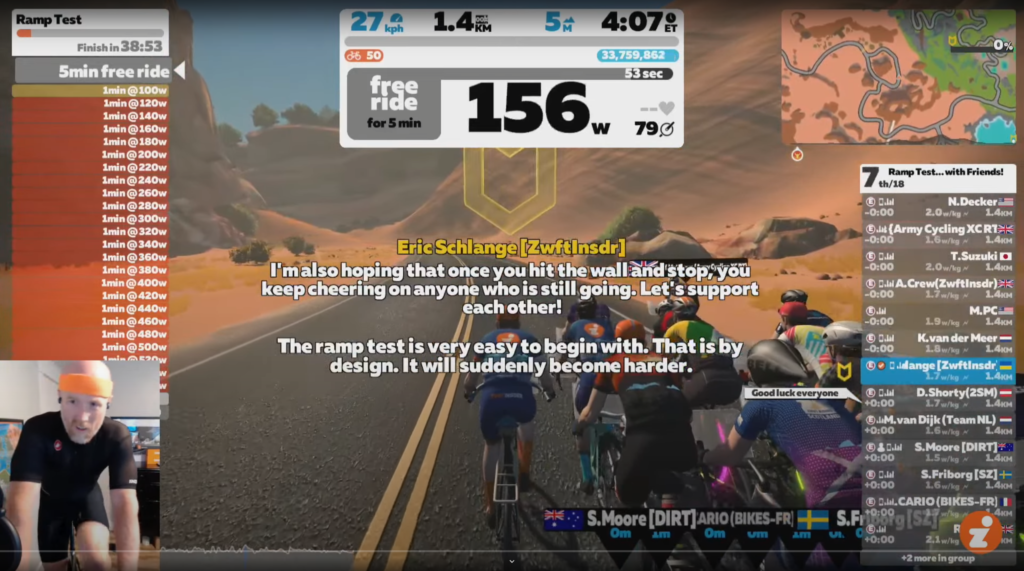
Not a huge deal, but I think Zwift should differentiate system messages from human ones a bit more obviously, perhaps with a different font color.
“Keep Together” Needs Work
The biggest annoyance of this workout (and the biggest annoyance of all group workouts on Zwift, for me at least) is the slow and/or wildly-fluctuating rider speeds. When Zwift first released group workouts, everyone stayed together, but pack speeds were fairly high – realistically high (in my experience) but higher than some lower-powered riders were used to. Zwift received complaints from slower riders that they were setting new segment PRs in group workouts, which meant the speeds must not be realistic, so Zwift slowed down the group workout packs. A lot.
If you watch the video above, you’ll see our pack speed is slower than it should be – 32/33kph when everyone is riding at 200w, for example. That speed should be closer to 40kph.
But when it really gets janky is when a rider drops off the back, or we hit slight uphills. (I saw my speed drop to 20kph instantaneously as we high the slight incline in the oasis, for example.) It just makes the whole experience feel very artificial, and there’s nothing a cyclist hates more than feeling like you’re going too slow. I’m not sure what the fix is, but a fix is needed.
Dropping Like Flies
I had imagined that riders would drop from the group as they stopped pedaling and finished the test, but what actually happened was most riders didn’t stop pedaling for long, and they were magically whisked back into the front group!
You could tell who was still in the ramp portion of the test vs who was in the cooldown based on the color of their avatar’s workout screen (red for ramp testers, blue for cooldowners). Those still in the ramp test were at the front of the group putting out big watts, while the rest sat on their wheels. This is what it looked like:
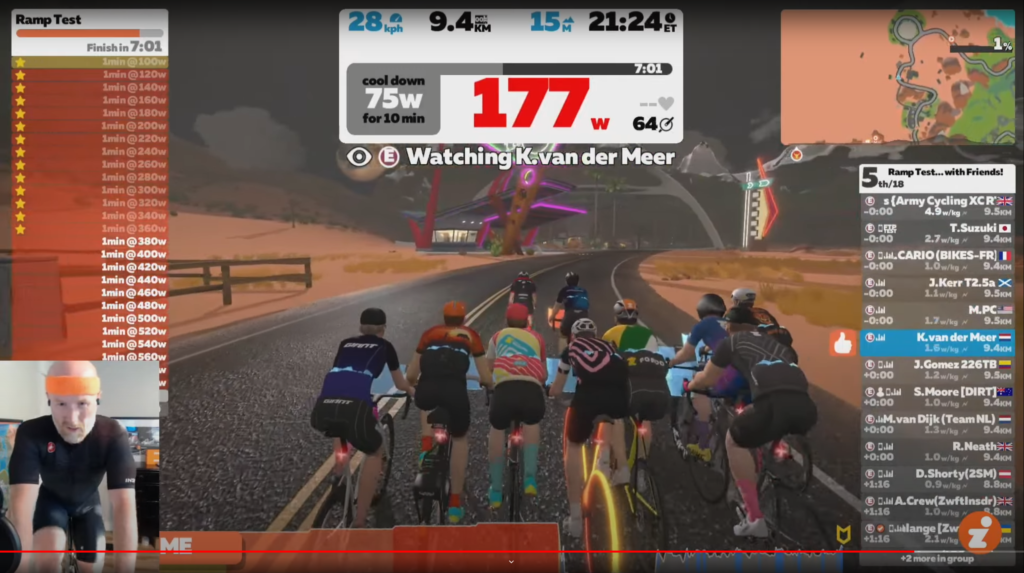
Enforced ERG Mode
Toward the start of the test, one rider asked if he should have ERG mode enabled for the Ramp Test. The answer is yes, of course you should – without ERG mode forcing you to hold particular wattage, a Ramp Test really doesn’t work. In fact, I’d say a Ramp Test is pointless if ERG isn’t enabled.
Zwift should probably enforce ERG mode for Ramp Test workouts, including those used for Clubs. Otherwise, you end up with weird situations like I saw with our second Ramp Test event this day, where the final rider who was “still going” clearly wasn’t in ERG mode. Their screen was showing as red, but they weren’t putting out the required watts – not even close. That leads to a poor test experience for the rider, as well as those participating who are watching which riders are still going near the end.
Timing Your Finish
Speaking of the end, here’s something I hadn’t even considered until I rode in this first event: the ramp test ends at different times for each rider! Once you stop pedaling it pops you into the 10-minute cooldown section of the workout. And of course, every rider stops at a different time, which means everyone is hitting the end of the workout at a different time.
What happens once you hit the end of the workout? Does it boot you out of the event, or just finish the workout but keep you in the event until the allotted time is finished? I was curious, so I spun my legs for the full cooldown – and was promptly booted from the event when the cooldown ended:

That’s less than ideal, especially when you’re the ride leader and people are still in the event after you get booted!
But it’s only going to be an issue with Ramp Test events, as all other workouts are a set length and blocks can’t be skipped. So perhaps it’s not a problem worth a lot of dev time.
Still… It Just Works
While I noticed a few niggles here and there (all described above), the overall feeling from me was that the Club Ramp Test format worked quite well. Yes, it could be improved. But the new Clubs Workouts lets everyone gets the workout they signed up for, in a group setting.
The workout UI shows up in Companion as it should, and the workout UI on screen is the same that you’re used to in a solo workout. Once I finished the test, Zwift automatically updated my profile’s FTP setting with my new result.
Conclusions
Several hours later at the second Club Ramp Test event of the day, Boone joined me here in the Zwift Insider Pain Lab so we could push each other to the limit. I figured my FTP would test out at 310-320W, so my target was to get into the 440W interval (finishing the 440W interval would earn me an FTP of 330W – a higher result than I’ve ever earned).
By the time we reached 380W there were just a few red riders left in our group, and I was having doubts about my ability to finish even the 400W block. But I did it! Then knocked out the 420W (just barely). And with Boone yelling in my ear, “Keep pushing, every second counts!” I pushed a few more seconds into the 440W block, finishing with an FTP result of 318W (3.83 w/kg).


I wasn’t the last rider standing, but the idea of everyone pushing together certainly pushed me to go further than I would have alone. Next time I need to do a ramp test, this is the way I want to do it.
Your Thoughts
Have you ever done a group FTP test? What do you think of the idea? Share below!

