If you’re new to indoor bike training, Erg mode can be confusing. What exactly is it, anyway? And when should you use it? Here’s a full explanation…
What Is Erg Mode?
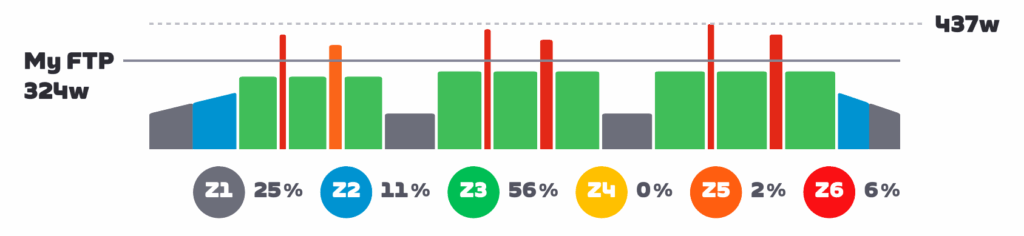
Smart trainers run in different modes which determine how much resistance they apply while you ride. The two most common modes are ERG and Sim.
Sim mode is simulator mode. This is the mode used in all Zwift activities except for structured workouts. In Sim mode, the controlling software (Zwift) sends parameters such as rider weight, air density, Crr, and gradient to your trainer. The smart trainer then tries to replicate the “feel” of that virtual ride environment through its resistance on your drivetrain.

Erg mode is completely different. In Erg mode, your trainer’s job is to help you maintain a specific wattage. “Erg” comes from Greek “Ergasía” which means “work,” because Erg mode literally forces you to work at a particular level.
Example:
- Your Zwift workout interval wants you to hold 200 watts for 10 minutes
- If you are spinning at a cadence of 90 and putting out 200 watts, then slow your cadence to 60, your trainer will increase resistance so you are still holding 200 watts even though you are pedaling slower.
- If you are spinning at a cadence of 90 and putting out 200 watts, then increase your cadence to 110, your trainer will decrease resistance so you are still holding 200 watts even though you are pedaling faster.
Erg mode simplifies your workout so your only job is to manage your cadence. You don’t need to worry about shifting (although it is certainly allowed), or whether you are hitting your wattage target. You just need to keep your cadence where you want it, and the trainer will make sure you’re hitting the target power.
When Should I Use Erg Mode?
Erg mode is enabled by default if you begin a workout while using a smart trainer in Zwift. And you should leave it that way, for workouts where you want to maintain specific power levels for designated intervals without needing to focus on holding accurate power.
Some riders (and/or coaches) prefer to do structured training with Erg mode disabled so they can learn to hit and hold steady power targets without help from the trainer. This is a valid point, particularly for time trialists.
I’ve been asked if Erg mode should be used in races. First of all, this would be a little challenging to implement given Zwift’s event functionality. But even if you could do it, why would you? Racing requires constantly adjusting your effort to stay with the pack, attack on punchy climbs, ease off on descents, etc. Erg mode was not made for on-the-fly adjustments.
That said: you could use Erg mode in a race by pairing your smart trainer to your head unit and controlling it in Erg mode there. (You wouldn’t pair anything for “resistance” in Zwift.) This may be interesting in a flat TT race, where you want to hold a target wattage for certain amounts of time.
How to Disable and Enable Erg Mode in Zwift
You can disable and enable Erg mode from the workout browser screen by toggling the “Use Erg Mode” button. But you won’t see this option if you simply choose your workout from the workout collections when Zwift starts up.
You can also turn it on or off during your workout via the action bar, which is reachable by clicking the up arrow, or clicking your mouse near the bottom-middle of your screen, or swiping up from the bottom of the screen. This will bring up the action bar which includes a button for turning Erg on and off (see below).
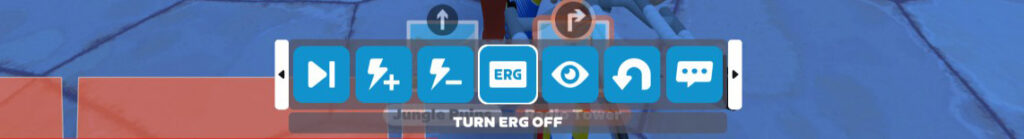
Additionally, the Companion app has the same button to toggle ERG on and off during your workout.
What Gear Should I Use?
Note: if you’re on virtual shifting with the Zwift Cog, this section doesn’t apply to you.
While Erg mode will work in any gear on your bike with no shifting required, riders sometimes wonder which gearing is best. There is no clear “right answer” for everyone, but here are a few things to consider:
- If you want to work on climbing, train in a climbing gear (small ring on the front). This will reduce your trainer’s flywheel speed, mimicking the feel of a low-speed climbing effort where your muscles aren’t able to “coast” as long at the top and bottom of each pedal stroke.
- Train what you race. If you’re training for a particular type of outdoor race, use a gear that mimics the pedal inertia you’ll be experiencing during the race. So a flat TT might use the big ring and one of your smaller cogs in back (high inertia), while a hill climb race might use the small ring and a big cog in back (low inertia).
- If you ride a lot of ERG workouts, you might consider varying your gearing in order to wear your cassette more evenly. If 90% of your riding is in the same gear, you’ll wear out your cassette prematurely.
- Chain line is always a consideration. Although your trainer and bike may allow it, having a bad chain line will increase drivetrain wear and wattage loss. So if you’re in your big ring in front, try to stay out of your easiest gears in back. And if you’re in your little ring in front, stay out of your hardest gears in back. Try to keep that chain line as straight as possible.
- The lower your trainer’s inertia, the faster it can change resistance between intervals. If your trainer is slow to respond, and/or you’re doing very short intervals, you might consider shifting to the small ring to help your trainer respond more quickly to resistance changes.
- Noise may also be an issue with certain trainer setups. An easier gear (small ring in front) should reduce your overall spinning and thus the overall noise level.
- Shifting is OK: there are times when shifting at the start of certain intervals may make sense. Read this post for more thoughts on this topic >
For more info on the muscle recruitment side of things, check out this video from our favorite Aussie Lama:
The Spiral of Death
If you understand how Erg mode works, you’ll understand what we mean by the “Spiral of Death.” This torturous event happens when you are in Erg mode, attempting to hold a particular wattage, then your legs get tired and your cadence slows. To keep hitting the wattage target, your trainer will then increase the resistance (see examples above).
Your cadence will slow even more due to this increased resistance, which means the trainer will pile on more resistance… until you come to a grinding halt.
Feeling the spiral of death beginning? Ramp up your power a bit while shifting to an easier gear so you can raise your cadence. If you’re out of gears, the only way out of the spiral is to push harder, increasing your cadence so the trainer reduces its resistance.
Erg Mode FAQ
What is Erg mode power smoothing, and should I use it?
This feature is included and enabled by default on some popular smart trainers, including those from Wahoo. It essentially smooths out the power data sent from the trainer to Zwift, so your structured workout graphs look very clean. Some riders like the clean lines of smoothed ERG workouts, while others prefer the more “accurate” and jagged graphs with smoothing turned off. Read more about Erg mode power smoothing >
How is resistance controlled during a “free ride” section in an ERG workout?
Some workouts, including 20-minute FTP tests and certain sprint workouts, include “free ride” sections where you can hold whatever wattage you’d like. In Erg mode, free ride sections feel like you’re on a flat road, with resistance not changing to match in game gradients or have you hit a particular power target. To change resistance in free ride mode, you’ll need to shift gears.
Questions or Comments?
Still confused about Erg mode? Got some insights to share? Comment below!