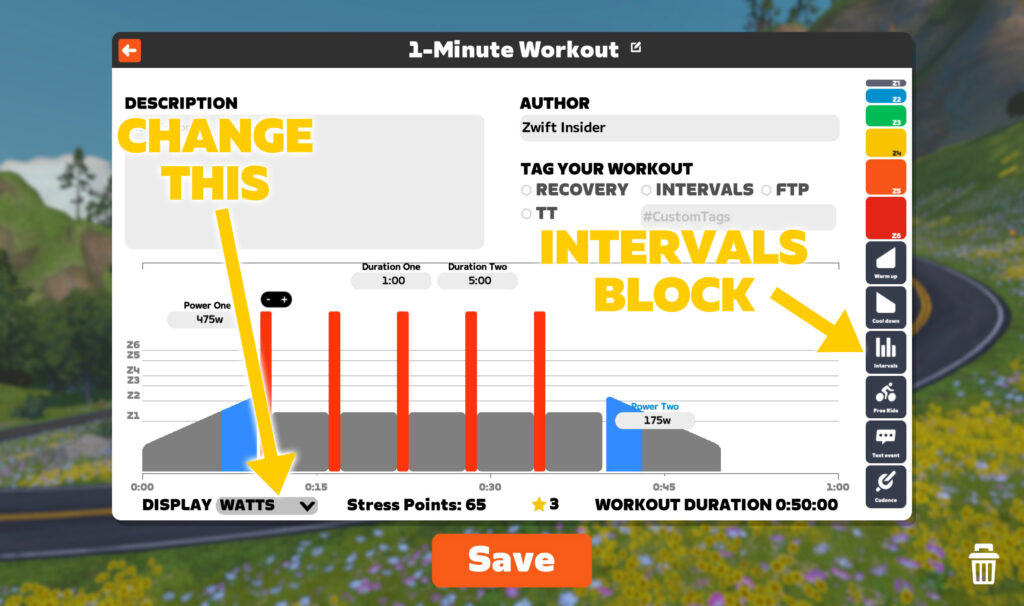Many Zwift users rely on pre-built workouts that use percentages of Functional Threshold Power (FTP) to structure intervals. While this approach works to some extent, it often falls short, especially when training in anaerobic zones (above threshold). The problem? FTP-based intervals don’t account for individual differences in short-duration power output, which can lead to suboptimal training.
For example, when doing a 1-minute interval, one rider might max out at 120% of FTP, while another could hold 140%. If both follow a workout that prescribes 130% of FTP, the first rider might struggle to complete the interval, while the second isn’t pushing hard enough to get the desired benefit. This one-size-fits-all approach limits your potential to build real cycling strength in short, intense efforts.

A More Effective Zwift Training Method
At ProCyclingCoaching, we take a personalized, data-driven approach that you can apply to your own Zwift workouts. Instead of sticking to generic workouts from the Zwift library, try this method: focus on your maximum power for specific durations you want to improve, rather than a fixed FTP percentage.
How to Apply This in Zwift:
- Identify Your Goal
Let’s say you want to improve your 1-minute power for sprints, breakaways, or climbs. - Test Your Limit
After a proper warm-up, perform two all-out 1-minute efforts, giving yourself full recovery in between. Use the highest power output from those efforts as your benchmark for 1-minute max power. (Pro Tip: if you recently completed the Attacking Test from Zwift Camp: Baseline, use those results!) - Create Personalized Intervals
Build a workout with 3-6 repetitions of 1-minute intervals at 90-95% of your tested max power, with enough recovery time between intervals to maintain quality.
Example: If your 1-minute max power is 500W, your target interval range would be 450-475W. - Re-test Regularly
Repeat the test every 4-6 weeks to track progress and adjust your interval targets accordingly. This ensures you’re always training near your true maximum, which is key for continued improvement.
By using this method, your Zwift workouts become highly personalized and effective, helping you train at the right intensity for your goals. Whether you’re preparing for a race or simply want to crush that next sprint segment, this approach ensures your training adapts to you, not the other way around.
Creating the Workout
To create your custom workout, go to Workouts>Custom from the Zwift homescreen and click “Create Workout”. Change the “display” setting to “Watts” instead of the default (“% of FTP”), and use the “Intervals” block to easily create a set of repeating intervals:
One caveat: while displaying watts lets you set a particular watt target for your custom workout’s intervals, if your profile FTP setting changes, your power targets in the workout will change as well. This is because Zwift saves intervals as a percentage of your FTP, not as a simple wattage number, regardless of what you have the “display” option set to.
Why FTP-Based Training is Still Useful in Some Cases
While this article focuses on the limitations of FTP-based training for anaerobic intervals, it’s important to recognize that FTP still plays a crucial role in cycling training, especially for endurance and threshold work. FTP represents the highest power you can maintain over a long period (usually an hour) without fatigue overwhelming you. As such, FTP-based training is most effective for:
- Building Endurance
Endurance rides, often prescribed at 55–75% of FTP, help improve aerobic capacity and fat metabolism, which are essential for long-distance events and overall cycling fitness. - Threshold Development
Sustained intervals at 85–95% of FTP improve your ability to hold high power over time, making you stronger in long, steady climbs and time trials. - Base Building
During the early season or base period, cyclists focus on developing a robust aerobic engine. Training zones based on percentages of FTP are widely used for this purpose. - Consistency Across Rides
FTP provides a common reference point across workouts. Since it’s relatively stable over weeks or months, it’s a convenient metric for planning structured training.
While personalized power-duration intervals are ideal for improving short-duration efforts and anaerobic capacity, combining them with FTP-based work ensures well-rounded fitness. This balanced approach helps cyclists perform better in all aspects of racing and riding, whether on Zwift or in real-world events.