The coffee stop is a time-honored tradition in road cycling, and in May 2023 Zwift brought it into the game. You may have noticed it: a circular coffee mug icon floating over riders’ heads in the group.
What’s it all about, and how does it work? You’ve come to the right place…
What is Coffee Stop?
Taking a “coffee stop” in Zwift doesn’t inject caffeine into your veins, but it does let your avatar keep pace with your current group while you take a short break! Here’s a quick demo:
Why take a Coffee Stop?
Have you ever been riding with a great group on Zwift, but do you need to hop off the bike to grab a towel, refill a water bottle, or take a nature break?
Coffee Stop lets you hop off your bike and do what you need to do without getting dropped from the group you’re in. Camaraderie often develops in packs of Zwift riders, and the Coffee Stop is Zwift’s method of preserving that special social aspect even when nature calls.
How To Take Coffee Stop
Need a coffee break? Simply tap the Coffee Stop icon (coffee mug) from the action bar or within the Companion app:

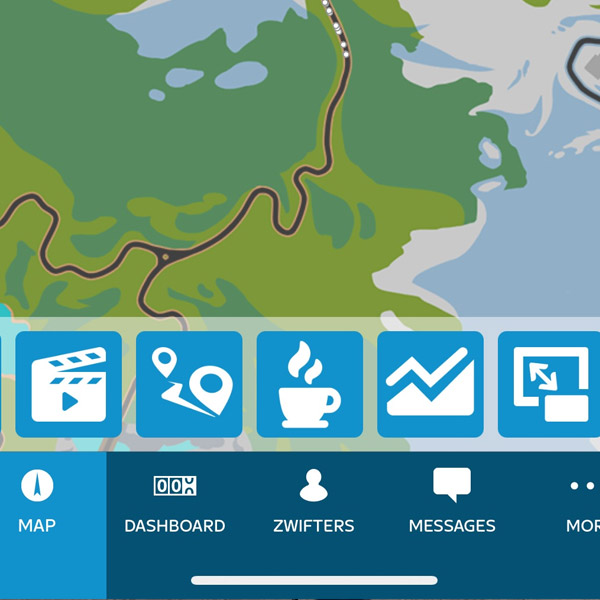
What? No Coffee?!
If the Coffee Stop button is greyed out, it may be that you recently used a Coffee Stop, or you’re in the awkward first 5-30 minutes window where no Coffee Stops are allowed. In either case, the screen will tell you how long you have to wait before it will be enabled again:
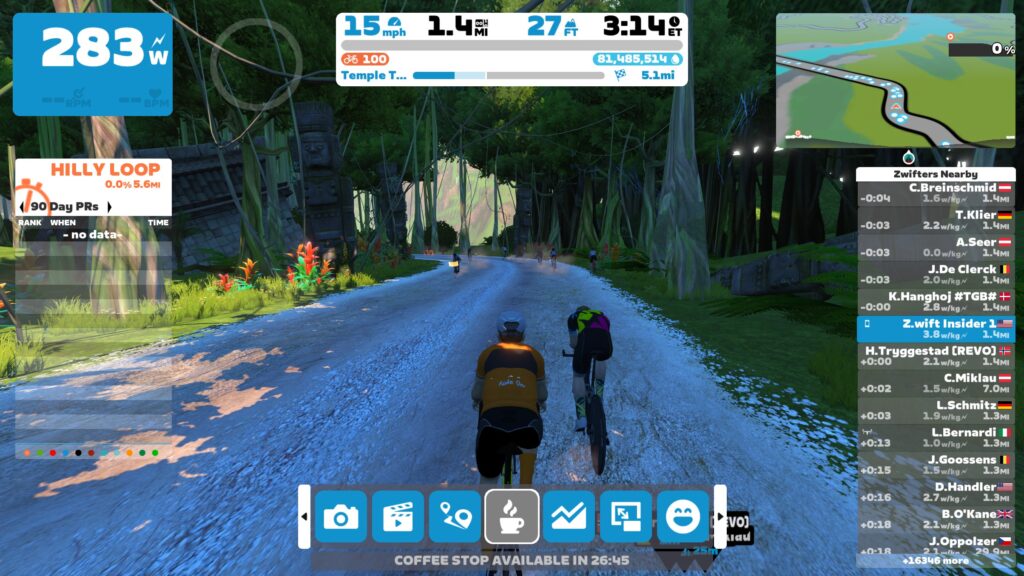
If no riders are nearby, you aren’t moving, or you’re near the end of a group ride event (see usage limits below), Coffee Stop will automatically be disabled:

If the Coffee Stop button isn’t visible, that means you’re in a race event, group workout, or individual workout. None of these allow Coffee Stops.
Coffee Stop Usage Limits
- You can take one 30-second Coffee Stop in the first 5 minutes of your ride, and a maximum of one 3-minute Coffee Stop every 33 minutes during the rest of your ride.
- Once you end a 3-minute Coffee Stop, a 30-minute timer begins. Only after these 30 minutes elapse can you trigger another Coffee Stop.
- Coffee Stop is available on all routes in Zwift, but is automatically disabled in race events, group workouts, and individual workouts. Tip: during individual workouts you can just hit the “Pause” button in Companion or the Action Bar if you need to take a break for any reason.
- Coffee Stop is available in group rides, except in the last 5km of distance-based group rides and the last 15 minutes of time-based group rides.
- Coffee Stop is disabled if you aren’t moving, or are riding alone (no nearby riders moving in the same direction).
Zwift Coffee Stop Minutiae
A few more bits for the Coffee-curious:
- It Keeps Adding Up: yes, you will continue to accrue distance (and XP) during your Coffee Stop.
- Segments Count: you can complete all or part of a timed Zwift or Strava segment while taking a Coffee Stop.
- Strava Visibility: your power, heart rate, and cadence continue to record during a Coffee Stop. So while your Coffee Stop won’t be super-obvious when looking at your ride on Strava or Zwift, it will simply show as a time block where you had zero power and zero cadence.
- Cutting It Short: if you want to end your coffee break early, just click “Done” on screen or in the Companion app.
- Riders Only: Coffee Stop is only available for cyclists on Zwift. No coffee for runners!
There are also a few Coffee Stop behaviors that are “gotchas” worth knowing about (some we might label as bugs):
- That Awkward Early Window: regardless of whether or not you activate your Coffee Stop in the first 5 minutes of the ride, there’s a 25-minute time span (5:00-29:59 into your ride) when you cannot take a Coffee Stop. This is odd, and Zwift should fix it.
- Hitting the 5km/15-Minute Limitation: if you activate your Coffee Stop in a group ride just before the 5km or 15 minutes to go limitation kicks in (see usage limits above), your Coffee Stop assistance will end as soon as you hit the 5km or 15 minute mark. Here’s the buggy part: even though your rider begins slowing to a stop, the Coffee Stop UI is still on screen and acting like your Coffee Stop is still active.
- Ending Early by Pedaling: once your watts hit 0 after starting your Coffee Stop, if you begin pedaling again so your watts go to 40W+ for 5+ seconds the Coffee Stop will automatically end. So make sure you’re ready to get going once you start pedaling!
Coffee Controversy
You may see some Zwifters complain about other riders “abusing” Coffee Stops. This is especially prevalent in group rides because yes, more coffee mugs tend to pop up on climbs than on flats or descents.
While we’re not here to tell you how to think, keep in mind that Coffee Stop is disabled in races. So while Coffee Stop users get a free ride for a few minutes, it’s a free ride in a social event where there are no winners.
Questions or Comments?
What do you think of Zwift’s Coffee Stop feature? Got questions about how it works? Share below!