Update: Zwift added many more workouts to the Clubs library since the new initial launch. See the full list >
Yesterday Zwift released an update to their Companion app on Android and iOS. The new version (3.36) unlocks much-requested functionality for Zwift Clubs: the ability to host group workouts!
Available Workouts
In this first iteration, Zwift has made 11 popular cycling workouts available – three apiece from the “Less than 30 minutes to burn”, “Less than 60 minutes to burn”, and “60-90 minutes to burn” categories. They’ve also included the Ramp Test and Ramp Test Lite workouts.
Cycling Workouts
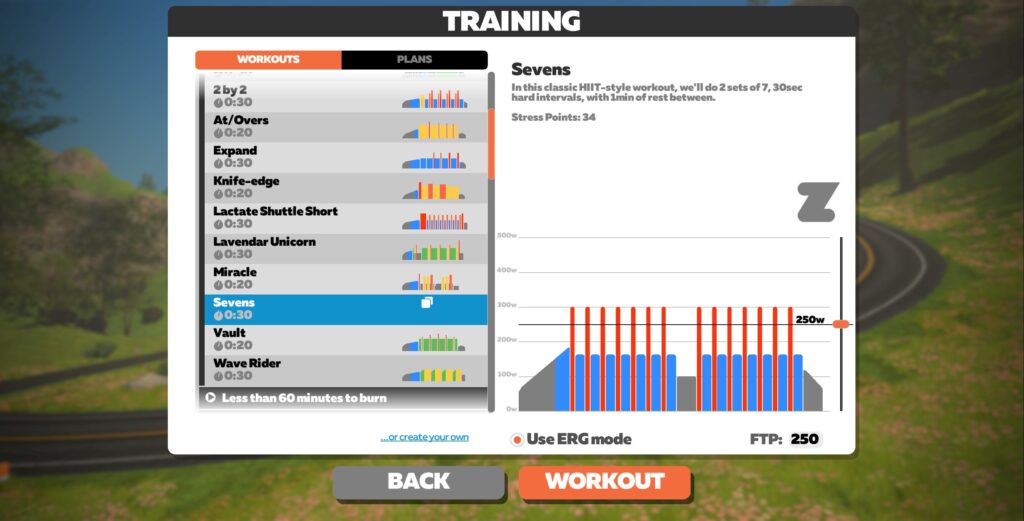

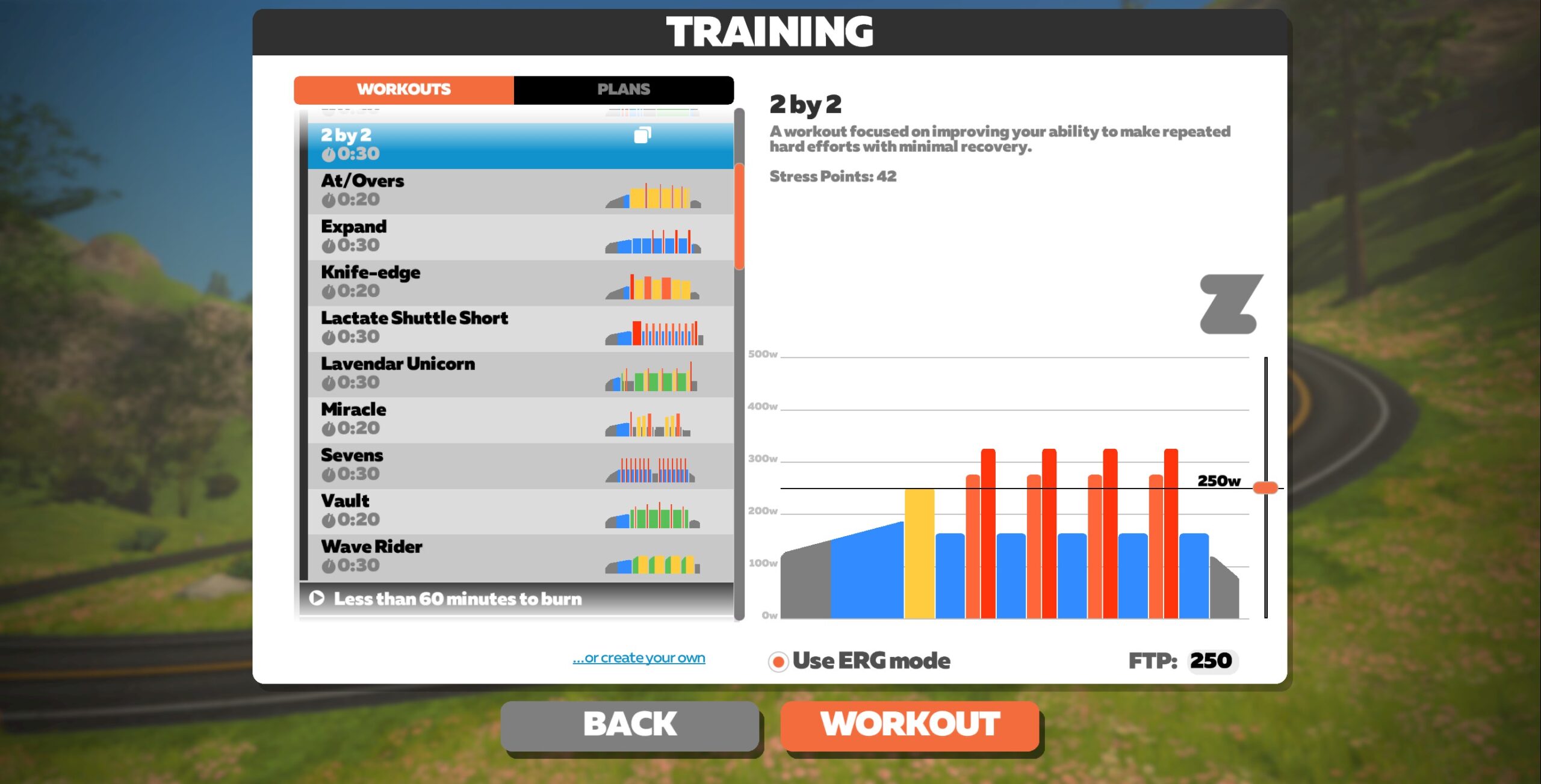


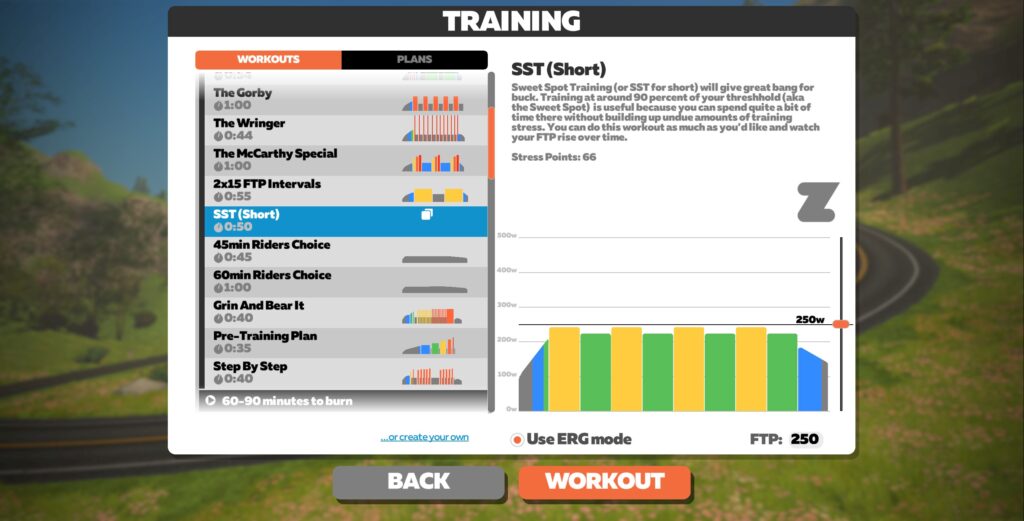
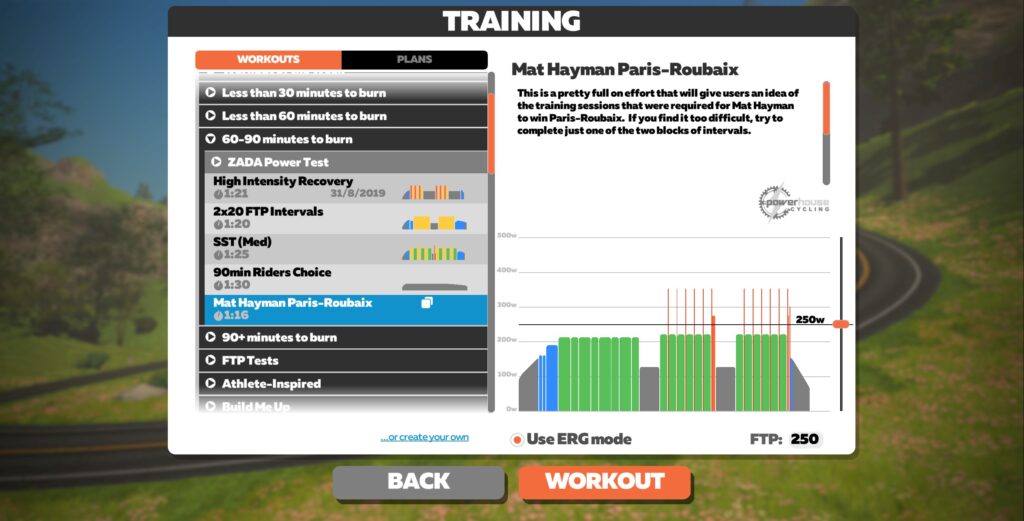
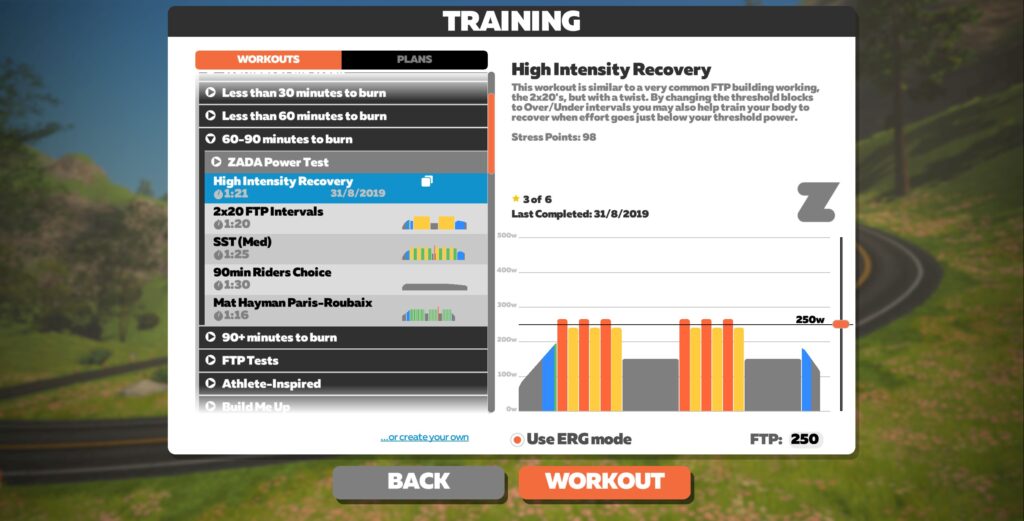
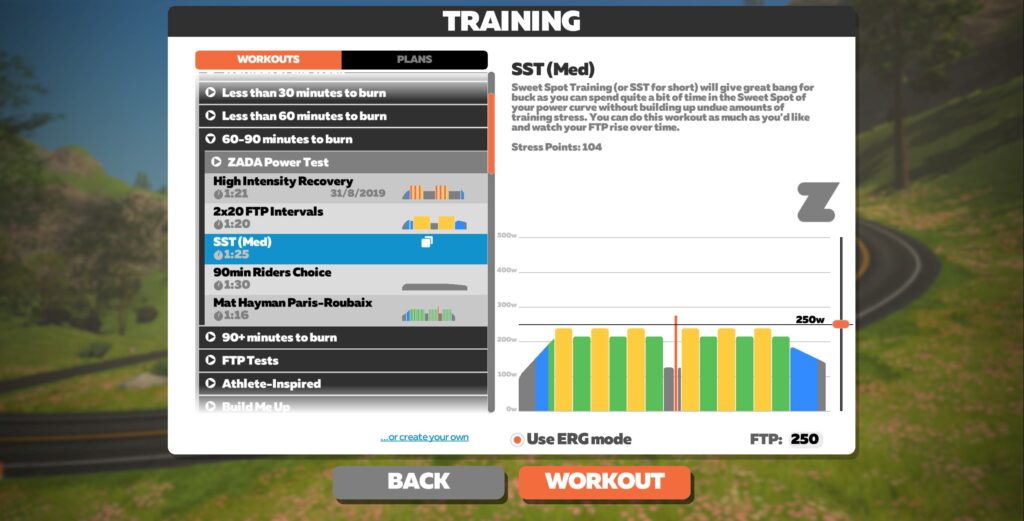

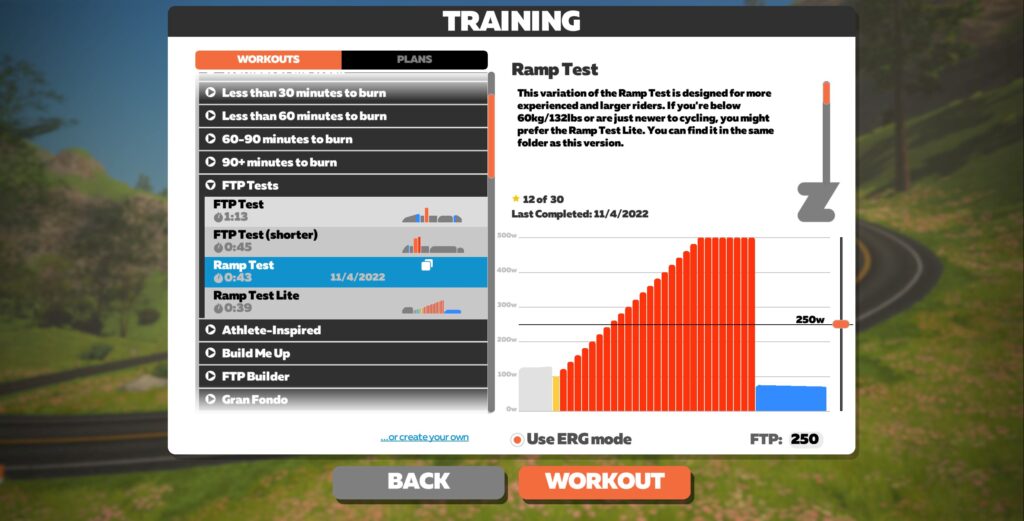
Run Workouts
For runners, Zwift has enabled 4 popular workouts in this initial release – two apiece from the “Less than 30 minutes to burn” and “Less than 60 minutes to burn”.
Run Workouts
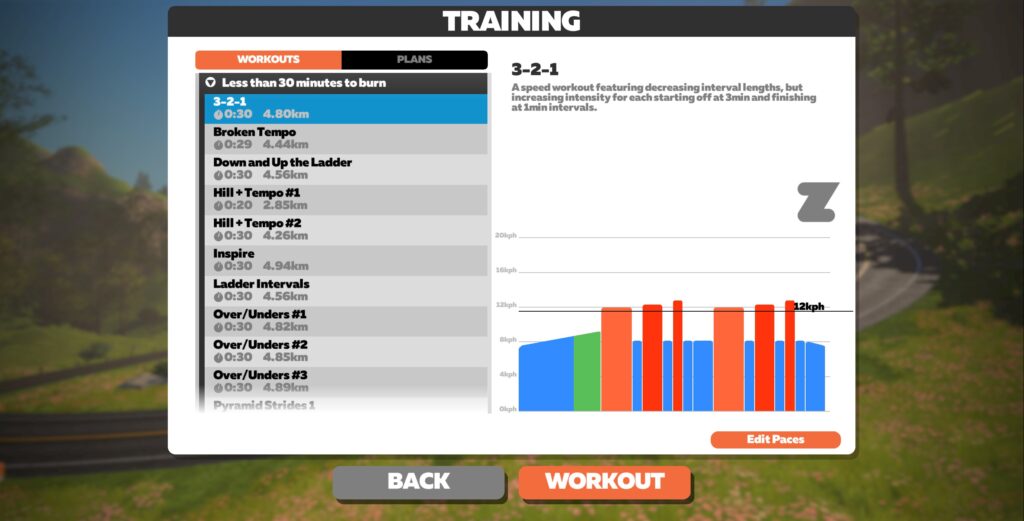
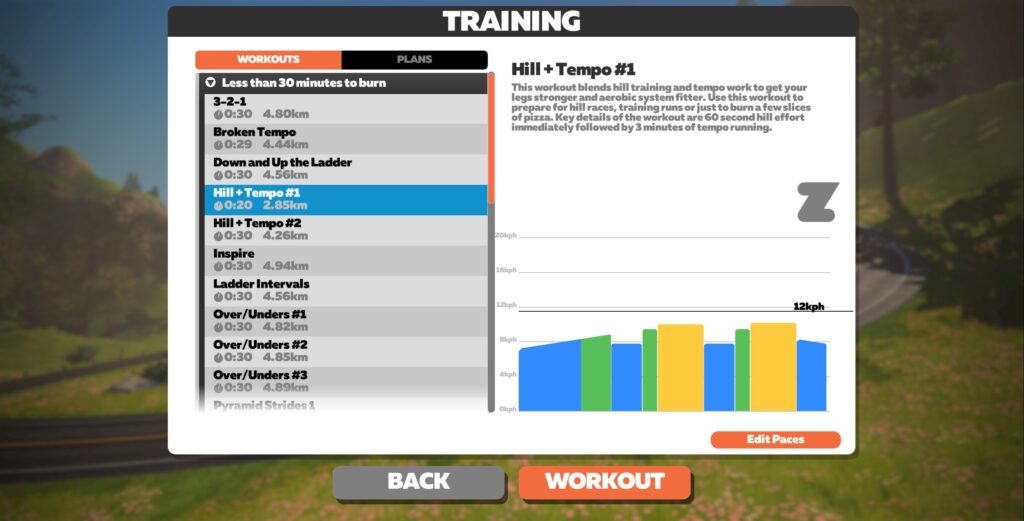
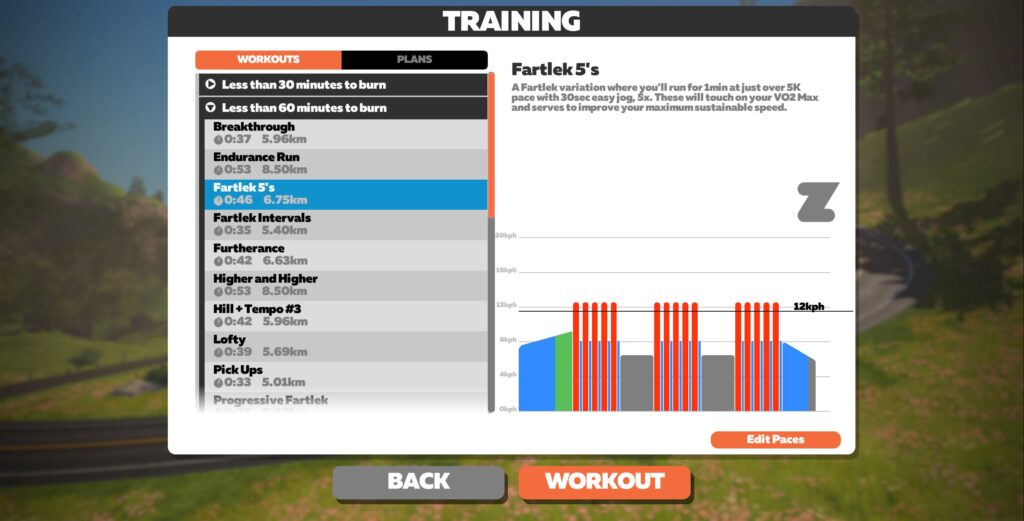
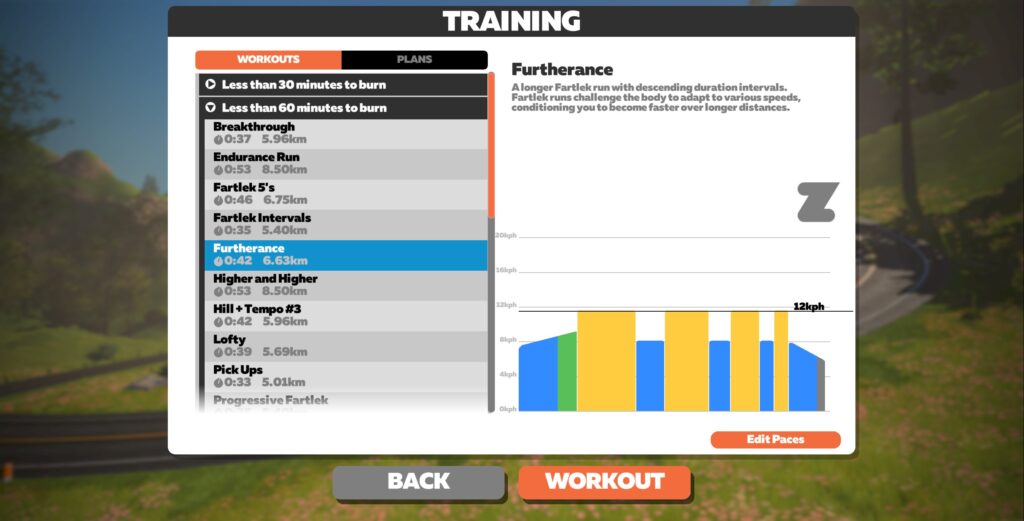
Future updates will certainly include additional workouts, but our guess is Zwift wanted to get these out to the community for initial testing and feedback.
Creating a Group Workout Event for Your Club
Creating a workout event for your Club is easy and intuitive, much like creating a non-workout event. At a minimum it requires 4 easy steps:
- Tap “Group Workout” on the initial Create Event screen
- Tap the workout template you want to use
- Fill in the event details (everything is pre-filled except for date/time, but you’ll probably want to customize the title and event description, among other things)
- Tap “Publish Event”
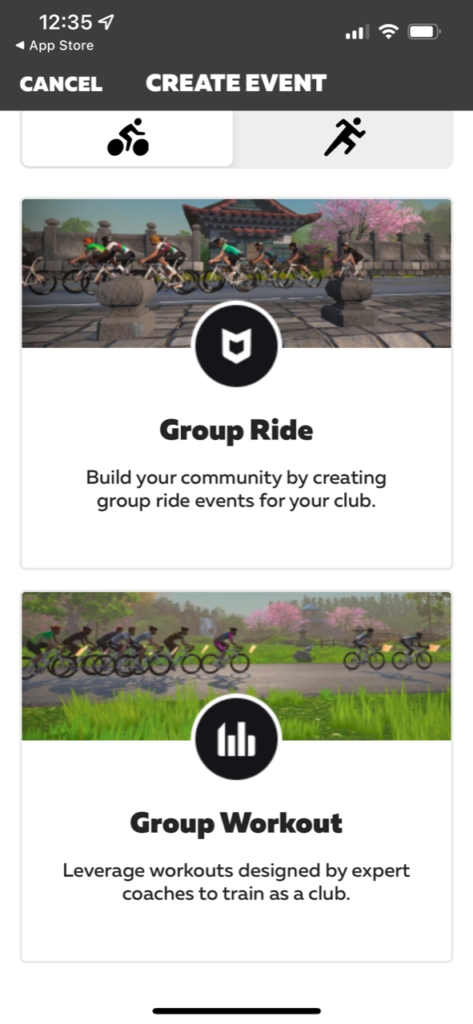
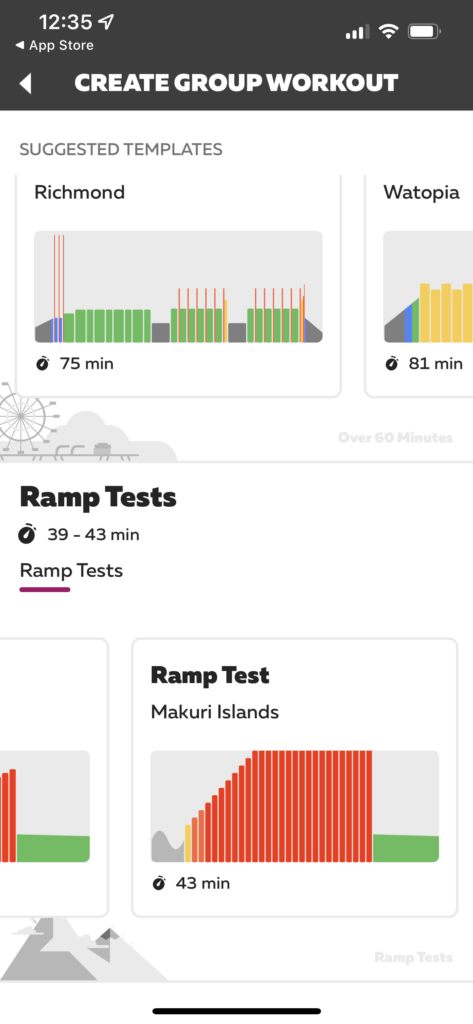
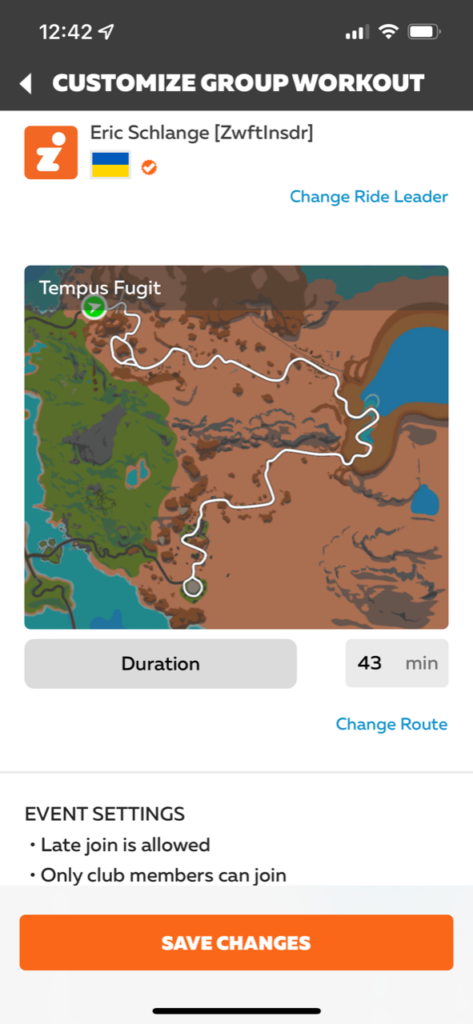
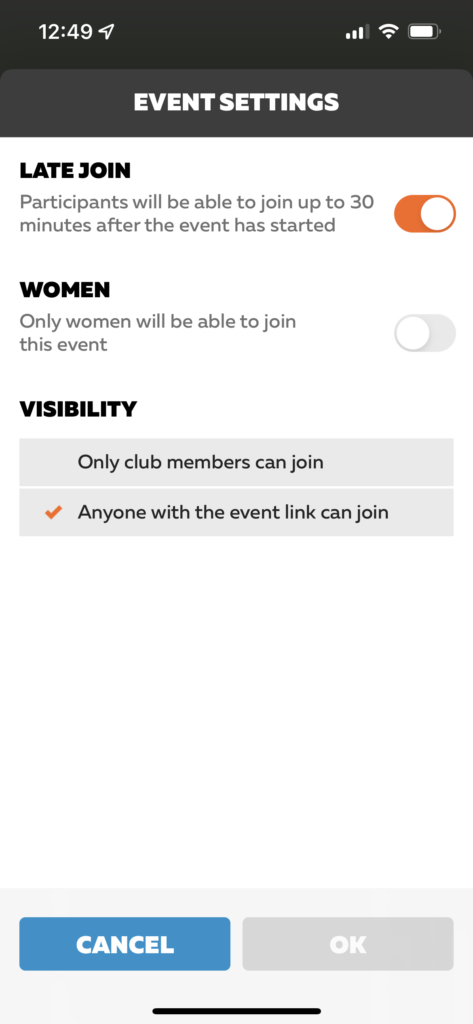
In practice, creating an engaging and high-quality group workout event will require a bit more work:
- Tap “Group Workout” on the initial Create Event screen
- Tap the workout template you want to use
- Fill in the event details (everything is pre-filled except for date/time, but you’ll probably want to customize the title and event description as well)
- Tap “Change Route” to change which route the event uses. Each workout template is attached to a particular route by default.
- Select a ride leader if desired
- Tap “Change settings” at the bottom and turn off Late Join (see below for more on this). You may also want to make the event visible to anyone with the event link.
- Tap “Publish Event”
- Notify your Club members of the new event, by whatever means you’d like
Note: rubber-banding (“keep together mode”) is enabled for all Club Workout events at this time, and cannot be disabled.
Zwift Insider’s First Group Workouts: Ramp Tests!
We’ve created two group workouts for today (Friday, June 3) to test the new Club Workouts feature. Both are under our Zwift Insider Club (join club here), and both events use the Ramp Test workout:
Join one of our events and give this new feature a try! We think it’ll be a fun challenge for riders to keep pedaling as long as they can. Once your legs stop turning, cheer on anyone who’s still going, via in-game chat!
Your Thoughts
Share below!
