Last week’s announcement of upcoming features from Zwift included lots of welcome in-game updates. But it also included two key Club-related features coming to the Companion app! Let’s dig into what Zwift is promising, and what it means for Club members and admins…
Keep Everyone Together
Zwift has had “Keep Everyone Together” (aka “rubberbanding”) capabilities for years. (In a rubberbanded ride, all participants stay together, regardless of their power output, as long as they pedal.)
Rubberbanding was first used in group workouts, then expanded to Meetups and made available as a custom, by-request setting for group rides.
Zwift’s code for keeping riders together hasn’t always worked optimally, though. First, group workouts feel super slow for stronger riders. Secondly, and perhaps a bigger issue, a longtime bug has led to Meetups sometimes getting stuck at unrealistically high speeds, which is why you see Strava climb segments topped by riders holding over 45kph doing very low power (see Box Hill, for example).
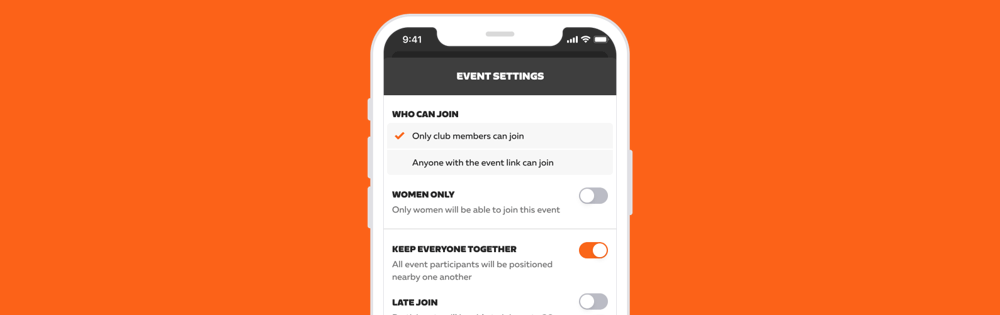
The great news is, Zwift has been working to improve their algorithm for keeping riders together, and it appears they’re ready to roll that out. This should greatly improve the experience for group workouts, Meetups, and banded group rides.
This update will add a “Keep Everyone Together” toggle to the event settings screen when creating/editing Club events. Zwift says this “makes it easier to spend time with friends and socialize while you pedal, even if your group has a wide span of fitness levels.”
Notification Customization
The addition of Clubs to Zwift was very welcome, but without any ability to dial in your Club notifications, being a member of more than one Club can be frustrating.
If you’re a member of a large Club (like Zwift Insider’s, the largest on Zwift!) as well as one or more smaller Clubs, you probably want to see notifications from your small Club, but not the much busier large Club. The problem is, right now Companion only lets you turn off notifications for all Clubs, instead of specific ones.
That will all change when this feature rolls out, as it lets you toggle chat and event creation notifications on a per-Club basis. Easy peasy!
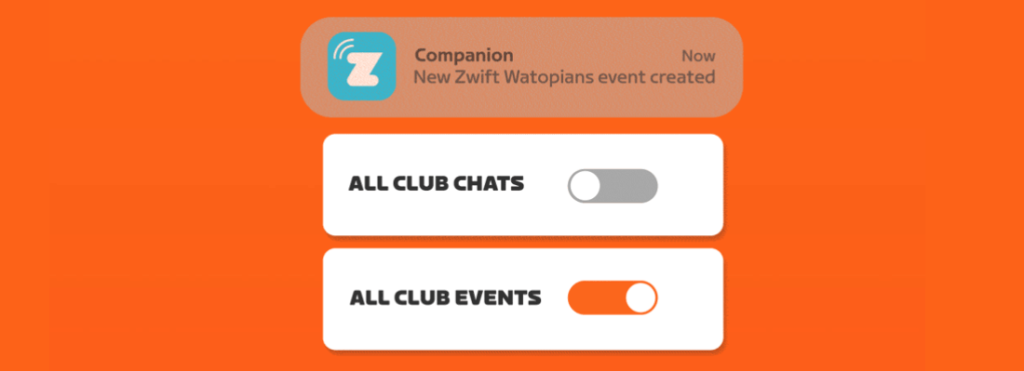
Availability Date
Zwift is saying these Club upgrades will ship “this summer.” My guess is we’ll see it sooner rather than later – probably in the next major Companion update.
A Few More Ideas…
It’s good to see Zwift rolling out some helpful Club upgrades. Of course, I’ve got a few more I’d love to see! Here are three basic chatroom enhancements my Club members would use today:
- Member tagging: let me tag other Club members and customize my notifications so I’m only notified of Club messages where I’m tagged.
- Clickable URLs: let me insert clickable URLs into chat messages.
- Profile links: let me click on a member’s name or profile pic in chat to be taken to their profile (this one drives me a bit crazy).
Questions or Comments?
What do you think of these Club updates, and what additional Club feature enhancements would you like to see next? Post below!

