Today, Zwift enabled a new privacy feature so you can block other Zwifters and thus limit their ability to interact with you and your data.
How To Block Another Zwifter
To block a Zwifter, you’ll need to use the Zwift Companion app for iOS and Android. Look up the Zwifter’s profile Companion (More>Find Zwifters is one way, but there are others). Tap their name to access their profile page, then tap the 3-dot menu at the top-right and tap “Block User” then tap it again to confirm. You’ll see a confirmation message whenever you visit their profile:
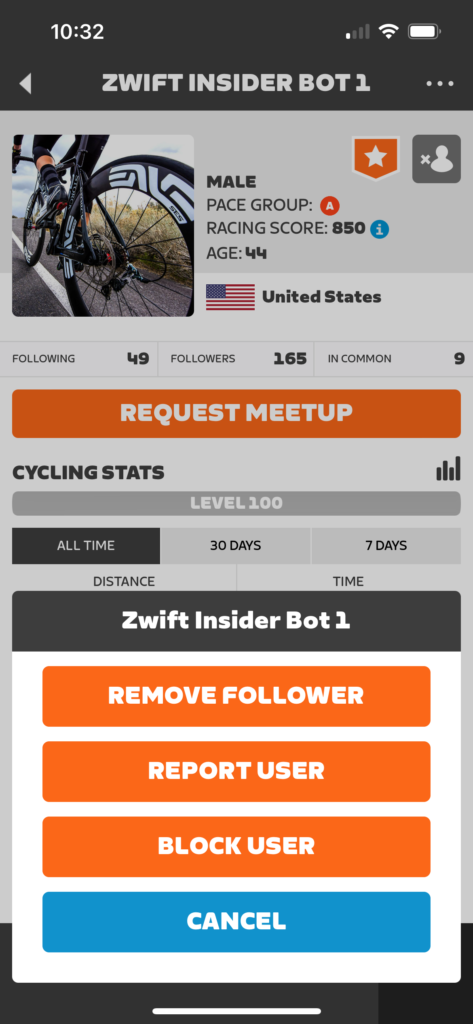
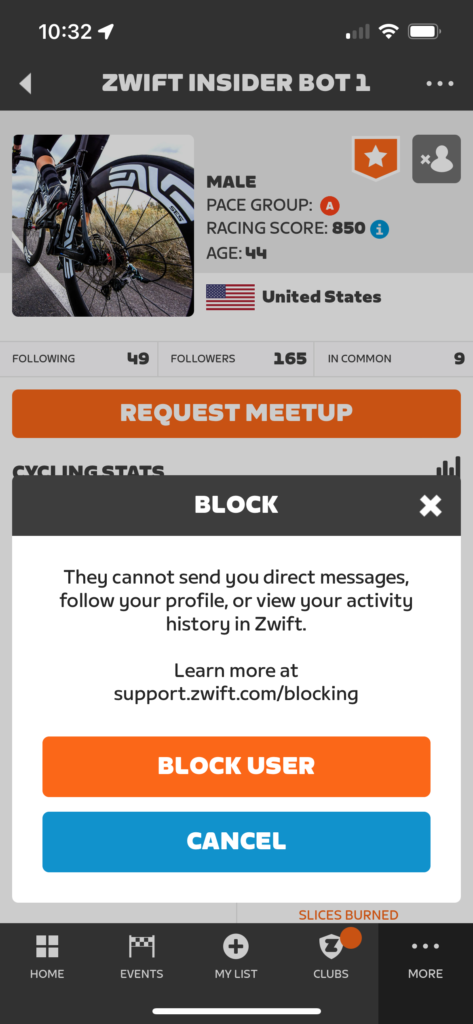
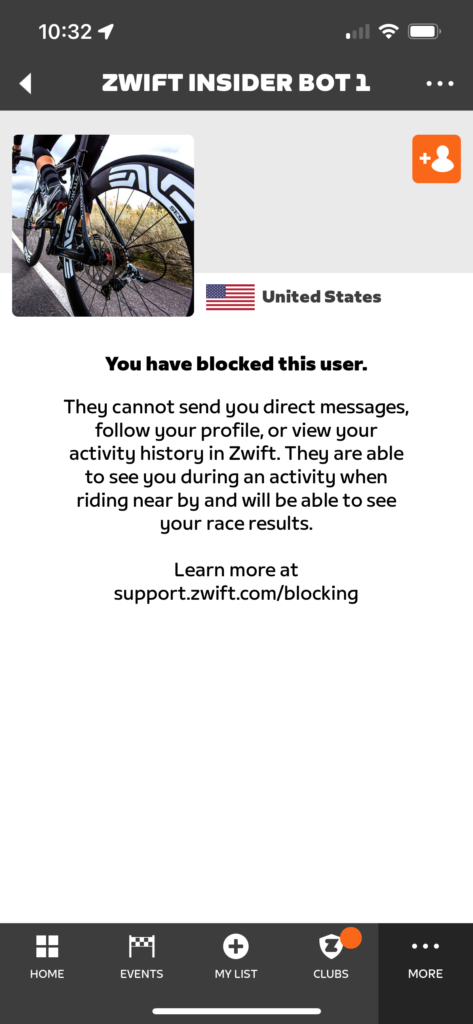
You can easily unblock anyone you’ve blocked by following the basic instructions above: look up their profile, tap the 3-dot menu, then tap “Unblock User”.
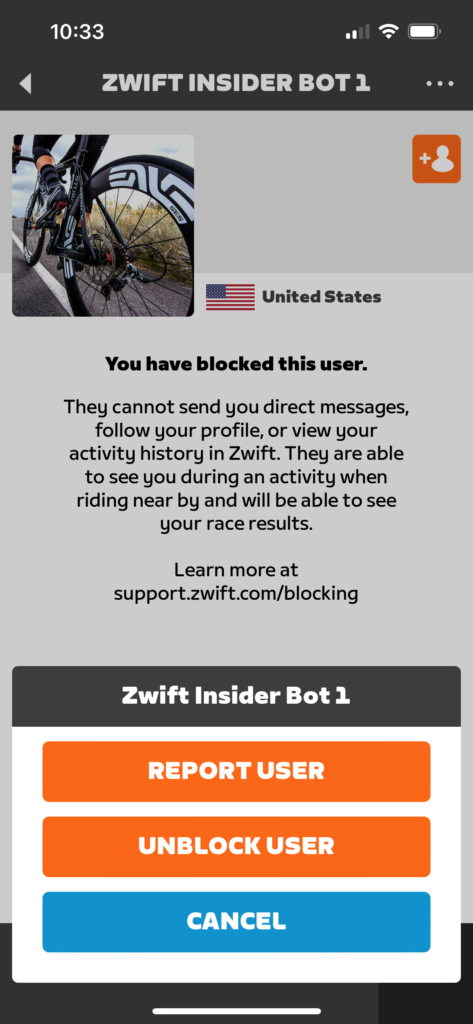
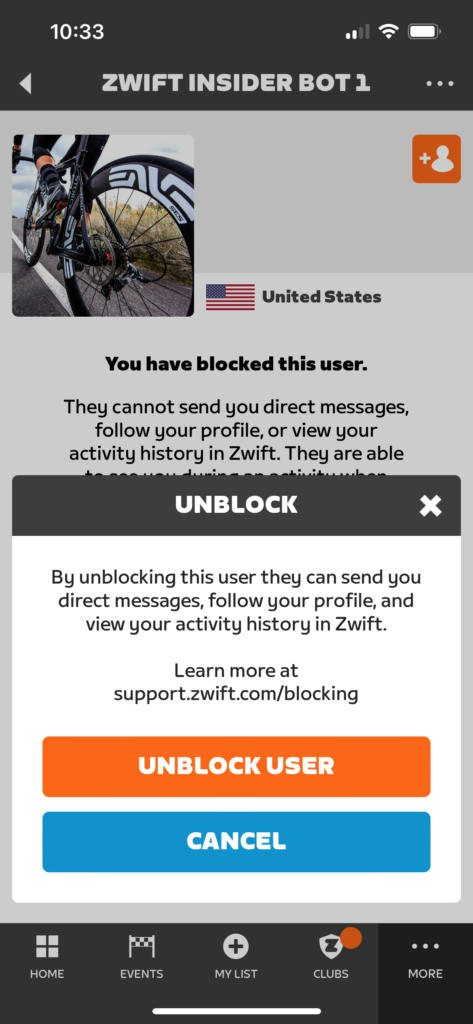
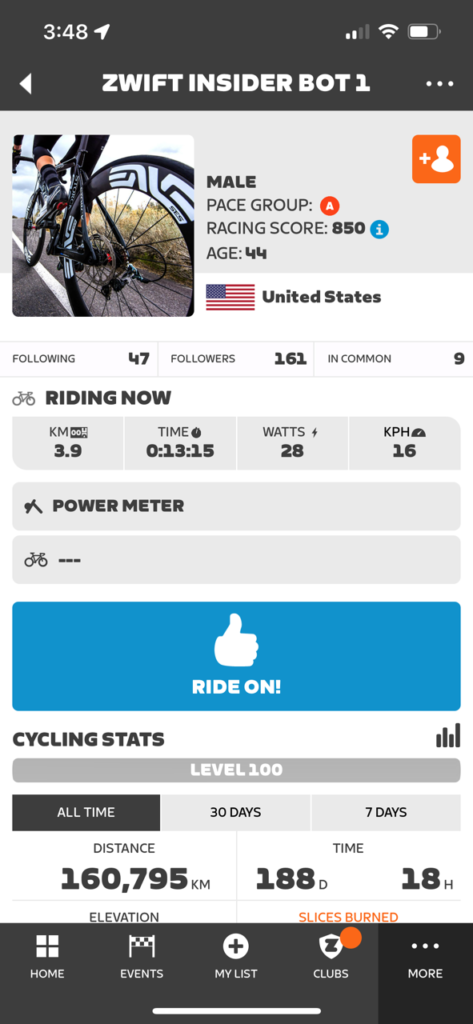
What Does Blocking Do?
When you block another Zwifter, they cannot:
- Send you direct messages in game/via Companion
- Follow your profile (which means they will never see you listed on the “Join a Zwifter” feature)
- View your activity history in Zwift
Even though you block a user, they can still:
- See you in game if riding nearby
- See your name listed in race results (since those are public)
- Look up your profile using the Companion app (but they cannot see your profile details). They will see a basic profile screen with your name, profile image, and country, plus the message “This user is private. You must request to follow them before you can see their full profile.” (As far as I can see, if the Zwifter attempts to follow you from this screen, the attempt is essentially ignored by Zwift. Which is good.)
Read more about blocking at support.zwift.com…
Questions or Comments?
Want to test the new blocking feature? Search on “insider” and block any of Zwift Insider’s bot accounts. You won’t hurt their feelings.
If you have any thoughts about this new feature or questions about how it works, go ahead and comment below.
