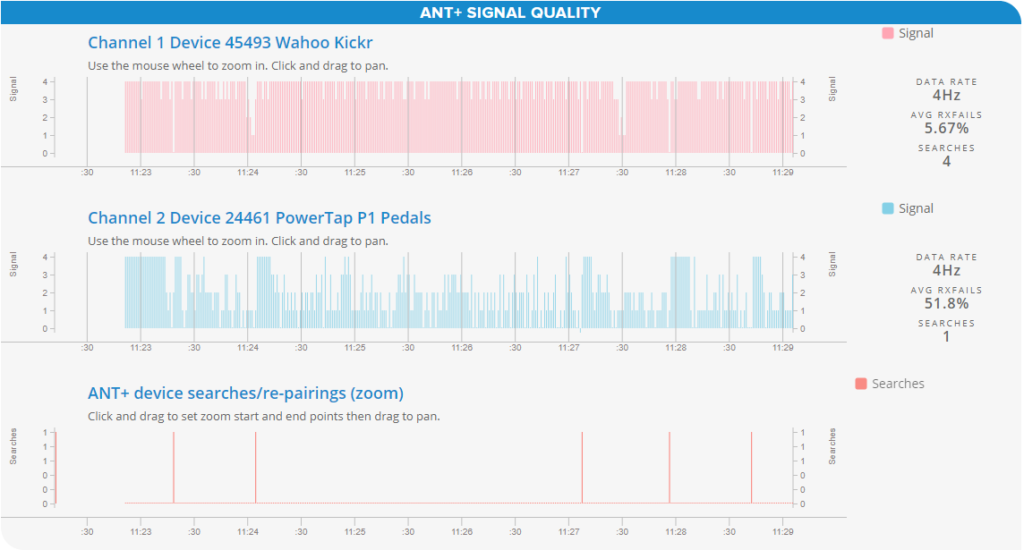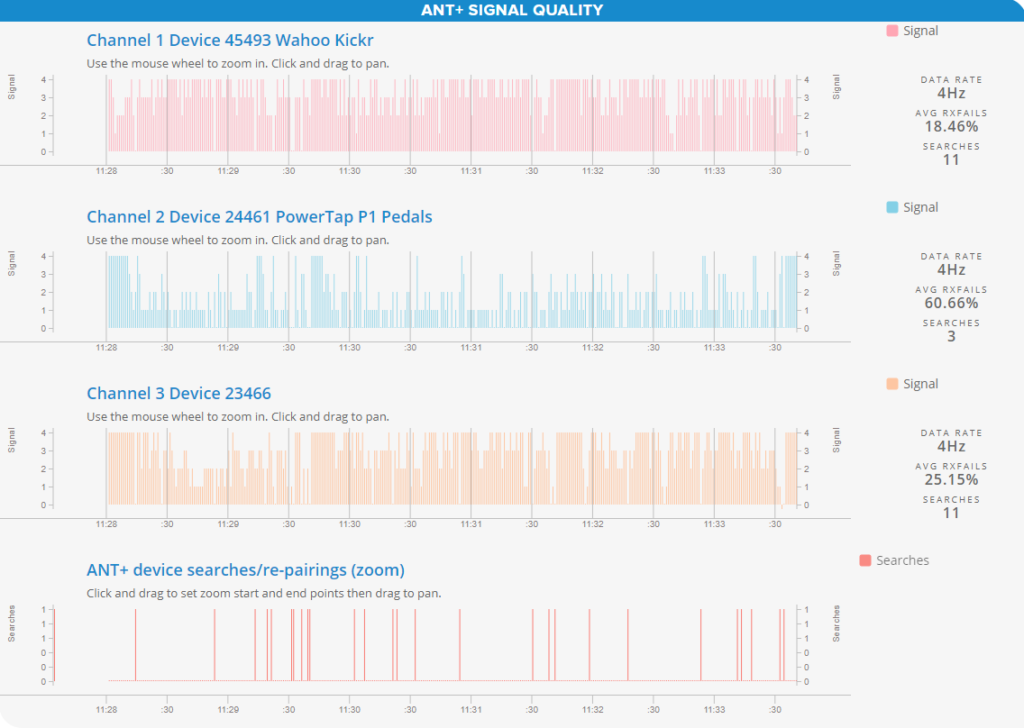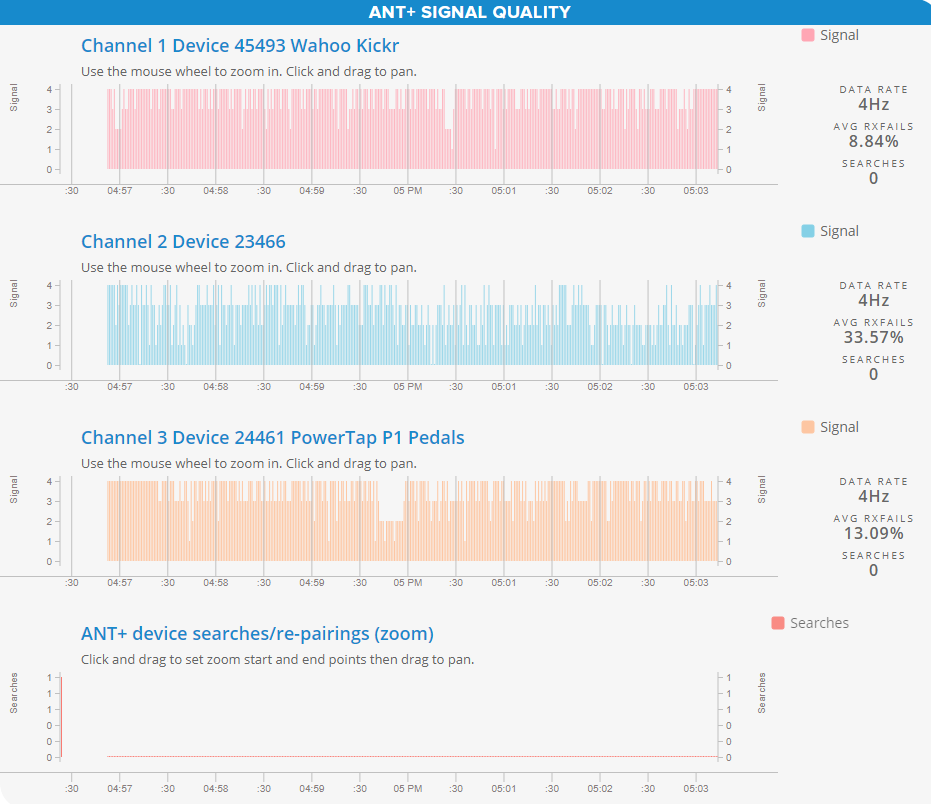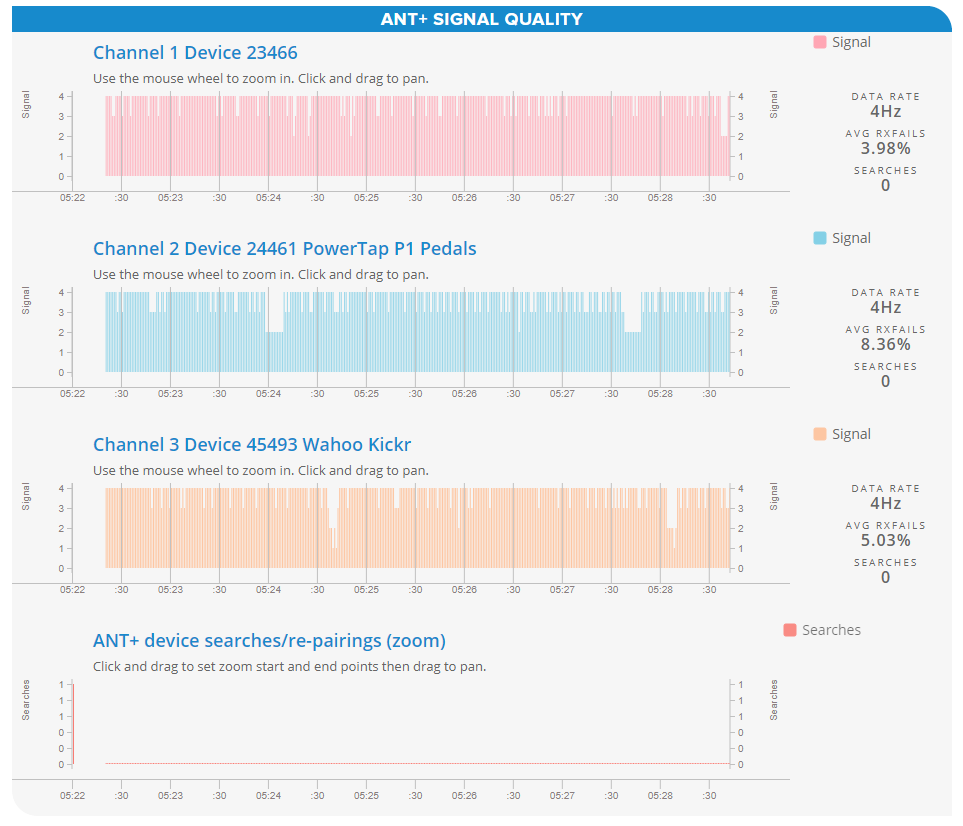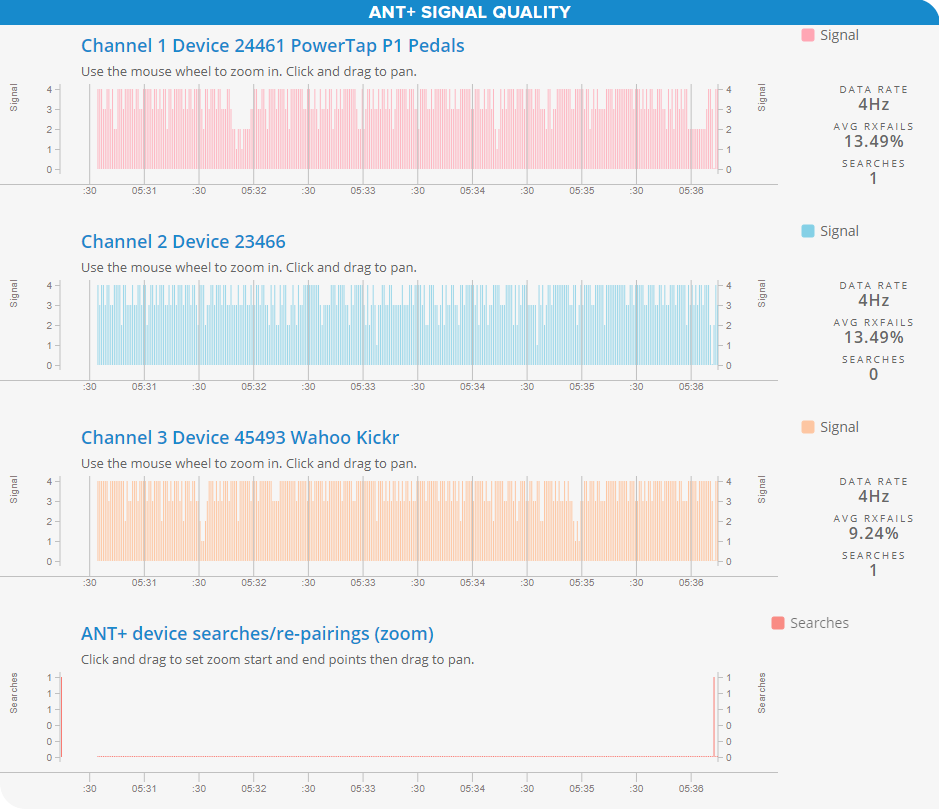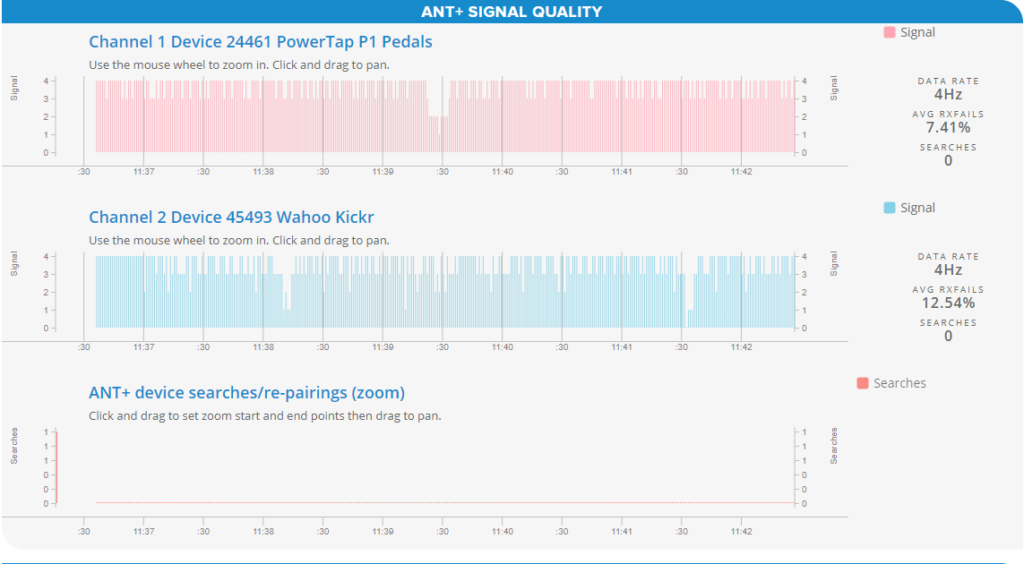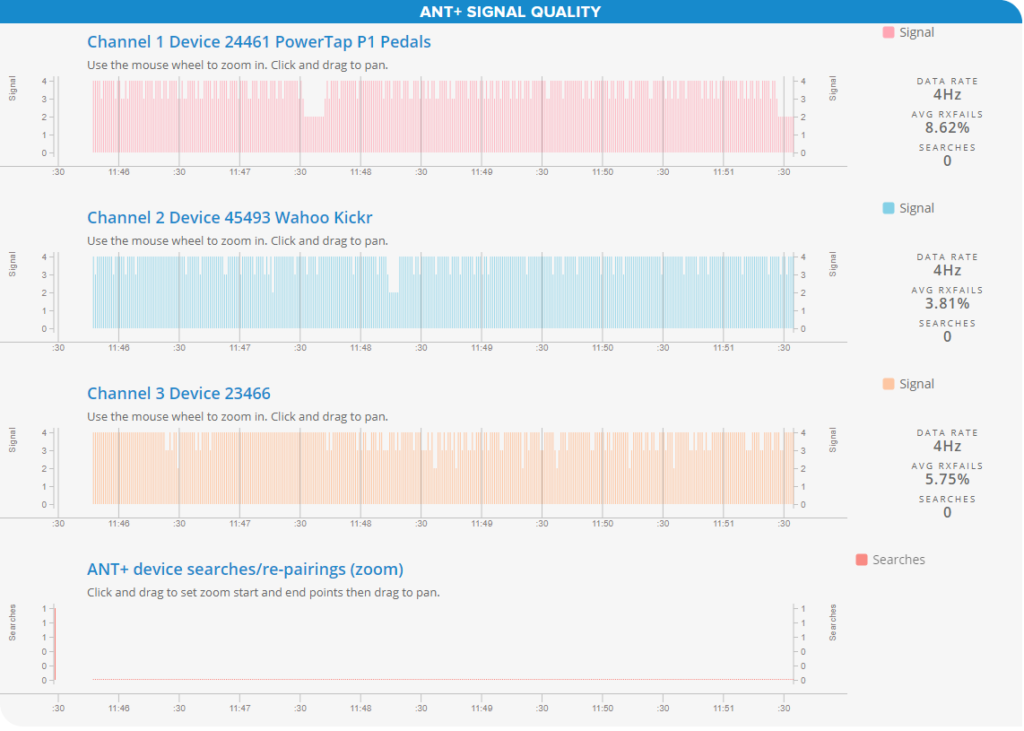Much has already been written about reducing ANT+ interference, including this Zwift Insider article. Conventional wisdom and many forum and Facebook user groups advocate placing your ANT+ dongle close to the trainer. Others are adamant that a powered USB hub is the only answer.
USB Port and Power Draw
There are also numerous suggestions on the ‘net that your USB port needs to deliver 500ma to prevent dropouts. So I decided to look into that! Using the free version of USBDeview from nirsoft.net, I noted that although my ports can deliver 500mA, neither of my two ANT+ devices ever draw more than 100mA.
I plugged the ant+ stick into the port shown below as delivering 500mA to a webcam and the power dropped to 100mA on that port.
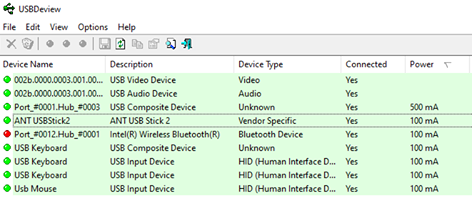
I checked this with a very well respected Zwift PC guru who gets very clean ANT+ signals and he confirmed the same on his ports.
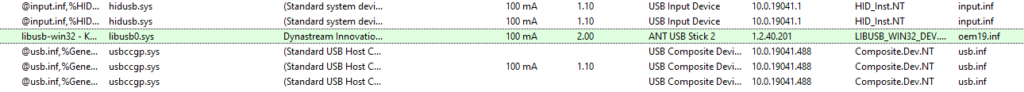
As a third test, Eric (Zwift Insider editor) ran the test on his own system. Same results – all ANT+ sticks were drawing 100mA:
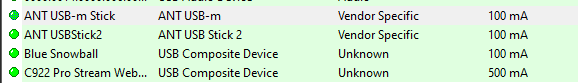
A sample size of only three, but seems pretty solid evidence that 100mA draw is absolutely fine.
ANT+ Dongle Positioning
Next, it was time to try a number of varying positions for my ANT+ adapters. The results were surprising!
The dongles used in these tests were the Anself USB ANT+ stick and Garmin USB ANT+ stick (see Recommended ANT+ Sticks for Zwift).
The four positions I tried are shown in the picture below. All analysis was done with the excellent Zwiftalizer – The Logfile Analyzer for Zwift. Ideally, we want zero searches and as few avg rxfails as possible.

Directly into the PC – Position 1
First off I plugged one ANT+ adapter directly into the PC. As expected this gave the worst results as the PC is in front of my bike. Although not dreadful, there were 5 times that the devices tried to repair, and over 51% fails.
Under the trainer – Position 2
I next tried to position the stick just under the KICKR v5.
The Garmin had less searches than the Anself, but more fails. All tests were done in the same position, same USB port, and same extension cable.
Under the bottom bracket – Position 3
Moving the dingles forward seemed to improve things a little, still with one search for the KICKR but less Avg fails:
Under the front wheel – Position 4
Since moving the adapter forwards improved the signal, I took it even further forwards and placed it just under the front wheel. So further away from the KICKR, but this got the best results yet!
The Garmin doesn’t perform as well as the Anself in this position, which is strange as the pedals are very close to the ant+ adapter now.
Powered USB Hub (Position 4)
ANT+ Adapter raised off the floor
I also raised the Ansell off the floor in Position 4, and looped it over a cardboard box (to try and minimise any further interference. This actually made the signal worse for me.
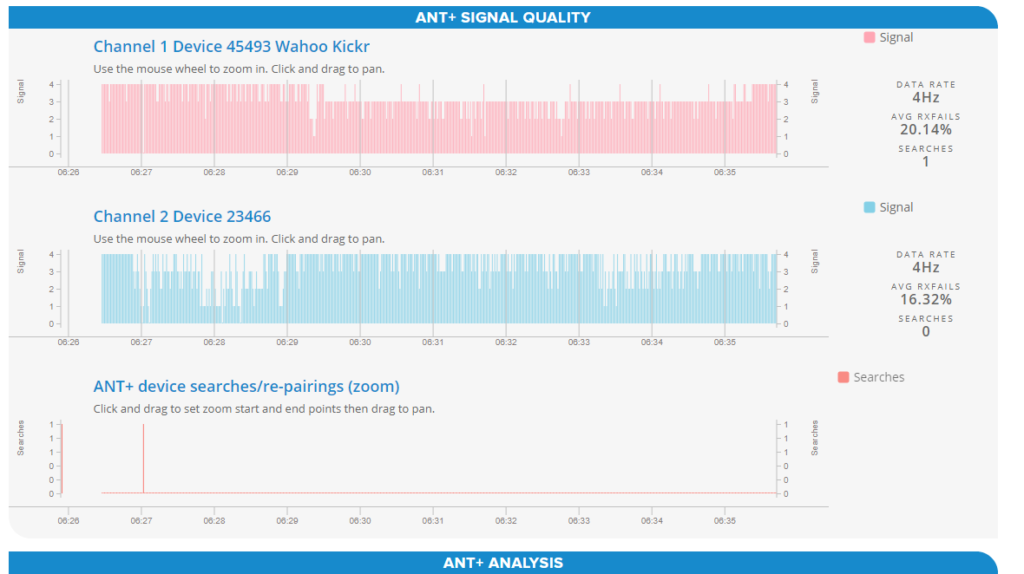
Summary Table and Conclusions
Here is a summary including the averaging of the searches and RXfails for each adapter in each of the 4 positions. It’s clear that position 4 gets the lowest avg fails and searches for the Anself, whereas the Garmin appears to prefer position 3. It is also interesting, that for me, the powered USB hub made no huge improvement to a quality shielded USB extension cable placed in the appropriate position.
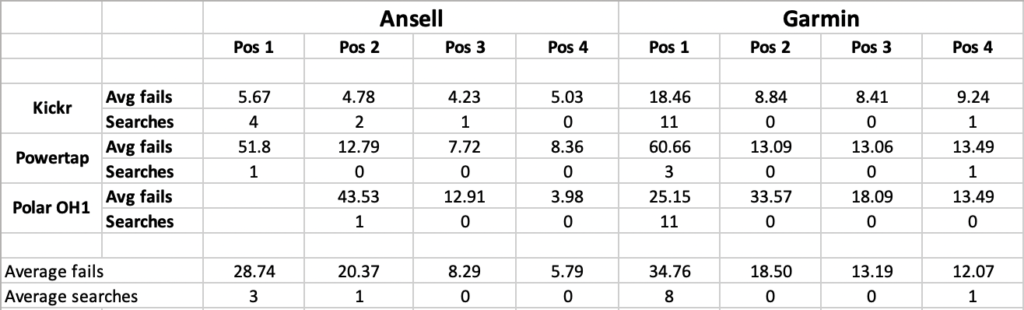
It’s also interesting to note that the Anself performs better than the Garmin in terms of avg fails, despite being less than half the price! (See them on Amazon here: Anself USB ANT+ stick / Garmin USB ANT+ stick).
In large group rides
I tried position 4 with the Anself in a Tour De Zwift catchup ride with 250+ people and I’m confident that it’s the best position now for me.
Note: the Wahoo KICKR doesn’t have the ability to turn off the standard ANT+ unlike the Tacx NEO, so the dual ANT and FEC creating the small interference troughs shown at regular intervals.
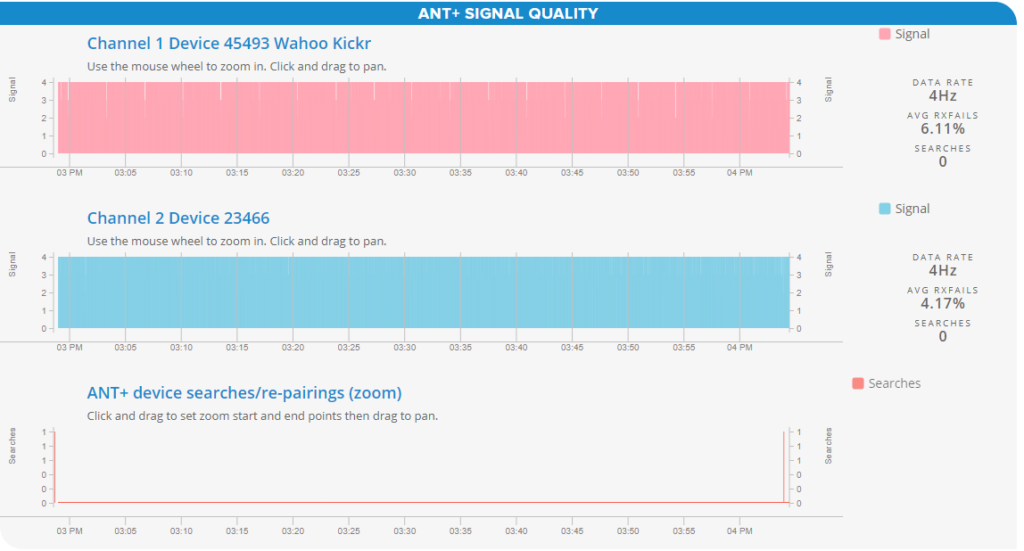
I hope this helps you in your quest to get a rock-solid ANT+ signal to your PC!
Questions or Comments?
Share below!