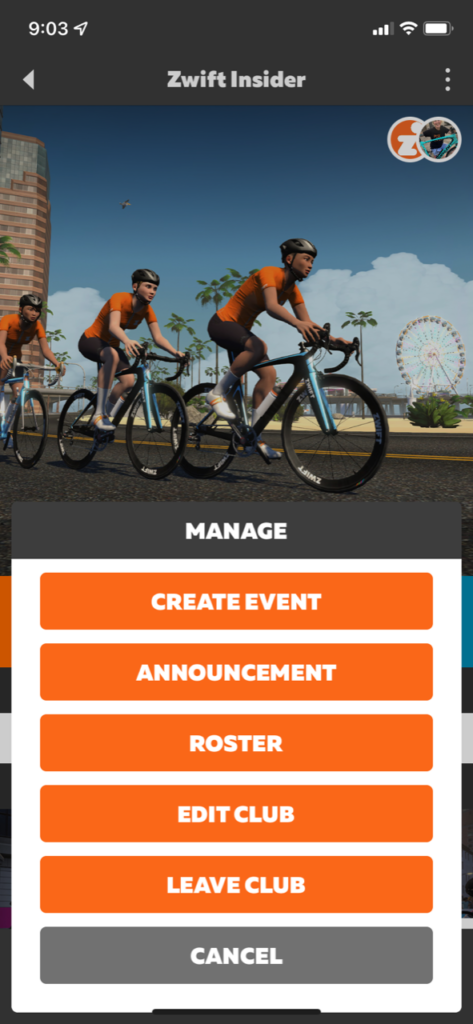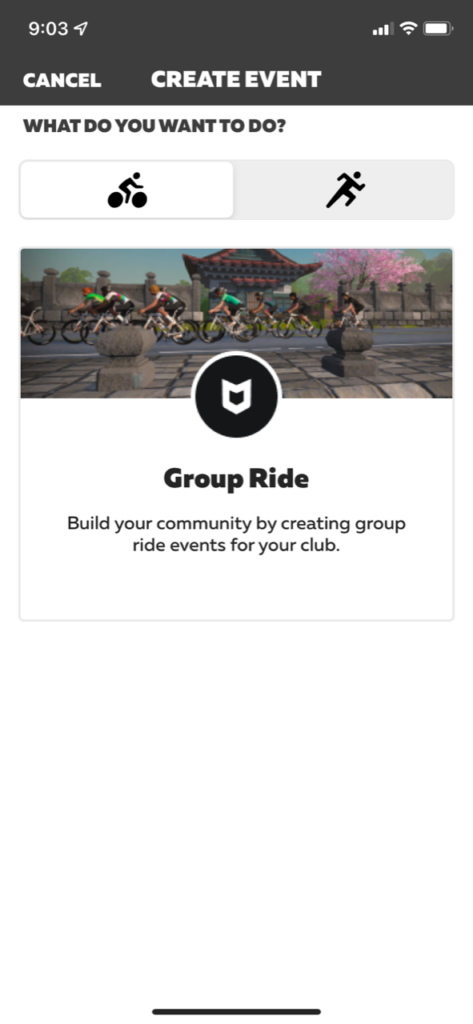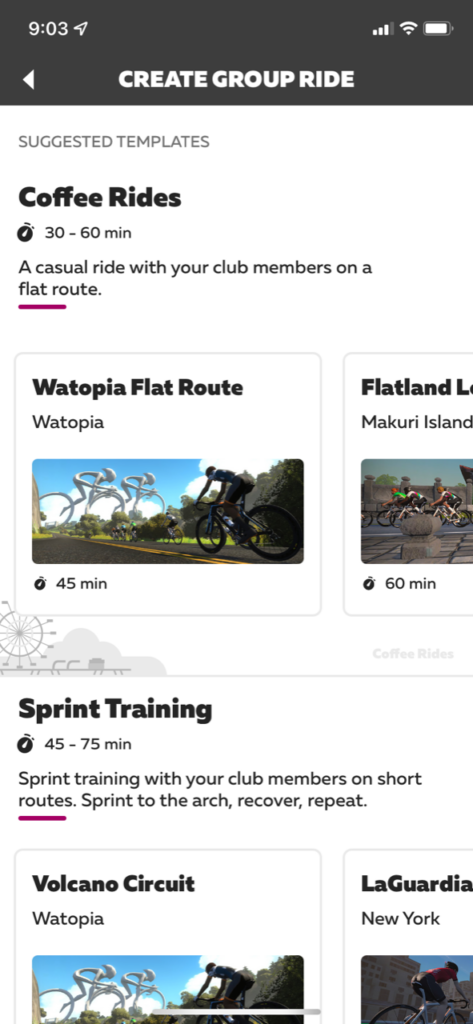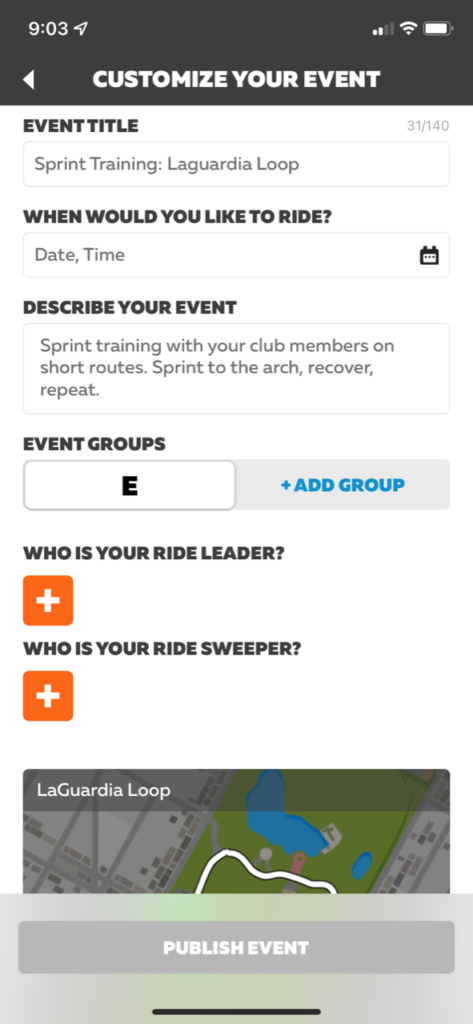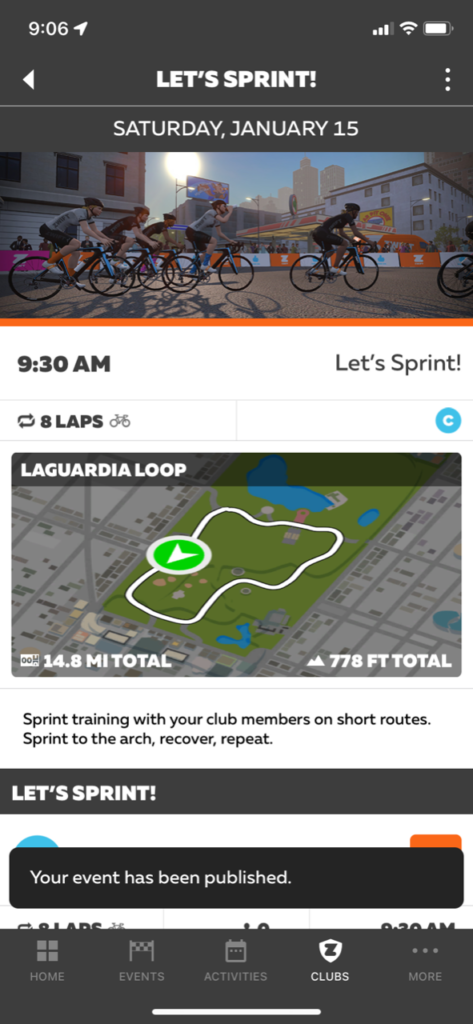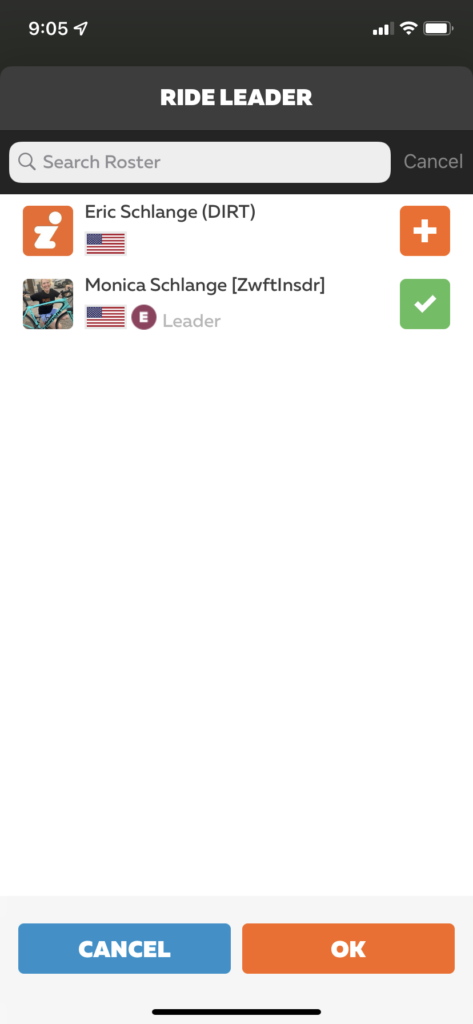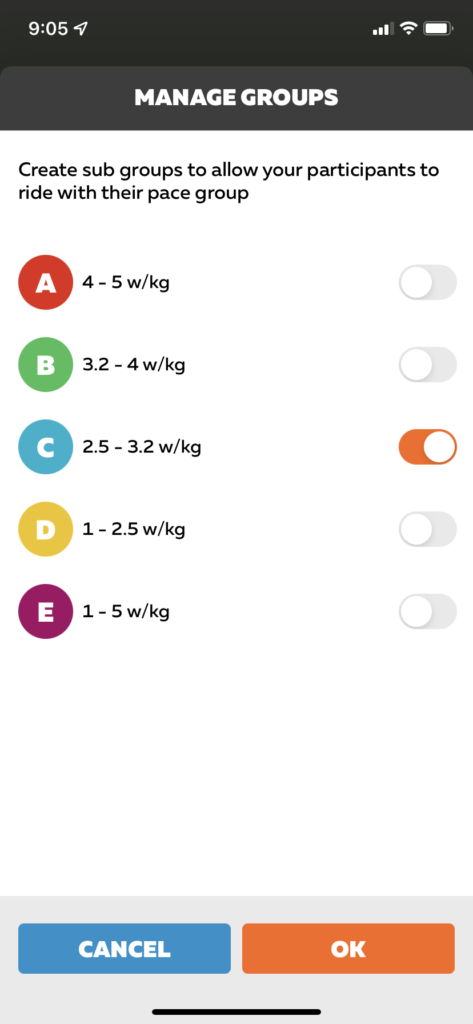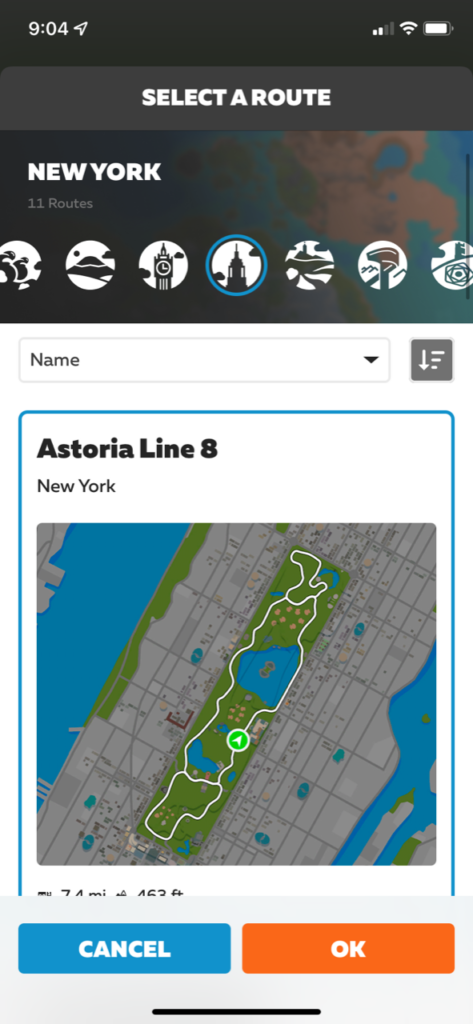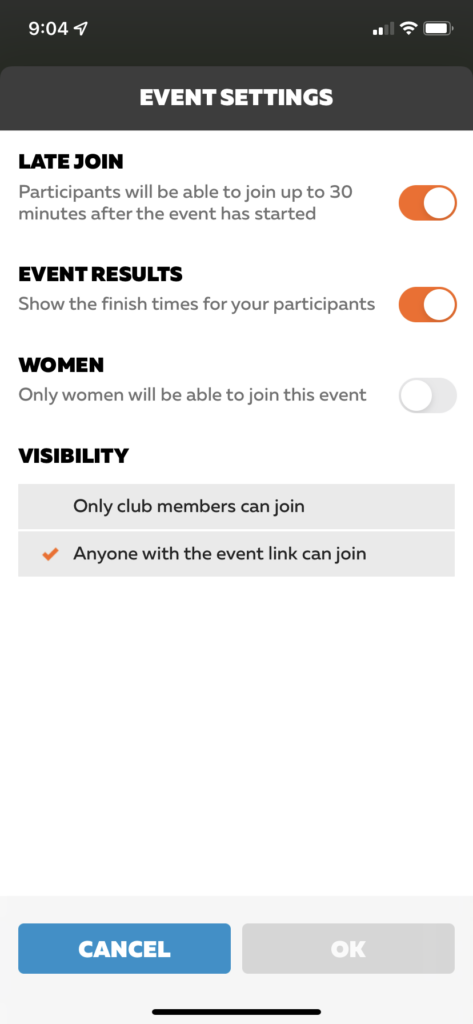Early this week, Zwift began opening up its FutureWorks Club tools to more users. Once the rollout is complete, all level 20+ riders or level 10+ runners will have access to create Clubs. (You must also be at least 16 years of age, and have an active Zwift subscription.)
Further reading: How to Create a Zwift Club
The most exciting capability Clubs delivers is events hosting. Club owners can easily create events that behave just like “official” Zwift events, starting from the start pens with sweeper/leader beacons, results screens, and more.
Let’s dig into the details of how it all works, and some best practices for creating successful Club events!
Creating a Zwift Club Event
If you’re designated as a Club’s owner, it’s easy to create events for your Club. In fact, Zwift has done much of the work for us! Here are the minimum steps required to create a Club event:
- Tap “Create Event” (available from the 3 dots menu, or at the bottom of the page if you have no upcoming events) from your Club’s homepage
- Select event type (Ride or Run) and tap the large box below to proceed
- Choose an event template (you can customize all settings on the next screen) or scroll down and tap “Routes” to build an event from scratch
- If you chose a template, everything is set up for your event except the date and time. Enter a date and time, customize your settings if desired, then tap “Publish Event”
All done! Here’s what the screens look like:
Watch a quick video tutorial on creating an event:
Exhaustive Event Settings List
Zwift’s event templates pre-populate settings, making it easy for you to spin up an event. But club events can be customized in a variety of ways! Here’s the full list of currently-available event settings:
- Title (140 character limit)
- Date, Time (events can be scheduled up to a month out)
- Description: descriptive text about the event. Can include hyperlinks (eg, “zwiftinsider.com”)
- Groups: A, B, C, D, and E page groups can be toggled on or off for the event. These groups have set pacings attached which cannot be customized.
- Leader and Sweeper: select a Club member as the leader (yellow beacon) and one as sweeper (red beacon) if desired
- Route: choose from any free-ride/run routes on any Zwift world. (Event-only routes not allowed.)
- Length: define your event’s length in terms of set Distance, Duration, or Laps
- Late Join: toggle on/off
- Event Results: taggle the event-finish results screen on or off
- Women Only: toggle on/off to make it a women’s only event
- Visibility: choose between “Only club members can join” and “Anyone with the event link can join”
Best Practices for Club Events
Want your Club events to be successful? Follow these best practices.
Use Your Words
Your event has title and description text fields. Pay close attention to what you enter here. The title should be short, descriptive, and enticing. You’ll probably want to include your Club’s name or abbreviation at the start of the title, since event images are currently generic and the description text isn’t visible until people click to see event details.
The description should further “sell” the event to potential participants, then go on to answer any questions they may have.
Be sure to include website and Discord links in the description if applicable.
Choose the Best Date/Time
Real-life club leaders know that getting athletes together at the same time and place can be a challenge. The challenge is similar on Zwift. When choosing a date/time for your event, consider the following:
- Think about repeatability and habits. Are you choosing a date/time that can be repeated regularly, if this will be an ongoing event?
- Did your IRL club have a regular outdoor event on a particular day which is no longer running? Perhaps schedule the Zwift event for the same date/time.
- Think of timezones: if you’re trying to create an event that appears to Zwifters outside of your local timezone, you need to do the math to figure out a time that works well for you and others.
- Think of life schedules: Zwifters tend to workout after work, before work, and during their lunch break (in that order). Choose your times accordingly.

Make It Special
Zwifters have access to hundreds of events every day. If you want them to dedicate their time to your event, you’ve gotta make it special. Put yourself in their shoes. How does your event meet their needs, and catch their eye? A few ideas:
- Structure the event so it accomplishes a particular goal, such as sprint efforts, climbing practice, social recovery, or route badges.
- Use the popular Discord app for voice chat during the event. This helps pass the time and create bonds between participants.
- Give away prizes, even if they’re virtual and/or silly.
- Give your event a unique name that stands out from the crowd.
- Need ideas? Ask for feedback. Then tweak your event and improve each iteration, at least in the early days.
Get the Word Out
Club members can see your event in their Companion app events list, but don’t wait for them to stumble across it. Use other communication channels to share your event link, which is accessible via the 3 dots menu on the event’s homepage.
- IRL club looking to get members involved? Blast the link out via email, a texting list, or on your Club’s Facebook page.
- Influencer with a large social audience? Share the link on your social profiles and watch the signups roll in!
- YouTubers: put together a quick video, then share the event link in your video description.
Take It Seriously
People joining your events is an honor that should be taken seriously. Do everything you can to deliver a top-notch experience to those who have entrusted you with their precious time. Roll out the red carpet, and make it an experience they’ll want to repeat!
Further reading: How to Lead a Zwift Group Ride
Only the Club owner can create events at this time, so make sure the owner is willing and able to post events! If you are an IRL club looking to hold events on Zwift, it’s smart to:
- Appoint a Zwift events manager and have them create your Club and/or
- Create a formal process for submitting Club event details to the Club owner
Run a Test
Unsure how an event will unfold? Create a test event, label it as such, then give it a dry run to make sure everything works the way you’d like!
Club Events FAQ
I want to hold Club races. Will the results show up on ZwiftPower?
They will not. All Club events are sort of “private” events which ZwiftPower doesn’t see in any way… at least not yet. The only results you will see would be the event results screen in game, assuming you have it enabled.
Will people see my Club’s events in the Companion events list?
If someone is a member of your Club, they will see your events in their list.
We like using the “Keep Everyone Together” option in our Meetups. Is there a way to do this with Club events?
Not at this time, but we’d predict Zwift will support this eventually.
Is there a way to use my Club to host a group workout?
Not at this time, although we’d love to see this feature! The best you can do right now is use this Meetup hack.
Can only the Club’s creator make events? Or can I let other members make events?
Only Club Owners can create events – but you can designate as many owners as you’d like! To promote a member to Owner, tap the 3 dots menu next to a member’s name and tap “Make Moderator”. Then tap it again and select “Make Owner” and confirm.
Questions or comments?
Have you set up or attended your first Club event yet? Got questions about how Club events work? Comments about additional functionality you’d like to see? Share below!