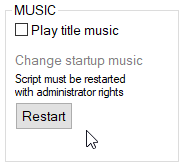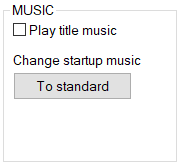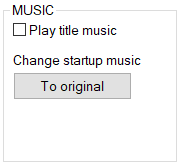Editor’s note: Jesper from ZwiftHacks is a longstanding, super-helpful member of the Zwift Community. His events app is our go-to for finding Zwift events, but he also has a handy tool called zwift-preferences for Windows PC users which lets you easily edit your Zwift prefs.xml file to do safe Zwift hacks like world hacking. We use it regularly! He just released a big update, making it more useful than ever. Here are the details!
The new features are:
- Swap the title music between the old, original one and the standard.
- See which graphics profile is active and see current content of the four graphics profile configuration files.
- Toggle the ShowFPS setting in a configuration.
- Toggle additional logging option in prefs.xml.
- Open more files and URLs from the menu Other.
- Support for special Zwift installations added – override the location of Zwift program files and documents.
Title music
The ‘Sound and Screen’ tab now has a ‘Change startup music’ button.
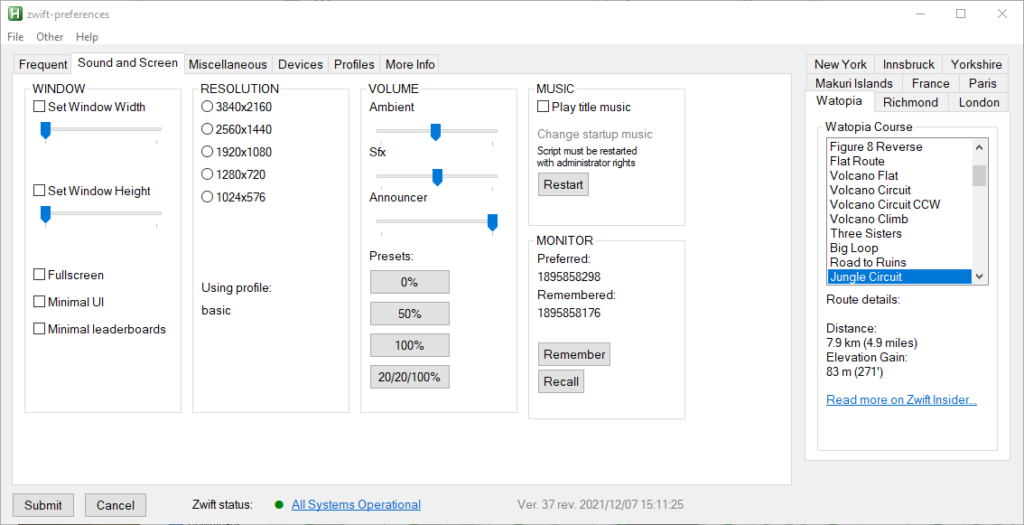
To make the changes zwift-preferences (the script) must run with administrator rights so you will have to restart it with the ‘Restart’ button and accept the Windows UAC prompt.
After that you can simply toggle between the old, original title music and the new, standard one by the click of a button.
Profiles
The new tab Profiles shows the current content of the four graphics profile configuration files, which one is active, and lets you add or toggle the gShowFPS configuration setting to each of them.
Learn more about Zwift graphics profile tweaks >
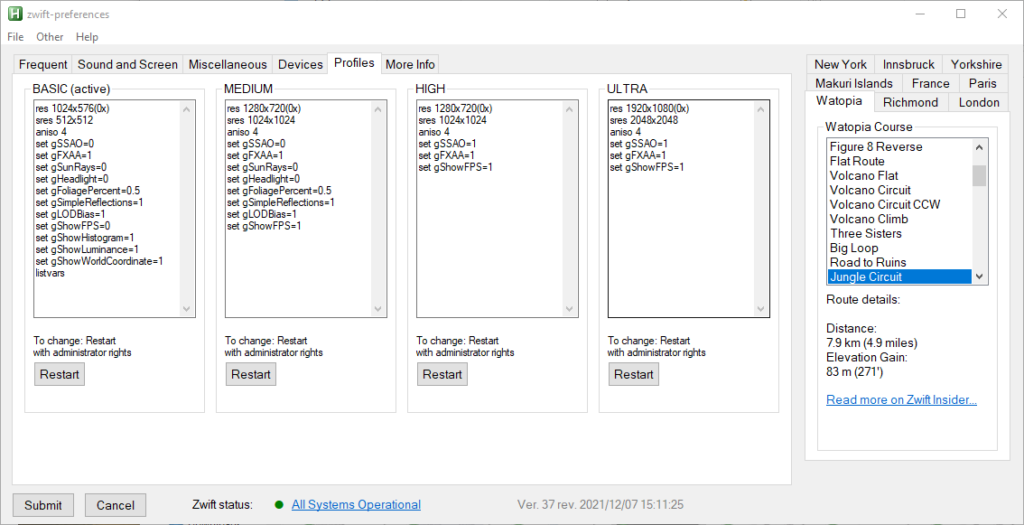
To make the changes zwift-preferences (the script) must run with administrator rights so you will have to restart it with the ‘Restart’ button and accept the Windows UAC prompt.
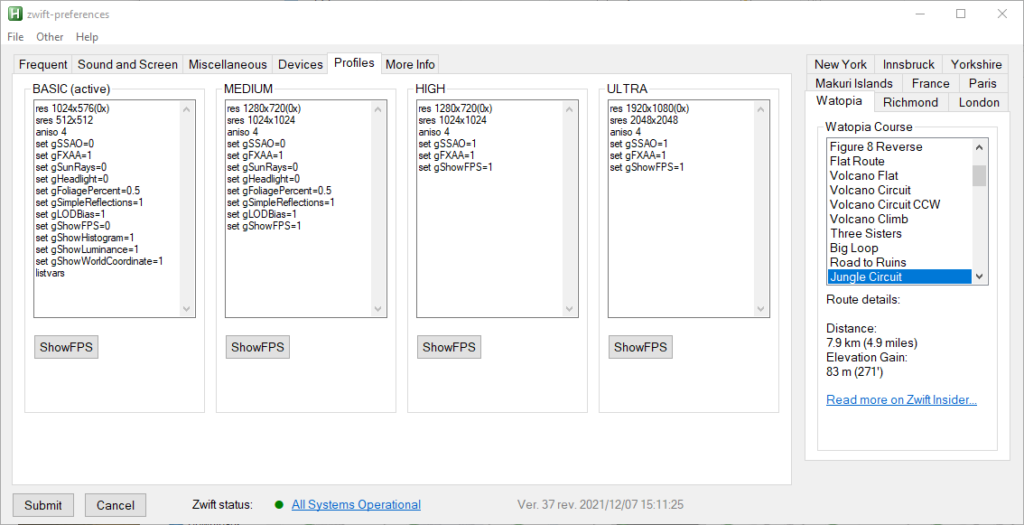
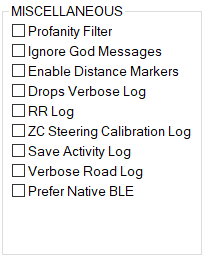
Simply press a ShowFPS button to add or toggle the option in a profile.
Additional logging
It is possible to have additional logging in log.txt by activating different options in prefs.xml. They have been added to the tab Miscellaneous
The menu “Other”
You can open the graphics configuration files directly from the menu Other. Besides that the ‘Launch my profile settings’ opens your profile page at zwift.com in a browser.
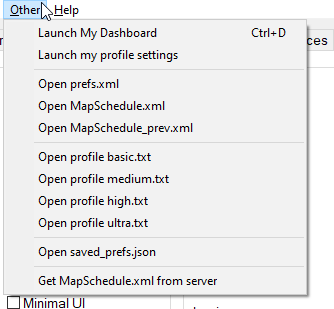
Support for non-standard Zwift installations
Support for special Zwift installations was added in v35 which has been live for a while but never properly announced: You can set ZWIFTPROG and ZWIFTDOC environment variables to override the location of Zwift program files and documents, respectively.
Instructions for using this feature can be found here >
Download
Get the new version at the zwift-preferences page.