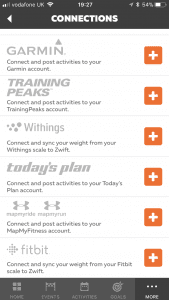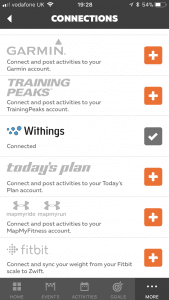Editor’s note: this article refers to syncing your Withings scale with Zwift, but this connection has been broken for 5 years or more. Someday, we hope Zwift+Withings will get together and fix the connection. Until then, you can use this approach.
One of the keys to being successful and fair in Zwift racing is making sure your weight is current and correct. I just discovered that you can automatically sync your smart scales to Zwift.
This is fairly simply done via the Zwift Companion app. (These instructions are based on the app for iOS.) Once open, tap more in the bottom right hand corner, then tap settings and finally connections.
Depending on whether your scales are Withings/Nokia or Fitbit, tap the appropriate +
I set up my Withings scales (pick one up on Amazon here). I had to sign into my Withings account and authorise Zwift to access its data:
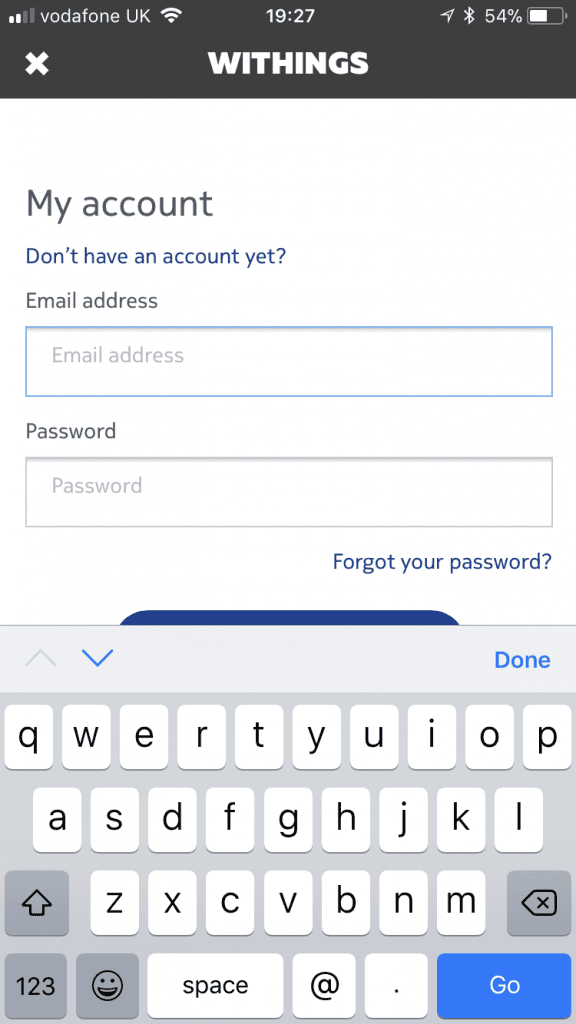
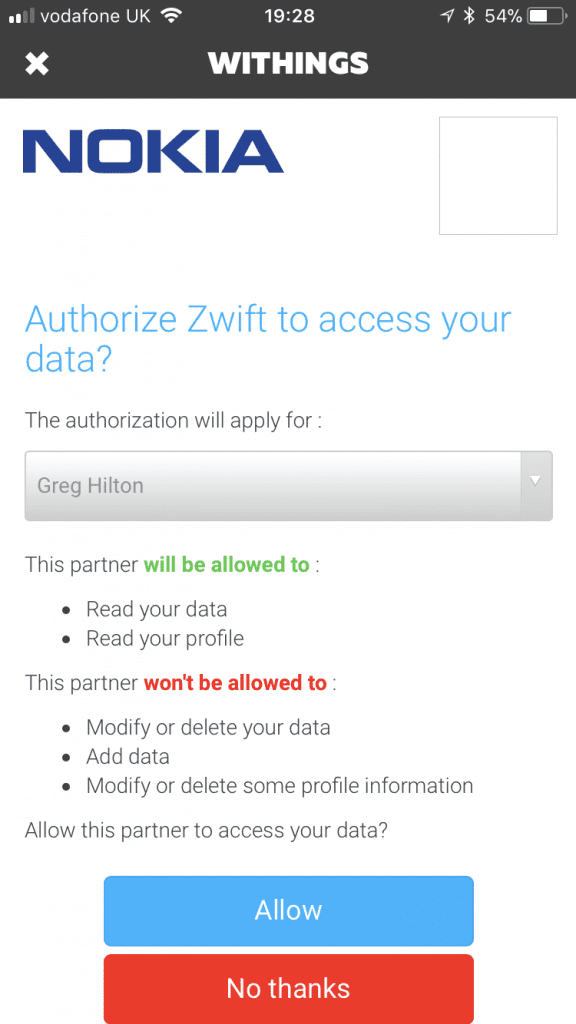
Once done the source now has a grey check next to it on the list of connections:
Now every time you weigh yourself, it automatically updates your weight in Zwift. I weigh myself in kilograms and it rounds up or down, so the first time I weighed myself at 75.8kg, Zwift had my weight at 76KG. Later after some tough workouts I weighed myself at 75.4kg and that was shown as 75kg in Zwift.
So whilst not perfect, it’s one less thing to worry about if you are gaining or losing weight.
Ride on!