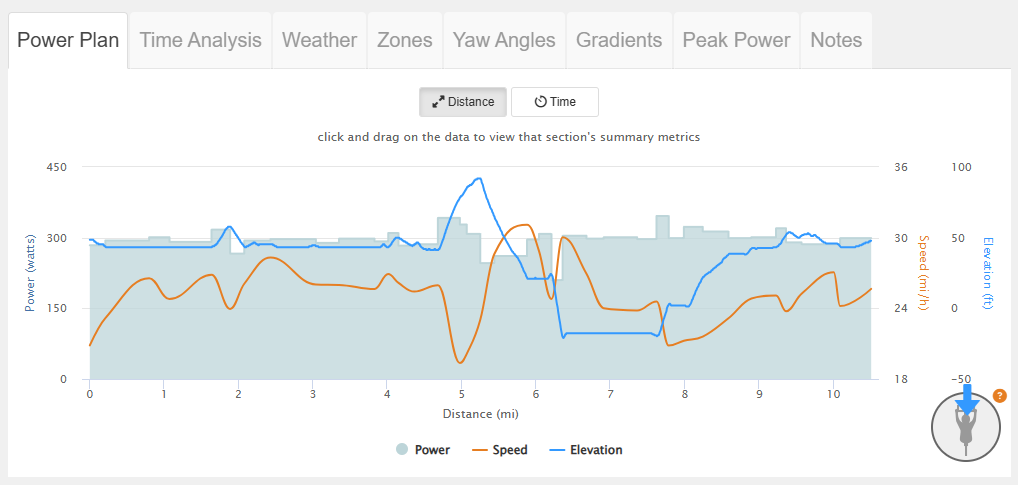Last week Best Bike Split and Zwift announced a new level of integration via Zwift’s new Training API, making it easier than ever to execute Best Bike Split-created workouts directly in Zwift.
About Best Bike Split
Trusted by some of the top pro teams in the world, Best Bike Split’s proprietary math and physics engine uses your power data, course info, and race day conditions to predict your race performance and create the perfect power plan so you can hit your best bike split ever.
It’s super-popular with TT specialists and triathletes, for obvious reasons.
Best Bike Split doesn’t have a training calendar tool like some of Zwift’s other Training API partners (see list at bottom of post). Rather, Best Bike Split helps you create powerful and accurate workouts based on real course info, so you can train to do your best on race day. Once the workouts have been created, this new Training API integration lets Best Bike Split premium subscribers click to send workouts straight to Zwift.
There are three types of workouts Best Bike Split can create and send to Zwift:
- Race Plans: create a structured workout that mimics the power requirements of your personalized race plan for a particular course on race day. Great for training for specific time trials!
- Analytics: upload your ride activity to Best Bike Split, which then creates a structured workout that replicates those efforts.
- AI Workout Builder: an innovative tool that lets cyclists and coaches create highly personalized, structured workouts tailored to specific race scenarios and individual training goals.
Pricing
You’ll need to pay for Best Bike Split Premium in order to access most of its useful features, including Zwift integration. Cost is $19/month, or get a big discount by paying annually ($119/year works out to $9.92/month).
Connecting Best Bike Split + Zwift
All of your interaction with Best Bike Split is done via the website (bestbikesplit.com). Visit the site, create your account, then connect it to Zwift under My Account/Connect Zwift:
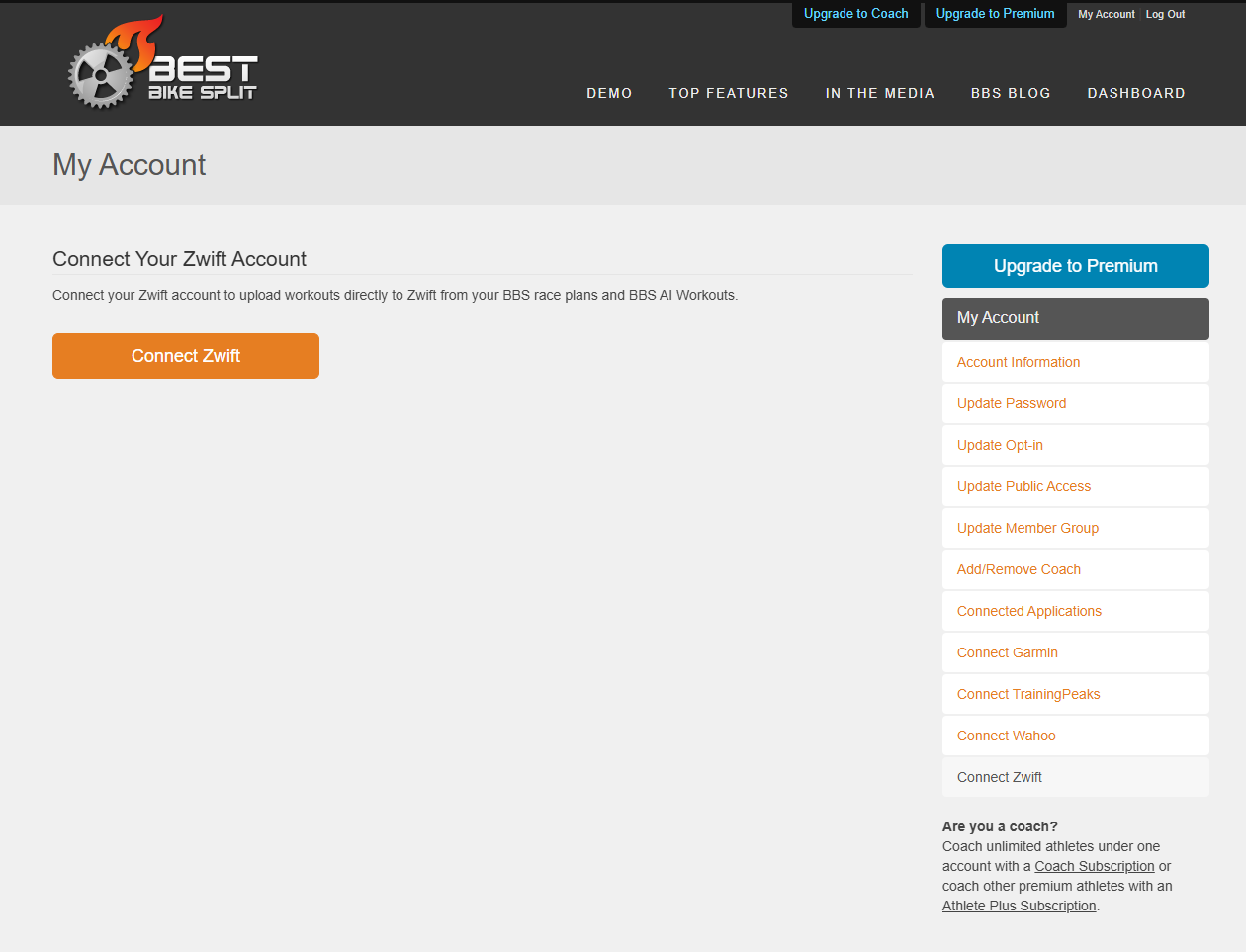
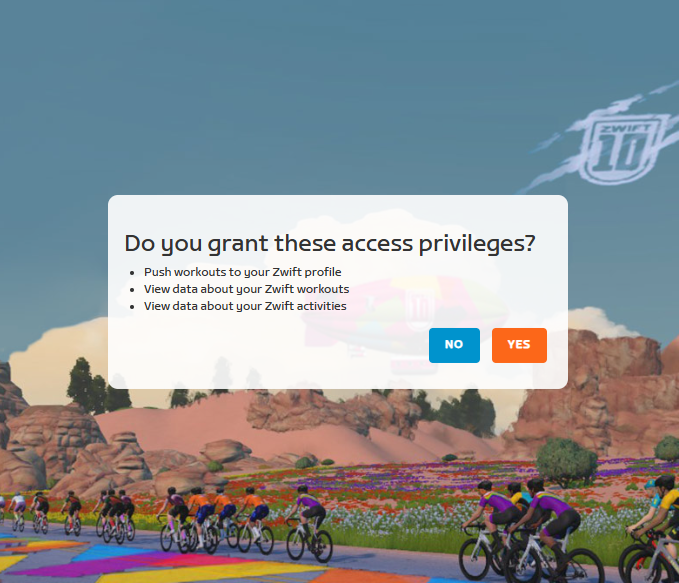
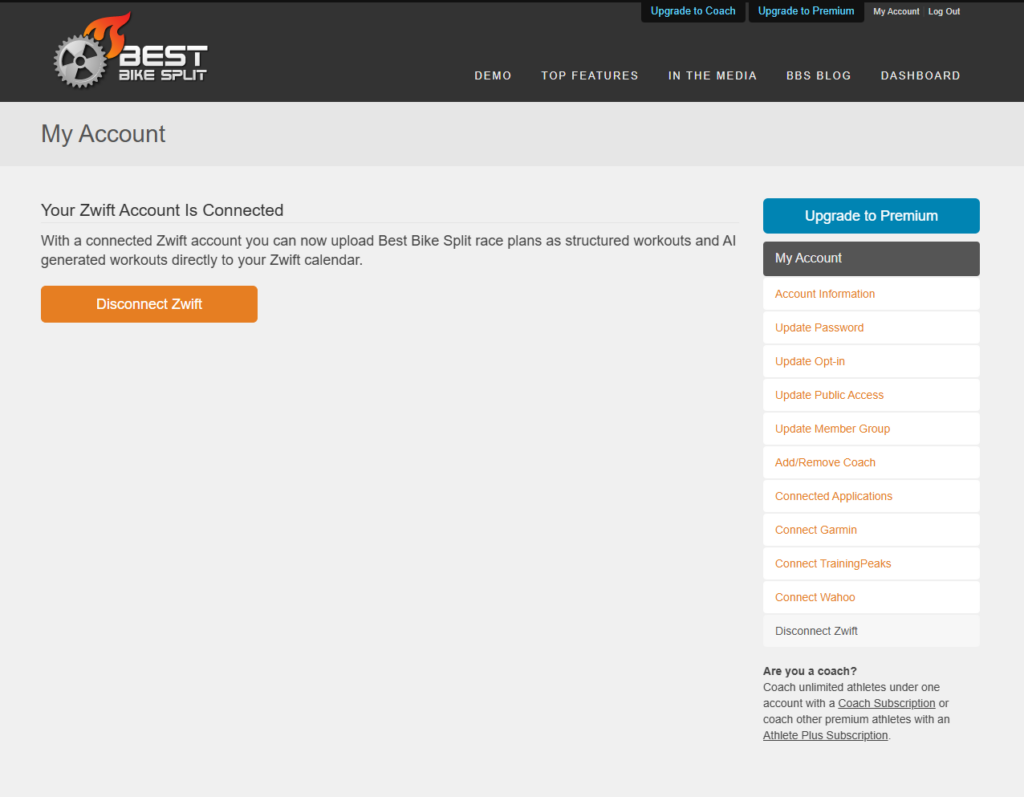
Exporting to Zwift
Pull up any Race Plan, Analytics, or AI Workout on Best Bike Split, and you’ll see a “Zwift Uploads” section at the bottom-right. Click the button to send it to your Zwift “For You” carousel.
You can also go to Workouts → Custom and select “Best Bike Split” to see workouts you’ve exported.
It should be noted that Best Bike Split has allowed you to export their workouts to .zwo files for years, but this new integration just makes the process smoother by sending the workout directly to your Zwift profile so you don’t need to bother with moving files into the proper folders.
Complete List of Training API Partners
Best Bike Split is just the latest to be added to the growing list of Training API partners at Zwift. Here’s the complete list, which will be updated as new partners are added:
- TrainerRoad
- TrainingPeaks (using legacy API)
- TriDot
- Vekta
- Velodapt
- Wahoo SYSTM
- XERT
Questions or Comments?
Have you raced using a race plan from Best Bike Split? Share any related comments or questions below…