[et_pb_section bb_built=”1″ admin_label=”section”][et_pb_row admin_label=”row” background_position=”top_left” background_repeat=”repeat” background_size=”initial”][et_pb_column type=”4_4″][et_pb_text background_layout=”light” module_alignment=”left” background_position=”top_left” background_repeat=”repeat” background_size=”initial” _builder_version=”3.0.85″]
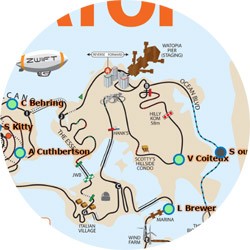 About ZwiftGPS
About ZwiftGPS
Developed by Andy Lee and powered by Zwift Insider, ZwiftGPS maps your current position in game, as well as the position of your friends. Clicking a Zwifter shows you the current speed, ride time, wattage, and more.
ZwiftGPS also works with your Zwift ride history and Strava account to pace yourself based on past activities!
It is optimized for use on a second monitor or a mobile device.
Support
This app is still in early development stages. Got feedback, questions, or problems? Please comment below. We will post update notes to this page.
[/et_pb_text][et_pb_accordion use_border_color=”off” border_color=”#ffffff” border_style=”solid”] [et_pb_accordion_item title=”Frequently Asked Questions”]
I’m only seeing myself, but none of the people I follow.
First, make sure people you follow are currently riding! If they are, check and make sure your account isn’t set as a private account, which seems to disable being able to see friends’ locations on course.
Will this show the correct map if I use the world tag hack to ride in an off-schedule world?
Not at this time, since the Zwift API does not tell us which world you are in.
What do the different colored rider dots mean?
The colors are used to display rider w/kg ranges (0-1 W/Kg = grey, 1-2 W/Kg = blue, 2-3 W/Kg = green, 3-4 W/Kg = yellow, 4-5 W/Kg = orange, 5-6 W/Kg = red)
Are there privacy issues we should be concerned about here?
We don’t think so. The app only uses the data made public by Zwift’s API. Zwift has a “private account” option which presumably locks much of this data down, although we have not tested this.
[/et_pb_accordion_item][et_pb_accordion_item title=”Updates”]
- 5/15/17: connecting to Strava now works on iPhone/iPad
- 4/24/17: Strava live segments added, plus a world chooser. Details >
- 3/11/17: Better zooming, and there’s also a button (bottom-right) to make the map follow you once you’re zoomed in.Rider fill color is now based on Watts/kg:
0-1 W/Kg = grey
1-2 W/Kg = blue
2-3 W/Kg = green
3-4 W/Kg = yellow
4-5 W/Kg = orange
5-6 W/Kg = red
After 6 W/Kg, it starts flashing between white and red, and the flashing gets faster as it goes ever higher.You can click/tap on a rider to see more stats (distance / speed / power/ heartrate etc).In Chrome on Android, you can double-tap to switch to full screen (hides the browser bar and other chrome). In Android you can also “Add to Home Screen” to get a more app-like experience. - 3/7/17: changes to polling optimizations to solve problems with rider positions not updating consistently. Additional changes include rider name styling to improve readability, addition of Feedback links.
[/et_pb_accordion_item] [/et_pb_accordion][/et_pb_column][/et_pb_row][/et_pb_section]
