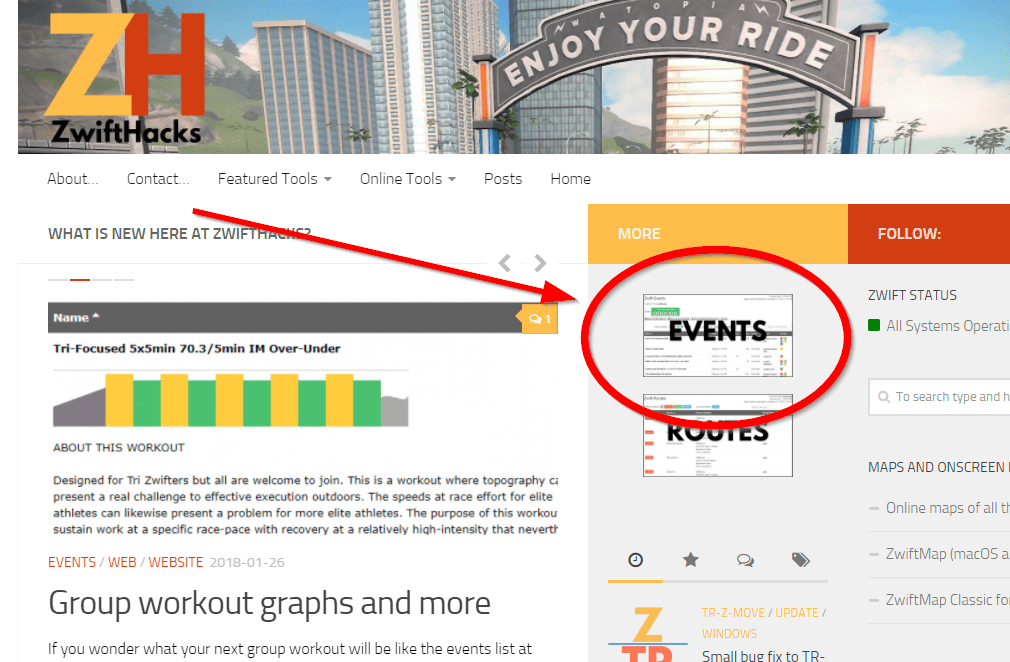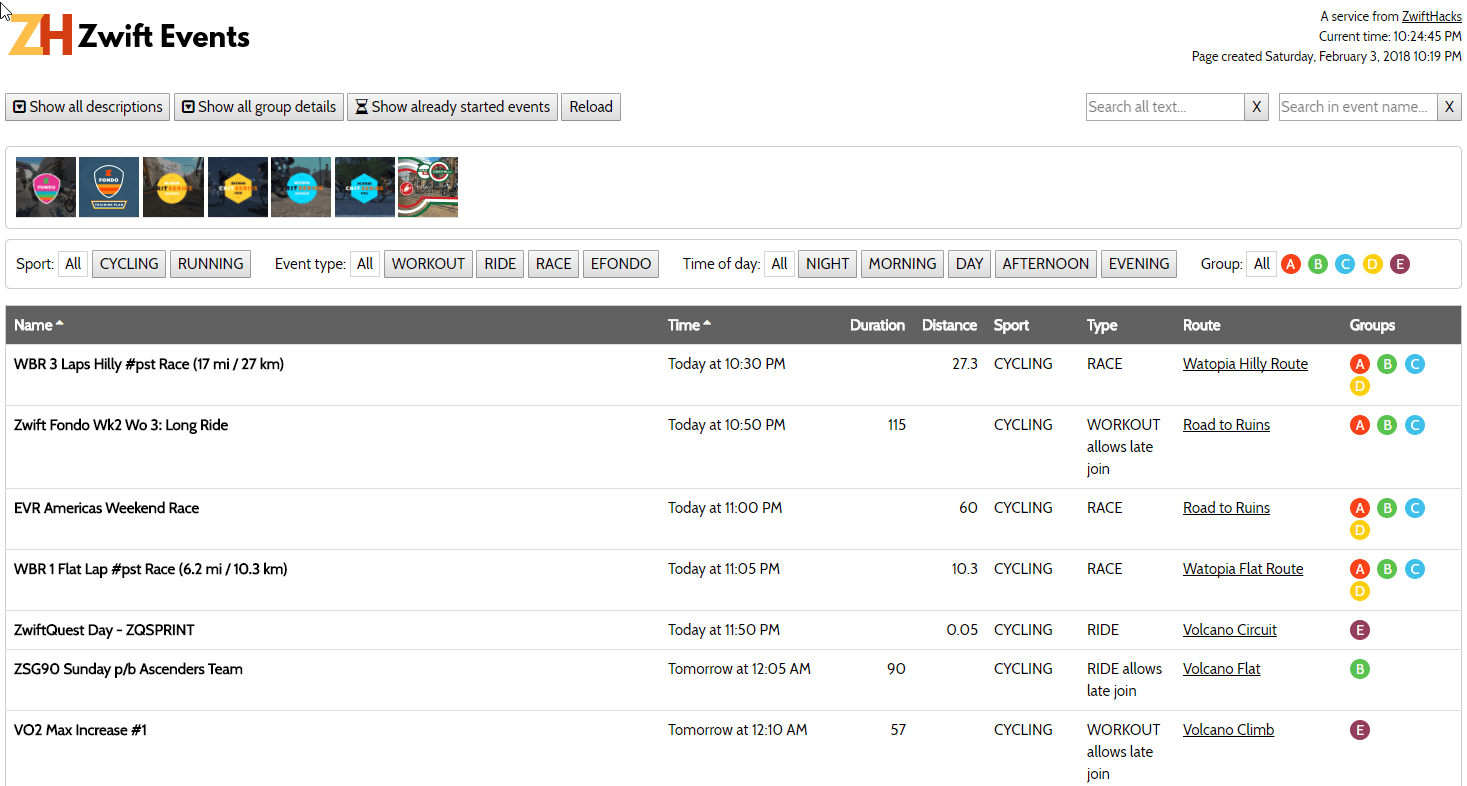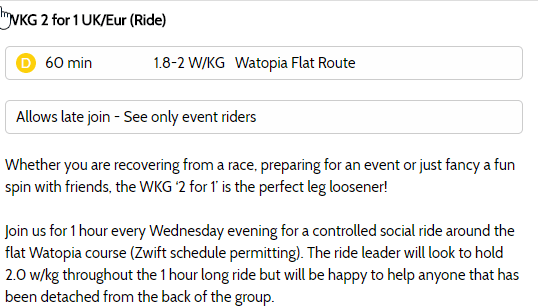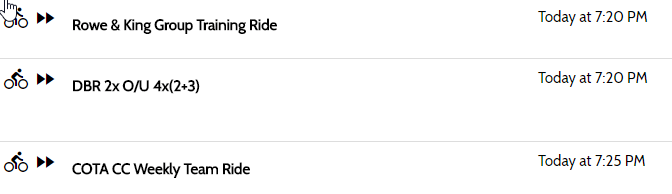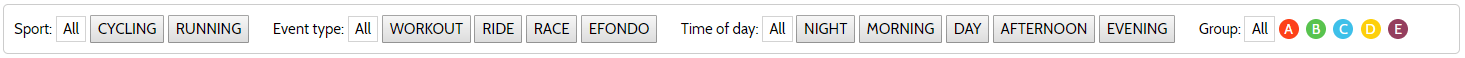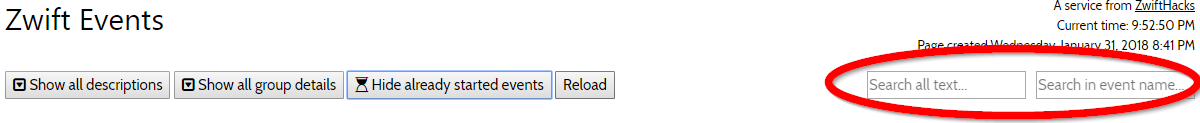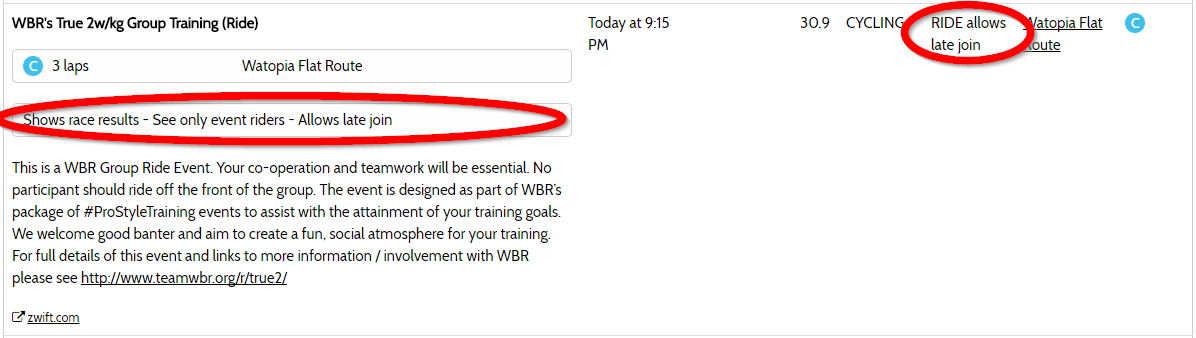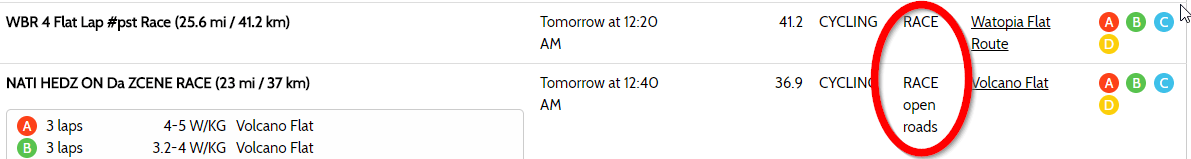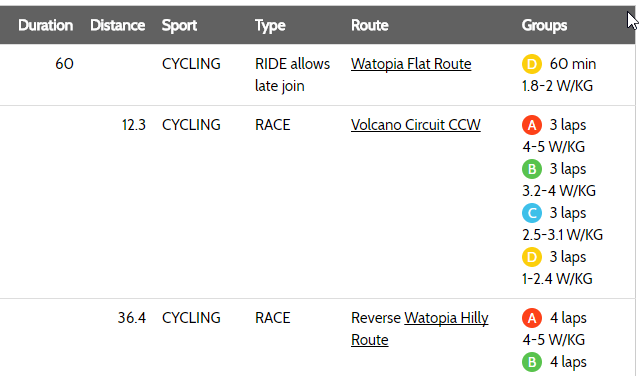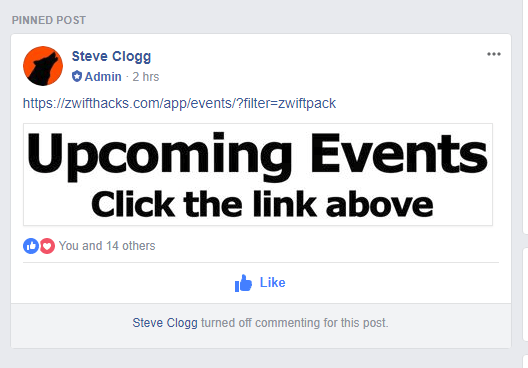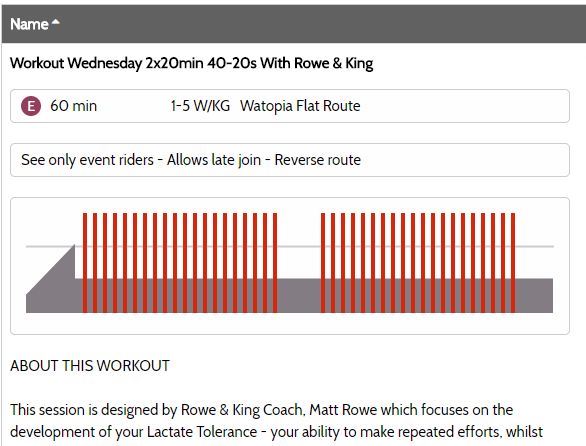I was once in a group ride and struggled to remember exactly what the advertised route and pace was. That made me wish for a way to see the event description even after the event has started. This was the original idea that lead to the event list you find at ZwiftHacks.
By now Zwift has 500+ upcoming events in the event module. Scrolling through the list in Zwift Companion or on zwift.com is not always the easiest way to find your next event. This is where ZwiftHacks hopefully helps.
What are the features you can use?
The data in the event list comes directly from Zwift. It is the same event data which Zwift presents in its own event list. The focus here has been on features that make it easy to search, filter, and generally get as much information as possible without scrolling and paging a lot.
It is compact
You can read a lot of detail for multiple events straight from the list.
Toggle descriptions either per event or all at once
The full description of an event appears when you click the event name. You can also toggle all descriptions at once with the ‘Show all descriptions’ button.
See already started events
If you click the ‘Show already started’ button the events started within the past 1.5 hours appears at the top of the list:
Filter by sport, type of event, category, and time of day
There are buttons for quickly filtering the list down according to your interests.
Filter by event name or by all text in the event descriptions
If you are looking for a specific event or perhaps an event series filter the list quickly with either ‘Search all text…’ or ‘Search in event name…’
See if an event lets you join after it has started (allows late join)
Most group rides and some of the group workouts let you join after they have started. The event list tells you which ones.
See if an event is on closed or open roads
Does it matter if you can see other riders during a race or ride? The event list tells you both in the ‘Type’ column and in the event description.
Direct link to route descriptions
The route name is a link to more information about the route (the ZwiftHacks route list). In it you will also find a direct link to Zwift Insider’s description of the route.
Distance calculated for lap-based events
If the duration/distance of an event is based on a number of laps the corresponding distance in km is shown.
Overview of categories/group with pace etc. directly in the list and in the event description
Click in the Groups or the Name column to see the information. You can also just press ‘Show group detail’ to expand the entire Groups column.
Link to your own custom searches
You can link directly to a custom search by adding a filter parameter to the URL. As an example Zwift PACK has a link directly to its events in the pinned post in its Facebook group.
You can do the same with an address in the format https://zwifthacks.com/app/events?filter=your_search_here
Workout graphs
For the group workouts there is a graph showing the workout in the event description.
What is the next event for you?
There are plenty of events to pick from and hopefully the Zwift Hacks event list helps you find just the right one. Share how you find the best events in the comments – or pick an event and ride your bike!