Zwift version 1.61 begins its phased rollout today. It’s a minor game update, but perhaps the biggest news is the update to Zwift’s website that also rolled out this morning. Online race results! See details below…
Online Race Results
Until today, Zwift race results were only available in the Companion app or on third-party websites like ZwiftPower, where race organizers could alter Zwift’s “provisional” results before displaying the finalized list.
Race results are now accessible via the web at zwift.com, offering a similar level of convenience as Zwift Companion app race results. Note: you must be signed into your account at zwift.com for the results to be visible. Race results are available for old events too, not just new ones!
Here’s a quick video walkthrough:
Partial race results are available on your activity detail page when you are logged into your profile at Zwift.com. If you want to see the full results (including other categories), just click the “View All Results” link. This takes you to the event URL, which has the complete results for all categories at the bottom.
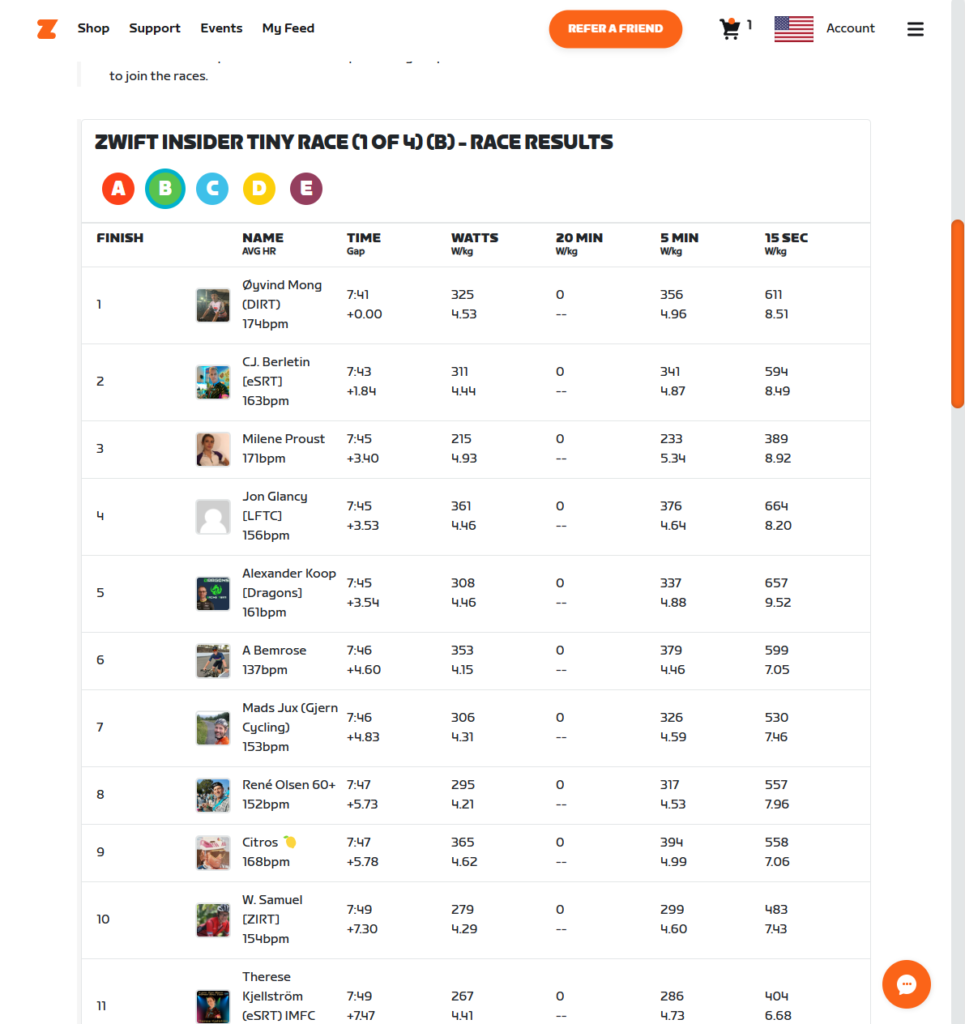
Zwift tells us this is just the first iteration of web-based results, and there are improvements to come. One thing we’d like to see quickly is the ability for event organizers who use ZwiftPower for additional results processing to set an option in the event settings that directs people to ZwiftPower for final results.
A simple toggle for “Final Results on ZwiftPower” might do the trick. Then Zwift’s web results would say something like: “Provision Only, visit ZwiftPower.com for final results.” And if that toggle isn’t set, Zwift’s web results could be labeled as “Final Results.”
5 New Workouts
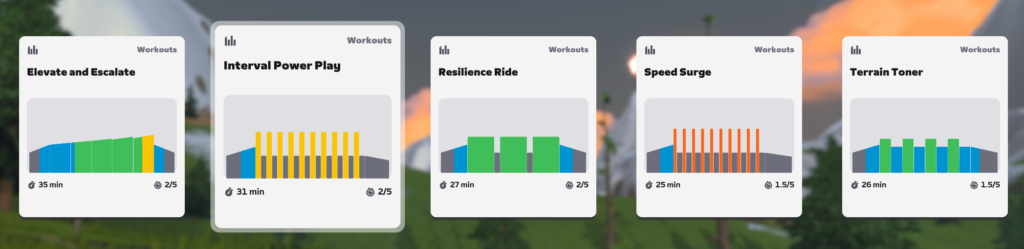
Zwift’s has added five new, efficient workouts between 25 and 35 minutes long. Find them in the ‘New Workouts’ collection.
Faster Tri Spoke
Last week, we shared how the new Tri Spoke // Disc Wheel from the Zwift Big Spin is fun to see but not fun to ride since it’s slower than molasses. Today’s update should fix this problem. Zwift says, “Improved the performance of the Zwift Tri Spoke and Disc wheelset, which can be unlocked by participating in The Zwift Big Spin event.”
We’ve tested the updated Tri Spoke, and published the results here…
Streamlined Streaks
Zwift continues to tweak the Streaks screen in an attempt to walk that fine line between encouraging Streaks without annoying users. Pressing the Continue button on the post-ride Streaks screen now immediately dismisses the screen:
RoboPacer Location
RoboPacer locations have always been visible on the map when clicking a RoboPacer from the homescreen. Today’s update enlarges the location icon so it’s easier to see. Here’s what it looks like:
And here’s what each of the location beacons on the map indicate:
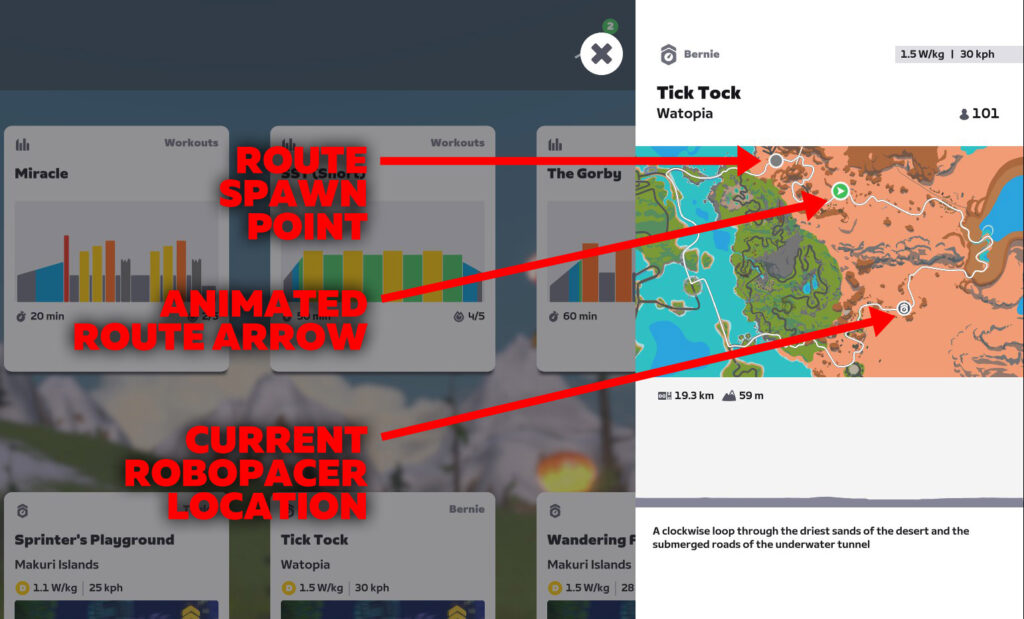
More Release Notes
Zwift provided notes on additional tweaks and bug fixes in this update:
- Fixed an issue where some route cards didn’t have images on the home screen.
- Fixed an issue that could potentially cause a Did Not Finish (DNF) result when racing on routes “The Muckle Yin” in Scotland and “Legends and Lava” in Watopia.
- Zwift Click: Fixed an issue that could cause Zwift Click to not automatically reconnect on the Pairing screen during new sessions.
- Fixed an issue that could potentially cause a crash when loading worlds on lower-performance mobile devices.
- Fixed a potential issue in the Pairing screen where cycling devices could appear in Run mode and running devices could appear in Ride mode.
- Android & macOS: Fixed an issue that could potentially cause a crash when riding in large groups.
- Android: Fixed an issue which caused Android users to enter their email address twice when logging in.
Discuss this release on Zwift’s forum >
Questions or Comments?
If you spotted any other changes or bugs in the update, please comment below!