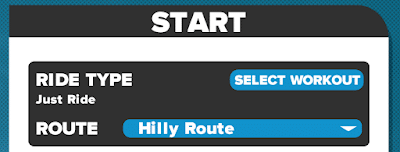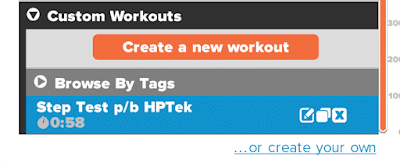UPDATE (March 1, 2019): after this post was written Zwift added a ramp test in-game which handles all the calculations with no need for custom FTP settings or number-crunching. Read all about it here>
The step test (aka the “MAP test” or “ramp test”) is a way to estimate your FTP without the stress of a full 20-minute FTP test. This test can be done in Zwift using the custom workout below and the instructions which follow.
Who Should Perform This Test?
If you’ve never performed a 20 minute FTP test, the results of your step test can help you set your target wattage for the full 20 minute test.
Already performed a 20 minute test? Performing a step test can help confirm your numbers. You may also use this protocol to test your FTP more often without undergoing the stress of a full test.
A Note of Thanks
Thanks to Dr. Stephen Lane from HPTek.com.au for taking us through the step test procedure he’s put hundreds of athletes through over the years. Thanks also to Shane Miller, aka GPLama, for letting me adapt his original post on this topic. Be sure to subscribe to Shane’s YouTube channel for regular videos on all things indoor cycling.
Instructions for Performing a Step Test on Zwift:
1. Download this ZWIFT workout file. Right click and save it to your /Documents/Zwift/Workouts folder.
2. Open Zwift and go to SELECT WORKOUT (or press ‘E’ when in the program) and select this workout.
3. Set your FTP to 100W *IMPORTANT*
This can be done from the workout picker screen, or by editing your user profile.
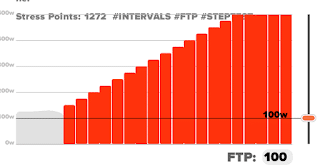
4. Start the workout and proceed through the 25W steps until you pop.

5. Record the following information:
- Final Completed Stage:___________
- Uncompleted Stage:___________
- Duration of Uncompleted Stage:___________
Example:
- Final Completed Stage: 375W
- Uncompleted Stage: 400W
- Duration of Uncompleted Stage: 120 seconds
6. Calculate your MAP (maximal aerobic power) with the figures from #5
- 120 seconds completed / 150 seconds steps = 0.8
- 0.8 * 25W (increments) = 20W
- Final completed stage + % of uncompleted = 375+20 = 395W
7. Calculate your estimated FTP
82.5% of MAP = 395W * 0.825 = 325.8W ESTIMATED FTP
8. Calculate your estimated 20 minute FTP test target
Now you can calculate a target wattage for your next 20 minute FTP test. Keep in mind, your FTP value is 95% of what you can average over 20 minutes. So if we take our estimated FTP from the step test and divide by .95, we get our target wattage for the 20 minute test:
325.8 / .95 = 343W
343W is a good target to attempt to hold for your 20 minute FTP test. If that is your maximal effort, this confirms your FTP of 325.8.
Don’t want to do the math? Use the ZwiftHacks MAP and FTP Calculator >
Now keep training, repeat, and check your progress!