This week, Zwift released firmware version 1.3.0 for the Zwift Play Controllers. The update improves connection stability, adds diagnostics to streamline troubleshooting, and includes an updated LED status for firmware updates.
Zwift Play is still considered a beta feature. They were released to the public in June 2023, but I’ve been using them for nearly a year and have seen their stability and usefulness steadily increase month to month as new firmware and game updates roll out.
This latest firmware is the public release of an internal version I and other testers have been using for months. For me, primarily using Windows 11, it has delivered the most stable Play experience yet, with no noticeable hiccups.
I know some Zwifters have been plagued with Play disconnect issues and may even have set the Play controllers aside out of frustration. So I wanted to write a quick post about this latest firmware release to encourage Zwifters to update their Plays and see if things work more smoothly.
Here are more details…
Updating Zwift Play Controller Firmware
Play firmware updates are easy! Just power on your Plays and open up the Companion app. (Don’t have Zwift running, as you can’t update your Play Controllers’ firmware if they’re connected to Zwift.)
Go to “Zwift Hardware” under the More menu, or click on the homescreen if prompted. Tap “Zwift Play”, then “Update Firmware” and follow the instructions. The whole process should only take a minute or two.
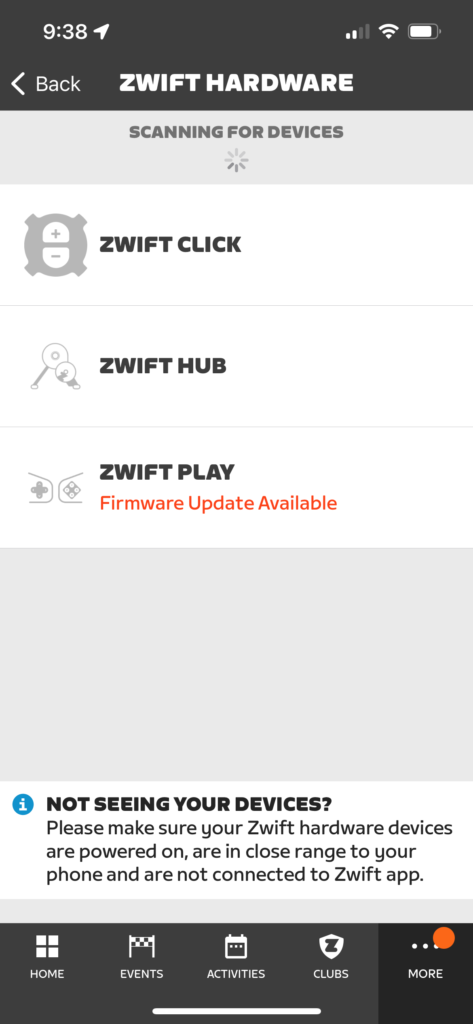
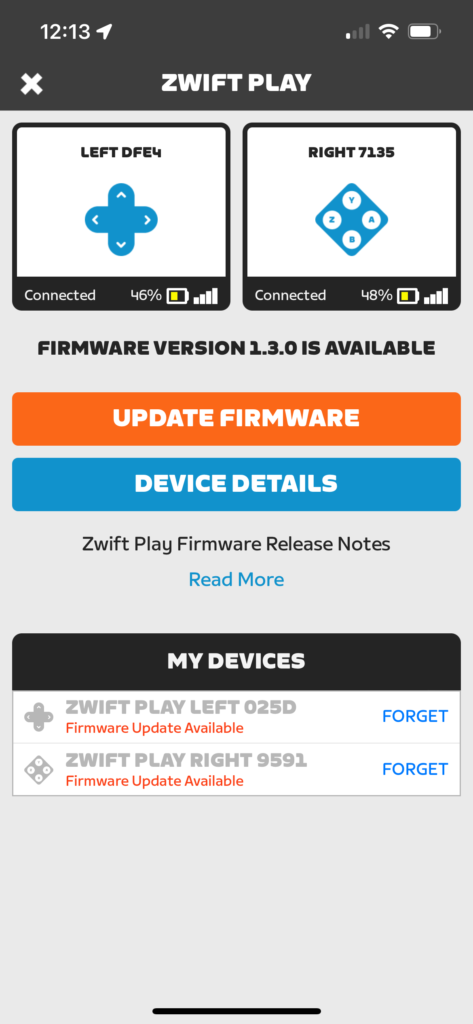
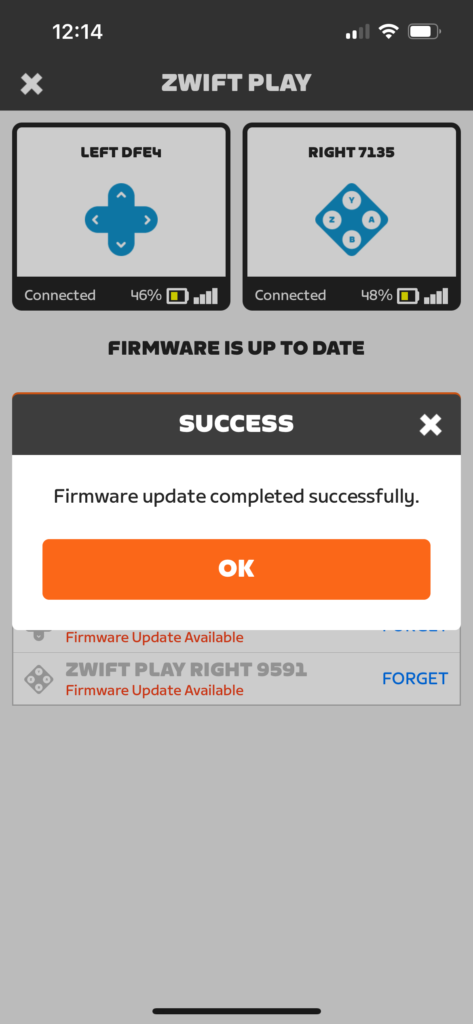
Connection Stability Improvements
Version 1.3.0 updates Bluetooth connection parameters for “slave latency,” which is basically the amount of time that can pass before your Zwift device pings the Play Controller to make sure it’s still turned on.
Decreasing this latency (reducing the time gap) uses more Play battery but also makes it less likely that your Play Controllers will lose connection/synchronization with Zwift. Zwift says the increased power consumption is acceptable since the additional power consumed is a mere fraction of what the haptic motors and LED lights on the controllers consume.
Additional Diagnostics
One of the more difficult things in hardware and software development is reproducing a bug. Users may report problems, but if the developer can’t replicate the issue on their side, it can be impossible to implement a fix.
This firmware update adds additional diagnostics to the Play Controllers to identify more types of device/controller failures (which often happen without the end user even noticing). The result, Zwift says, is that they’ll see more failure reports with more detailed diagnostic info so they can quickly track down the cause and release a fix before the failure affects more Zwifters.
New LED Status

Play Controllers in device firmware update (DFU) mode will now show a yellow LED until the update is installed successfully. If an update fails because a controller turns off, powering the controller on will show a yellow light, and the controller can then be connected to Companion to finish the firmware update.
Questions or Comments?
If you’re curious, you can see the Zwift Play firmware release history. Got questions or comments about this firmware update? Share below!

