Yesterday Zwift released the latest version of the Companion app (v3.53) which includes a much-anticipated feature: the “Keep Everyone Together” setting for Club events!
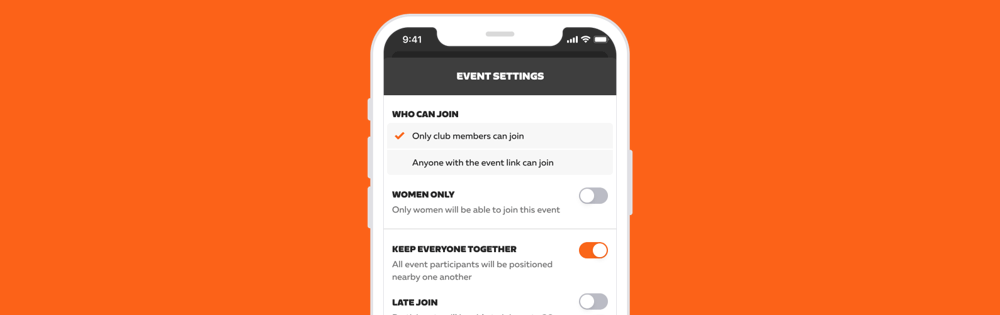
The toggle is on the event settings screen when creating/editing a Club event.
Important Note: you can’t enable “Keep Everyone Together” when “Event Results” is enabled. Because it doesn’t make sense to show event results if everyone is being forced to stay together!
Why Banded?
Zwift says the “Keep Everyone Together” option “makes it easier to spend time with friends and socialize while you pedal, even if your group has a wide span of fitness levels.” And they’re not wrong. If you want your group to stay together at whatever pace each rider desires, without a lot of messaging and hassle, this option makes it happen.
A Bit of History
Zwift has had “Keep Everyone Together” (aka “rubberbanding”) capabilities for years. (In a rubberbanded ride, all participants stay together, regardless of their power output, as long as they pedal.)
Rubberbanding was first used in group workouts, then expanded to Meetups and made available as a custom, by-request setting for group rides.
Zwift’s code for keeping riders together hasn’t always worked optimally, though. First, group workouts were super slow for stronger riders. Secondly, and perhaps a bigger issue, a longtime bug led to Meetups sometimes getting stuck at unrealistically high speeds, which is why you see Strava climb segments topped by riders holding over 45kph doing very low power (see Box Hill, for example).
The great news is, Zwift put in a lot of work to improve their algorithm for keeping riders together, and rolled that out months ago. Feedback from Zwifters indicates that it has greatly improved the experience for group workouts, Meetups, and banded group rides.
Questions or Comments?
Share below!
