A Zwift iOS update was pushed last night, bringing some new features and stability fixes to the platform which will be released for PC/Mac soon.
According to game master Jon Mayfield, the corresponding PC/Mac update should drop in the next week. ZwiftHQ wanted to get the iOS update out quickly because it addresses some stability issues from the previous release.
Here’s a quick rundown of what this update includes:
- Workout Adjustments: just tap the screen and use the FTP adjustment arrows to adjust workout intensity up or down by 10%. I’m happy to see this, because I’ve had many days where I just couldn’t hold the wattage I had set up–now I can reduce it a bit but still keep going, instead of skipping entire blocks.
-
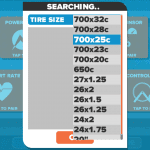
Tire size selector New tire size selector available if using a speed sensor. Great for kids or 650c wheels. Previously if your wheel was smaller than a standard 700c you were “cheating” since the Zwift assumed all speed sensor users were on 700c wheels. Now you may select your wheel size. This doesn’t apply to smart trainer and power meter users, of course.
- Training Stress Score (TSS) is now calculated and shown after a workout. TSS is a popular metric used to track cumulative training stress. Created by the folks at Training Peaks, Zwift has received permission to use the TSS term in game. Learn more about TSS here >
- Segment times are now always visible to help track your progress. I’m not sure what this means exactly, since I haven’t seen anything different in game yet.
- Event duration and pace information displayed while waiting in an event paddock. A nice remember as you spin and wait for your ride to begin.
- Trek Mission added: read details here >
- Fixed crash related to Wahoo ANT dongle
- Improved rider behavior to reduce “wild” riders
- Stability improvements

