Today, Garmin announced that Zwift virtual shifting is now available on the Tacx NEO 2T and 3M trainers. (Oddly, it has also been released today for the NEO 2, but that wasn’t included in any of the press releases.)
Below, we dive into updating your trainer so it can shift virtually, as well as various options for enabling virtual shifting on your Zwift setup.
Updating Your NEO’s Firmware

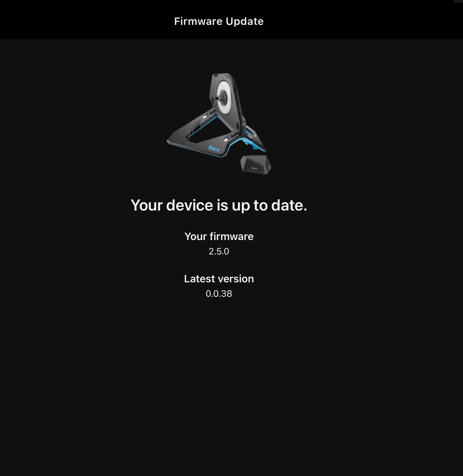
To enable virtual shifting on your NEO 2, 2T, or 3M, you’ll need to update your trainer’s firmware. This is done via the free Tacx Training app (available in the Apple Store and Play Store) on your mobile phone, and only takes a couple of minutes.
Zwift Ride Compatibility
Thanks to today’s firmware update, the Tacx NEO 2T is now compatible with the popular Zwift Ride smart frame ($799US). To be clear, that means Tacx NEO 2T owners can purchase the Zwift Ride frame today and immediately install and use it. (The frame ships with a Zwift Cog, which you will probably want to install on your NEO 2T. Technically, you could use an existing cassette, but that might require swapping out the Zwift Ride’s chain as well, since it’s a wide, heavy-duty, single-speed style chain.)
Note: The Zwift Ride does need the front foot to be a bit longer so the narrow chainstays don’t rub on the NEO 2T (as Shane Miller mentions in his video below), but the standalone Zwift Ride frame ships with longer, extra feet for just this purpose.
The NEO 2 and 3M are not compatible with Zwift Ride:
- The NEO 2’s axle is not compatible with the Zwift Ride
- The NEO 3M’s bulkier body doesn’t allow the Ride’s frame to mount properly
The Garmin/Tacx Virtual Shifting Experience

After reading and watching today’s posts from respected hardware reviewers like DC Rainmaker and Shane Miller (see video below), it’s clear that experienced users are impressed with how Zwift virtual shifting functions on the NEO 2T and 3M trainers they tested. There seems to be general agreement that the high power capabilities of these trainers, paired with their ability to adjust resistance very quickly, produces a very realistic shifting simulation.
Garmin’s addition of a slight “click” haptic in the trainer itself on each shift is just icing on the cake, adding to the realism of the experience. Well done, Garmin!
Virtual Shifter Options (Play/Click/Ride)


To use Zwift’s virtual shifting, you don’t just need a compatible trainer – you also need compatible shifters. Furthermore, your trainer and shifters must be paired to Zwift via Bluetooth (not ANT+) for virtual shifting to work.
While Zwift (unfortunately) doesn’t sell the simple Click shifter as a standalone item, there are three virtual shifter options currently in stock at the Zwift shop:
- Zwift Play controllers: regularly $80, on sale for $50
- Zwift Click (with Cog): regularly $80, on sale for $60
- Zwift Ride smart frame: $800
| Play | Ride | Click | Click v2 | |
| Virtual Shifting | ✅ | ✅ | ✅ | ✅ |
| Steering | ✅ | ✅ | ❌ | ✅ |
| Braking | ✅ | ✅ | ❌ | ❌ |
| Powerup Trigger | ✅ | ✅ | ❌ | ✅ |
| Ride On Bomb button | ✅ | ✅ | ❌ | ✅ |
| Game Navigation buttons | ✅ | ✅ | ❌ | ✅ |
| Drop bar compatible | ✅ | ✅ | ✅ | ✅ |
| Flat bar compatible | ❌ | n/a | ✅ | ✅ |
| TT bar compatible | ❌ | n/a | ✅ | ✅ |
| Sequential Shifting | ✅ | ✅ | ✅ | ✅ |
| SRAM-Style Shifting | ✅ | ✅ | ✅ | ✅ |
| Shimano-Style Shifting | ❌ | ✅ | ❌ | ❌ |
| Cog Included | ❌ | ✅ | ✅ | ✅ |
| Power Source | USB Rechargeable | USB Rechargeable | Coin cell (CR2032) | Coin cell (CR2032) |
| Battery Life | ~20 hours | ~20 hours | >100 hours | >100 hours |
| BLE Connections* | 2 | 1 | 1 | 1 |
| Price | Discontinued | $1300 (frame + trainer) or $800 (frame only) | Discontinued | $50US |
As of today, Zwifters can use code ELITEZCOG2024 for a €20/$20 discount on the Cog & Click Upgrade pack, which is already on sale for $60.
To Cog, or Not To Cog?
You don’t need the Zwift Cog installed on your trainer for virtual shifting to work – if you’re using your own bike frame, then your current cassette will work just fine, and in fact will probably be quieter/smoother than the Zwift Cog.
That said, some riders may prefer to use the Cog so it’s easier to swap between different bikes on the trainer. Click here to purchase the Cog+Click upgrade pack (use code ELITEZCOG2024 for 20% off).
Related: All About Zwift Cog: Versions, Installation, and More
A tip for NEO 2 owners: be aware that, according to Garmin, NEO 2 users will need to remove the freehub body from the Cog before installing it on their NEO’s existing freehub. You’ll need a chain whip/lockring tool to do so. Here’s an affordable set of these two tools on Amazon.

Purchasing a Zwift-Ready Tacx NEO
Garmin is now selling both the NEO 2T and 3M in Zwift Ready versions with the version 2 Zwift Cog pre-installed and the Zwift Click shifter included.
Shop Tacx NEO 2T on Garmin.com >
Shop Tacx NEO 3M on Garmin.com >
Additional New Feature: 10Hz Race Mode
Today’s firmware update also enables race mode as a feature, so your power data is sent to Zwift at 10Hz instead of the NEO’s standard 4Hz (most trainer models send data at 1Hz). This feature can be toggled via the Tacx Training app.
Learn More
Here’s a great video covering today’s firmware upgrade from our friend Shane “GPLama” Miller:
And a thorough-as-always writeup from DC Rainmaker…
Questions or Comments
Have you tried virtual training on your NEO 2, 2T, or 3M? Share your experience below! Got questions about virtual shifting? Post those as well, and I’ll do my best to answer them…
