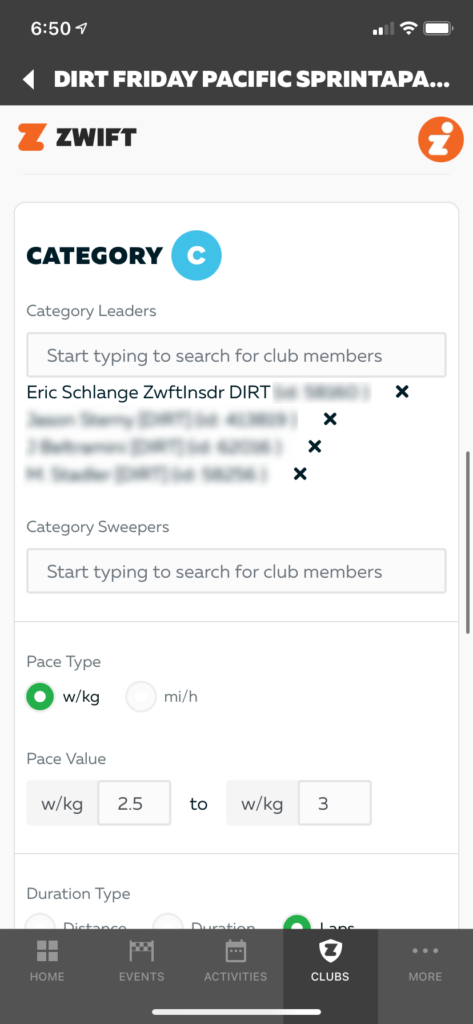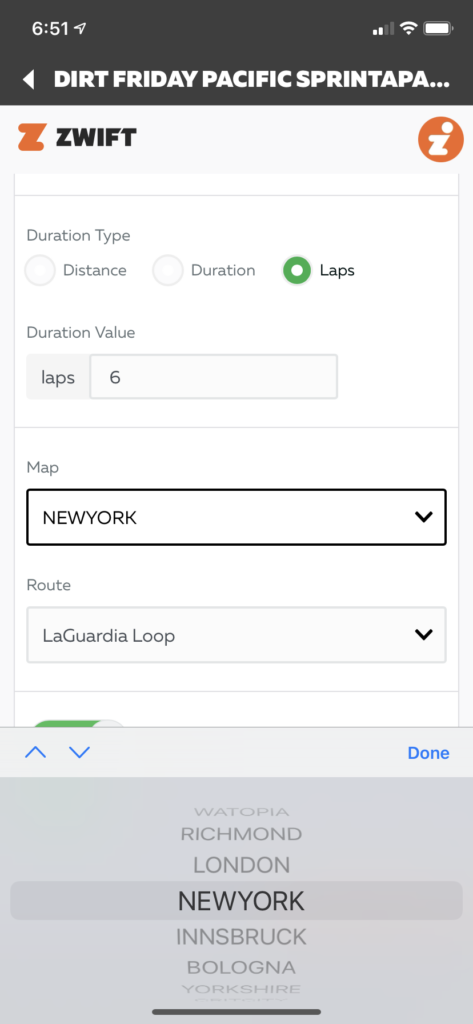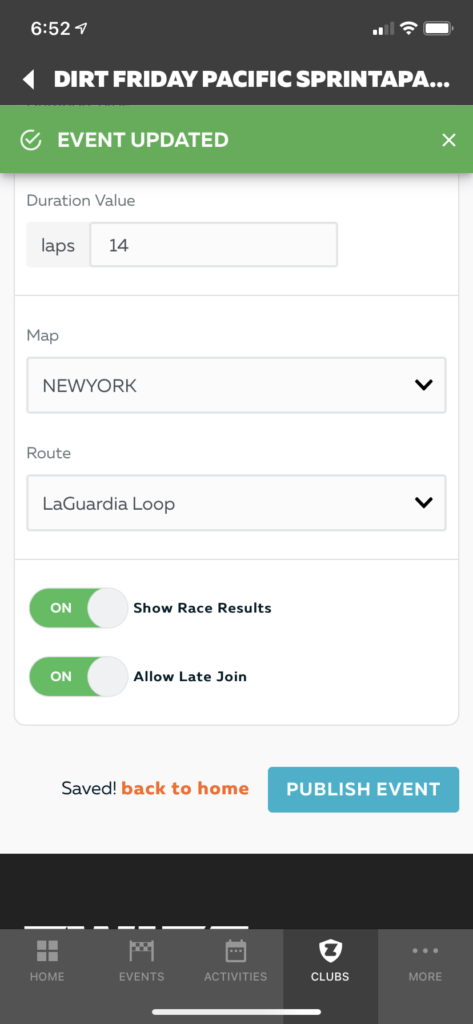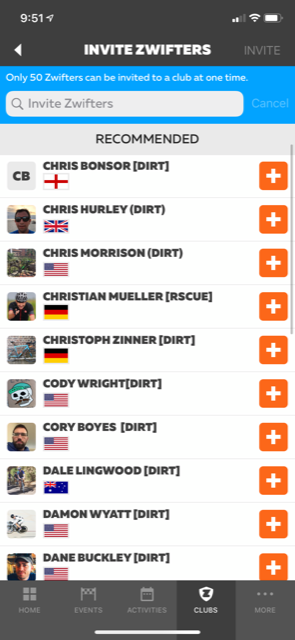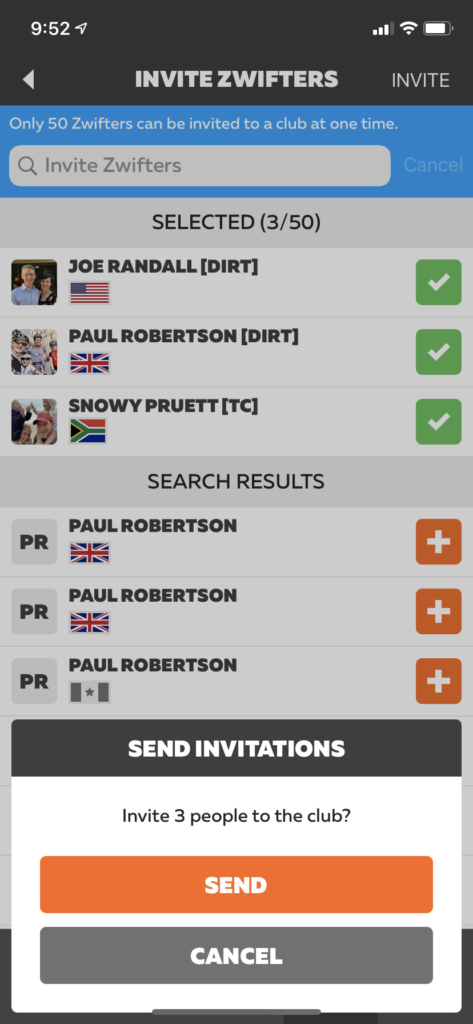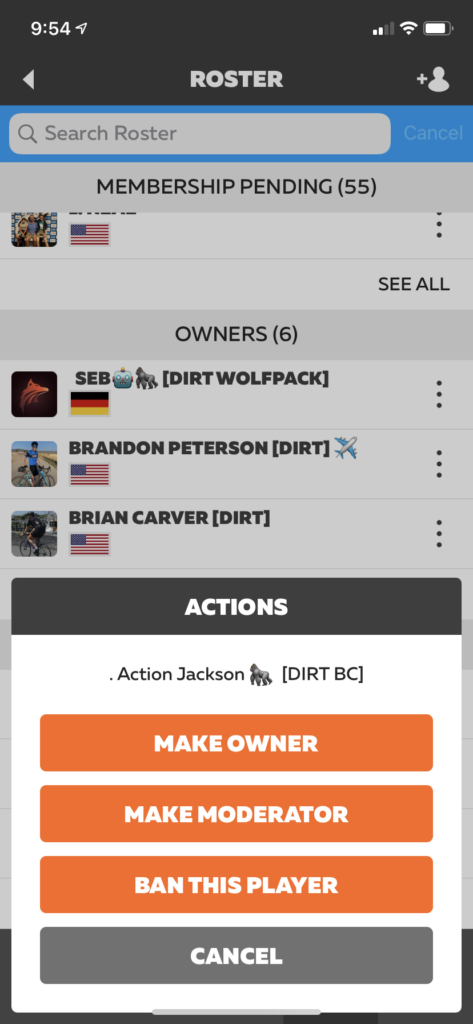Around October 8th, ZwiftHQ notified some team owners that an updated version of the FutureWorks Clubs tools had just been released. This expanded toolset represents a big step forward for Clubs on Zwift, since it allows owners to invite Zwifters to join their club, which will certainly lead to a massive uptick in Clubs participation.
It is important to note, though, that the Clubs tools are still officially a closed Beta under the FutureWorks umbrella. ZwiftHQ says:
Currently Clubs still exists under the FutureWorks umbrella and is undergoing closed Beta testing with selected club owners. Once this testing phase is complete, we will roll out this functionality globally.
Here are the details of this latest release…
A Bit of Back Story
The Clubs feature was first mentioned in interviews around two years ago, with CEO Eric Min repeatedly saying Zwift knows they need to “get out of their own way” and let the community create more content without Zwift being the gatekeeper.

And that’s what the Clubs tools promise – the ability for Zwift community teams to create their own events, manage a roster, and much more… all through the Companion app. It’s a powerful concept, and if done right, Clubs are probably the most impactful new feature coming to Zwift in the near term.
ZwiftHQ’s Wes Salmon (who was a keen Zwifter before he left Microsoft to work for Zwift) has been the project lead on Clubs since the early days, and he clearly has a strong, clear vision for this important featureset.
The first public iteration of Clubs rolled out in March 2020, but only for one club: Club Jarvis, populated by early Zwift beta users. An expanded set of features rolled out several weeks later to some of the most established Zwift teams, allowing them to make simple changes to their events, taking some strain off of the Zwift events team.
Then early this month, Zwift rolled out the next set up expanded capabilities.
Features for Members
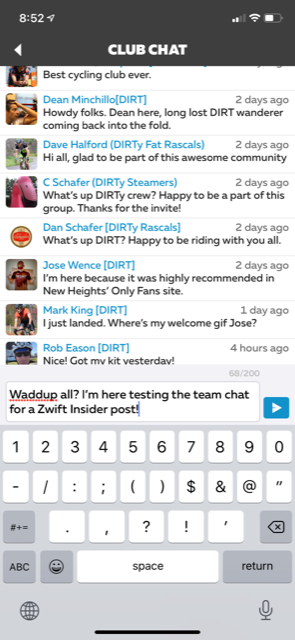
As a reminder, here are the features which rolled out in the initial May release for Club members:
- Joining and leaving the club: Zwifters can respond to club invites via Companion. You can also leave a club at any time.
- Basic club content: about info, tagline, banner message for members. Club admins can manage this content, which shows up on the Club’s homepage in Companion.
- Club events: a list of upcoming Zwift events linked to the club
- Club member list
- Club stats (total distance, elevation, time, calories): this shows the totals for all activities linked to the club. You can choose between 7-day, 30-day, and all-time views.
- Club activities: view all completed activities from club members in chronological order. Very similar to your current activity feed.
- Active Club selector in-game: there is a dropdown menu on the join screen where you select which club to link your activity with. Zwifters can join multiple clubs, but each activity can only be linked to a single club. That linking is done here, before you begin your Zwift session.
This latest update includes a new Club Chat feature, which at this point appears to be a super-simple list of messages, not unlike you see when people comment on your ride in Companion.
Features for Administrators
This is the area that sees the most improvements in the latest release.
Event Editing
Editing leaders and sweepers Selecting a new map and route Changes saved!
Club members with Owner status can make changes to existing events, easily tweaking event properties that change from week to week such as:
- Ride leader(s) and sweeper(s) selection
- Ride pace (in w/kg or mi/h)
- Duration type (distance, time, or number of laps) and duration value
- Map and route
- “Show Race Results” toggle
- “Allow Late Join” toggle
There’s a lot of editing the event tools cannot do, but most of this is by design. You can’t modify the event’s date/time, title, text description, banner image, or add/remove categories to the ride. Powerup settings cannot be modified (some events use a custom mix of powerups or disable them entirely). And the event type cannot be changed (from a group ride to a race, for example). Zwift event support will need to handle any of these changes at this time.
Member Management
List of suggested members (based on team tag?) Sending the member invite Additional member options
With this new release, club owners and moderators can invite Zwifters to join the club. Once a Zwifter accepts the invitation, an owner can upgrade the club member’s status to moderator or owner if they’d like.
There is currently a 500-member limit for each Club. Hopefully this will be raised significantly and soon, as several Zwift teams have over 2,000 members.
Moderators can delete comments from the Club Chat and invite new Zwifters to join the club. Owners can do whatever a moderator does, plus edit events and various club settings.
Club Configuration
Various club settings can be modified by the club owner, including a notification banner on the club’s homepage, type of club (Running, Cycling, or both), club colors, preferred language, country, and various club images.
Tool Locations
Event and club editing can be done through the web-based tools outside of Companion, or within Companion itself. The web-based tools are reachable by club owners via their my.zwift.com dashboard.
Club Chat and member management appears to only be available through Companion at this time.
The Future of Clubs
Zwift has been talking about rolling out Clubs for quite a while, and the newfound ability to invite Zwifters to a club signals Zwift’s readiness to take the next step and see Club participation numbers soar. That’s great news!
Last we heard, the plan was to open up Club features to the most established clubs on Zwift… then roll them out to additional clubs incrementally, as long as everything continues to function properly as things scale up.
Zwift isn’t saying which clubs will be given Clubs access and in which order. Here’s their official statement:
We’ve chosen a limited number of club owners to participate in order to deep dive into the details of their experience and collect feedback from every selected tester. This will enable us to better manage feedback and iterate on feature feedback quickly.
Which clubs already have access? Only ZHQ knows that. We know the following clubs are using the Clubs tools (if your club has access and isn’t on this list, comment below and we’ll add it):
- 3R
- AHDR
- Ascenders
- Team CLS
- Danish Bike Riders (DBR)
- DIRT
- Dutch Diesel Cycling
- Evolution Cycling
- HERD
- Team Italy
- KISS Racing Team
- PACK
- SloZl
- Swedish Zwift Riders (SZR)
- Team TFC
- TGIF
- The Big Ring (TBR)
- USMES
- Team Vegan
- Team eXperimental
- ZHR
- ZRG
- ZSUN
- ZTPL Cycling Club
- ZZRC
Your Thoughts
Has your Zwift team started inviting members to their Club? What features will be most useful in the Clubs toolset? Share your thoughts below!