Today Zwift unveiled the new version of their popular Zwift Hub trainer, dubbed the Zwift Hub One. Shipping with the new Zwift Cog and Zwift Click, the Hub One offers virtual shifting and expanded bike compatibility, making it easier for more riders to have more fun on Zwift.
I’ve been using the Hub One for several weeks, so today let’s dive into the Hub One, Zwift Cog, Zwift Click, virtual shifting, and all the other details of today’s release!
Hub One vs Hub Classic
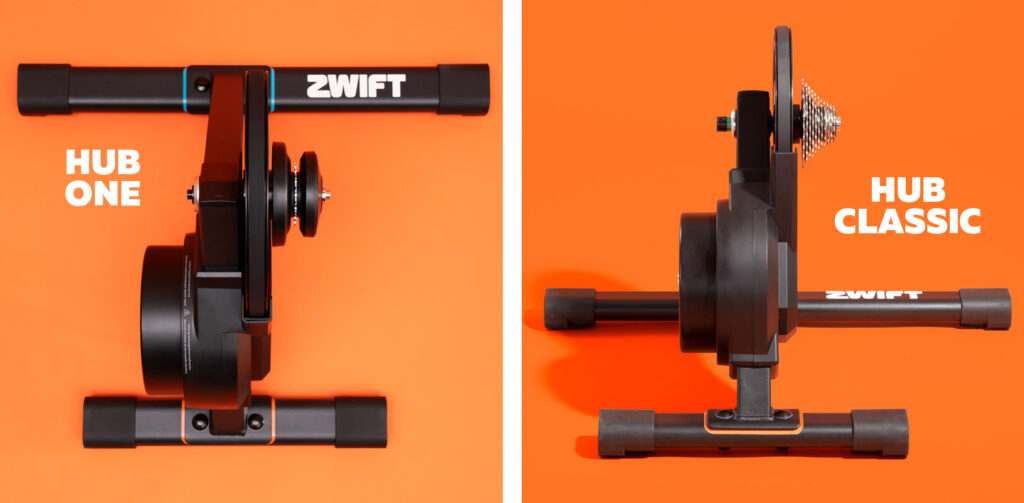
Zwift is now offering two versions of the Zwift Hub trainer. Both have the same smart trainer specs the Zwift Hub has always had: +-2.5% accuracy, 1800W max power, 16% max incline, 4.7kg flywheel, etc. The difference is the rear cassette and virtual vs mechanical shifting:
- Zwift Hub Classic: the same Zwift Hub we all know and love, including a preinstalled standard cassette (your choice of 8-12 speed).
- Zwift Hub One: the same smart trainer as the Zwift Hub Classic, but with a Zwift Cog installed instead of a standard cassette. It also includes the wireless Zwift Click device for easy handlebar-mounted virtual shifting.
Both trainers include 1 year of Zwift and sell for $599/€599/£549 at zwift.com.
Virtual Shifting Basics and Benefits
Hub One is built for virtual shifting. What is that exactly, and is it even something you want?
Virtual shifting means your chain isn’t moving between different physical cassette cogs when you shift. Instead, a virtual shift changes the resistance of your smart trainer so it feels like you’ve changed cogs. This is how smart bikes like the Wahoo KICKR Bike, Wattbike, StagesBike, and Tacx NEO Bike have always worked.
There are many benefits to virtual shifting, including:
- Fast, smooth, quiet: with no chains skipping between cogs, your shifts are completely silent, perfectly smooth, and lightning-fast.
- Less wear and tear: your chain won’t wear out as quickly, and neither will the Zwift Cog, since it is built beefy because weight is not a concern.
- Shift under full load: no need to ease off the pedal when shifting under power, as your chain isn’t going to “skip” when virtual shifting like it can with mechanical shifting.
- Compatible across many bikes: no more spinning out on your low-geared mountain bike, or needing to swap cassettes if you swap bikes. The Hub One works with virtually any 8-12 speed bike and auto-calibrates to your physical gearing.
- No more fine-tuning: many riders find they have to fine-tune their physical shifting when they move between outdoor riding and a direct-drive trainer, since the cassettes aren’t lined up exactly the same. The Zwift Cog doesn’t require any such fine-tuning… just shift to a physical gear that has your chain lined up straight on the Cog and you’re ready to ride.
- Expanded shifting: at launch the Hub One supports a virtual 24-speed setup, which is more gears than most riders have on their outdoor setups. Additionally, the gear ratio range is very wide (from .75 to 5.49), meaning everyone should find that virtual shifting offers more easy gears and more hard gears than your mechanical gearing.
- In-game gear visualization: with Zwift’s virtual shifting, you can always see what gear you’re in on screen.
Click or Play? You choose.
Virtual shifting with any Zwift Hub is controlled by the new Zwift Click or the Zwift Play controllers. You can even pair and use them both simultaneously. Here’s a look at the Zwift Click, which uses a simple 2032 battery for power and two rubber o-rings to mount onto any handlebar:

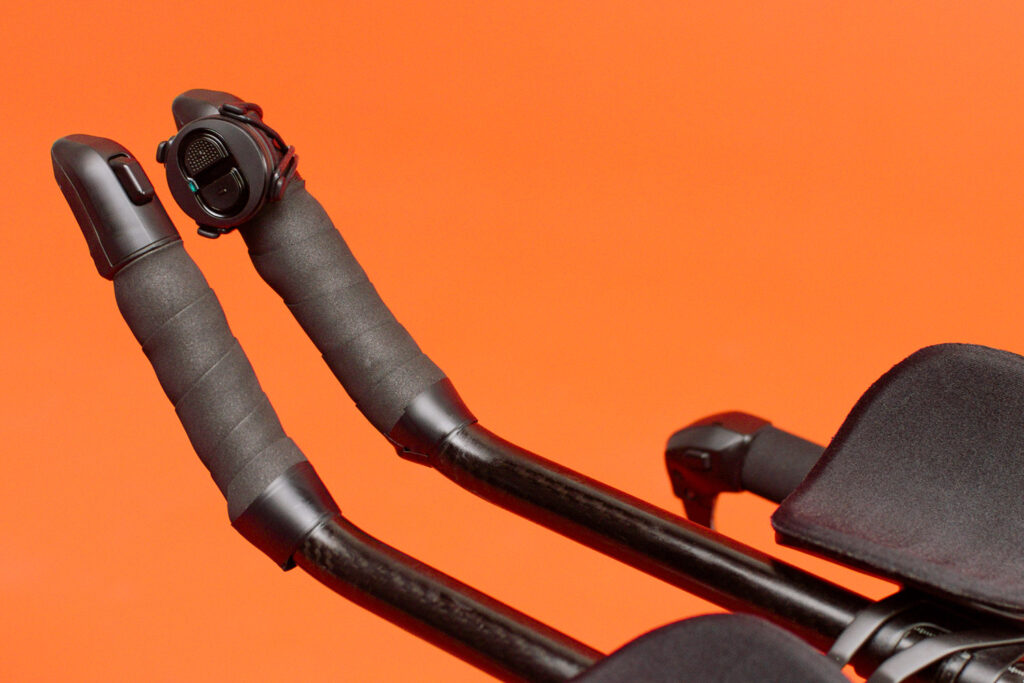

Zwift Click is super simple: it has up and down buttons to control your virtual gear.
Zwift Play uses the buttons next to the orange paddles – your left-hand button shifts to an easier gear, your right-hand button shifts to a harder gear:

Review of Virtual Shifting with Zwift Hub/Cog/Click/Play
I’ve ridden with virtual shifting on Zwift for over two months (thousands of virtual miles), and it hasn’t skipped a beat. Shifts are quick and never missed, and I’ve never run out of gears on steep climbs or in the middle of hard sprints.


As of today, Zwifters are unable to customize virtual gearing setups. Instead, the Hub auto-detects your gear ratio when you start pedaling (Zwift calls it “‘real gear ratio calibration”), then sets your virtual gearing accordingly. While I wasn’t convinced this was the best approach initially, it has proven to work flawlessly, whether I start in a super-easy gear like a mountain biker, a super-hard gear, somewhere in between, or on the Zwift Cog. It just works.
Want to shift multiple gears quickly? Just hold down the appropriate shift button on the Click or Play.
I’ve ridden many miles on my standard rear cassette using virtual shifting. I’ve also ridden a fair amount using the Zwift Cog in place of the cassette. Both setups work great for me. The Zwift Cog is a bit noisier than my standard cassette, but that makes sense since it is built to be compatible with a wider range of chains. It’s also possible that the housing amplifies chain noise a bit.




It’s easy to swap between a cassette and the Zwift Cog since you only need a simple wrench to remove them from the Hub. (Both the cassette that ships with the Hub and the Zwift Cog come attached to the freehub body, so when you’re swapping between them you’re actually swapping out the entire freehub as well.)
Unfortunately, despite its benefits, virtual shifting hasn’t won me any races. (I guess I need a leg upgrade for that!) Here’s a recent race using virtual shifting via Play controllers which I lost quite handily. (You won’t see the virtual gearing UI, though, since I’ve covered it up with a Sauce overlay for several weeks to keep it under wraps.)
Already own a Zwift Hub? Enable virtual shifting!
If you own a Zwift Hub and want to try virtual shifting, I have good news: it’s easy.
If you have Zwift Play controllers, virtual shifting is already available (or will be once you update your Zwift game and Hub firmware). As long as you have Zwift version 1.50 or higher (releasing today) and Zwift Hub firmware version 5.2 or higher (already rolling out, check your Companion app) you can shift virtually using your Play controllers. Just pair your Hub and Play, then enable virtual shifting in your settings:
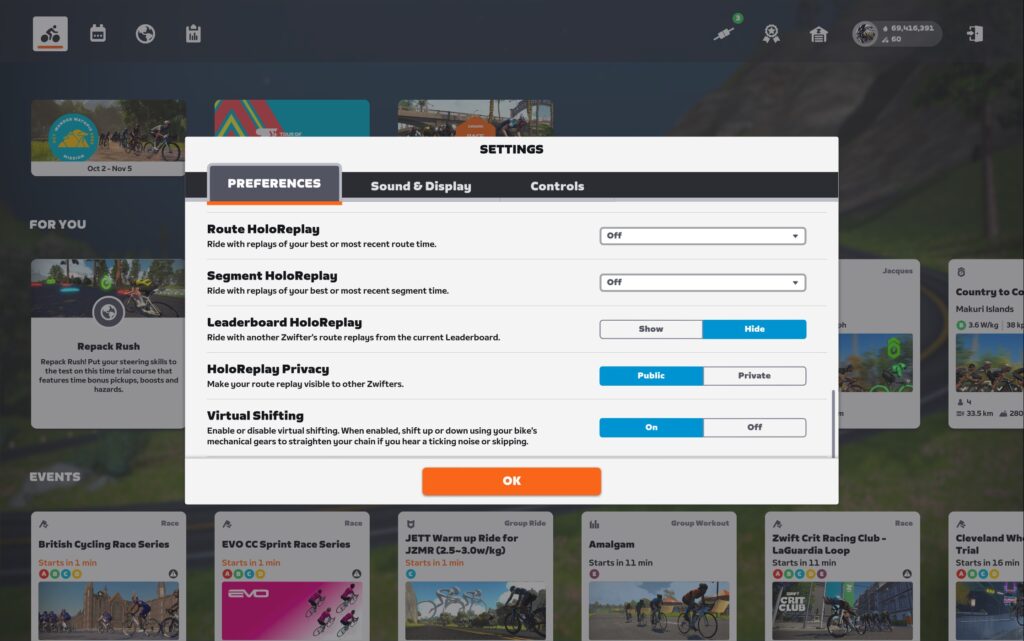
(Zwift Hub’s 5.2+ firmware also enables 10Hz power reporting over Bluetooth and 4Hz over ANT+, like Wahoo KICKR’s race mode. More on that in another post…)
With virtual shifting enabled, your bike will still have its normal rear cassette and mechanical shifting abilities, but you won’t need to do any mechanical shifting. Just put it into a mid-range gear where your chain is straight and smooth, then use the Play controllers to shift virtually. Easy!
Upgrade to Zwift Cog + Click
If you own a Hub but no Play controllers, you can buy the Zwift Cog + Click combo pack for $59 starting today (regular price $79). This is a good option if you like the compatibility and ease of the Zwift Cog design. (Installing the Zwift Cog is quite easy, requiring only a simple wrench to remove your existing cassette.)
Getting into the weeds a bit, if you’re on Apple TV the Zwift Click option may be preferable to Play controllers because it only uses one Bluetooth channel, meaning you can pair your Zwift Hub, Zwift Click, and HRM (as long as it’s run through the Zwift Hub) directly to your Apple TV without needing to go through the Companion app.
Upgrade to Zwift Play Controllers
Alternatively, if you’re happy with your current rear cassette and don’t plan on swapping trainer bikes regularly you might consider purchasing Play controllers ($99), since they’ll give you virtual shifting on your mechanical setup plus lots of other handy controls like steering, a quick powerup button, in-game menu navigation at your fingertips, etc.
Virtual Shifting for Non-Hub Trainers
All this news is great for Zwift Hub owners, but is Zwift going to support virtual shifting on third-party trainers like the Wahoo KICKR or Tacx NEO?
The answer I’m hearing internally is yes, this is planned. But Zwift isn’t giving any timelines, and some of the implementation will be up to the third-party companies.
Hub One Now On Sale
With the benefits of virtual shifting combined with wide bike compatibility thanks to Zwift Cog, the new Hub One is leading the industry in terms of price/performance. If you’re looking to upgrade your existing smart trainer, I recommend giving serious considering to Zwift’s Hub One.
The Zwift Hub One is now on sale at zwift.com for $599/€599/£549 and shipping to customers in the US, UK, and EU. Price includes 1 year of Zwift (a $180 value).
Use discount code ZWIFTHUB for free shipping!
Questions or Comments?
Have you tried virtual shifting on the Zwift Hub yet? Got questions about how it all works? Share below!