Are you experiencing the virtual ups and downs in Zwift as you would in real life (IRL)? Does a 6% climb in Zwift feel like a 6% climb outside? Does an 8% descent feel like an 8% descent? Chances are, they don’t. In fact, Zwift’s default Trainer Difficulty setting flattens the climbs by 50% and the descents by 75%. While this is totally fine, if you want to best simulate your IRL rides read on to find out where you should set your Trainer Difficulty.
But first, a quick primer…
Trainer Difficulty, Gears, and Gear Ratios
Trainer Difficulty is a Zwift menu setting, from 0-100% (MAX), which affects how your smart trainer treats climbs and descents. At 100% an 8% climb will feel like an 8% climb…at 50% it will feel like a 4% climb…and at 0% it will feel like a flat road.
Interestingly, Zwift automatically halves downhill gradients so it’s harder to “spin out”. At 100%, an 8% descent will feel like a 4% descent… at 50% it will feel like a 2% descent… and at 0% it will feel like a flat road.
While the Trainer Difficulty affects how your ride “feels”, it does not affect your speed in game. Speed is based mostly on power, weight, height, and gradient.
Learn more about Trainer Difficulty here >
Gears allow cyclists to maintain a comfortable cadence when climbing and to feel resistance on descents. Most modern road bikes have two gears in the front (chainring) and 10, 11, or 12 gears in the back (cassette/cog).
For climbing, the “easiest” gear combination is the smallest chainring in the front and the biggest cog in the back. For descending, the “hardest” gear combination is the largest chainring in the front and smallest cog in the back.
The gear ratio is the number of wheel revolutions for each rotation of the crank. It is calculated by dividing the number of teeth on the front chainring by the number of teeth on the rear cassette.
For example, if the front chainring is on the small ring with 34 teeth and the rear cassette is on the biggest cog with 28 teeth, the gear ratio is 34/28 or 1.21. The lower the gear ratio, the “easier” it is to spin up a hill.
Effect of Trainer Difficulty Changes
So, what does this all mean? Well, if you take a lap around the Watopia Hilly route with the trainer difficulty set at the two extremes, 0% and 100%, you will notice the differences.
At 100%, if you’re on a Zwift route with similar gradients as your outdoor rides, your Zwift ride will “feel” more like your outdoor rides. You will likely be shifting quite a bit, using more force (legs) and less cadence (heart) on steep climbs, and feeling less resistance on steep descents.
Although the Trainer Difficulty setting doesn’t affect speed, at 100% the ride may “feel” harder and your legs may be more fatigued.
Dialing It In
The beauty of the Trainer Difficulty setting, however, comes in-between 0% and 100%. By adjusting the setting, your Zwift rides can simulate the “feel” of your IRL rides by virtually changing the gears on your indoor bike. If your indoor bike has different gearing than your outdoor bike, the Trainer Difficulty setting can offset that difference. If you’re riding a mountainous Zwift route and you need “easier” climbing gears, the Trainer Difficulty setting can do that as well.
The chart below shows you where to set the Trainer Difficulty if you want your Zwift rides to simulate the uphill gradients of your IRL rides.
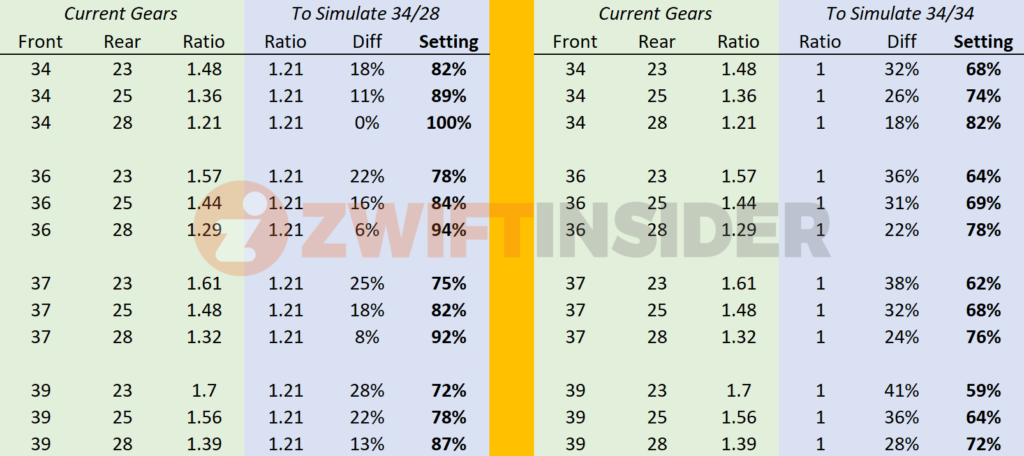
Here are a few examples taken from the chart:
- Indoor bike’s easiest gears: 34 teeth in the front, 28 teeth in the rear
Outdoor bike’s easiest gears: 34 teeth in the front, 28 teeth in the rear
Are Zwift Roads similar to your IRL roads? Yes
Set Trainer Difficulty to 100% - Indoor bike’s easiest gears: 36 teeth in the front, 25 teeth in the rear
Outdoor bike’s easiest gears: 34 teeth in the front, 28 teeth in the rear
Are Zwift Roads similar to your IRL roads? Yes
Set Trainer Difficulty to 84% - Indoor bike’s easiest gears: 39 teeth in the front, 23 teeth in the rear
Are Zwift Roads similar to your IRL roads? No. Climbing Alpe Du Zwift
Desired mountain climbing gears: 34 teeth in the front, 34 teeth in the rear
Set Trainer Difficulty to 59%
In conclusion, while the Trainer Difficulty setting doesn’t make you faster, it does affect how your ride feels. Experiment with the settings to see what works best for you. But if you want your Zwift rides to best simulate your IRL rides, refer to the chart above and you’ll be good to go.