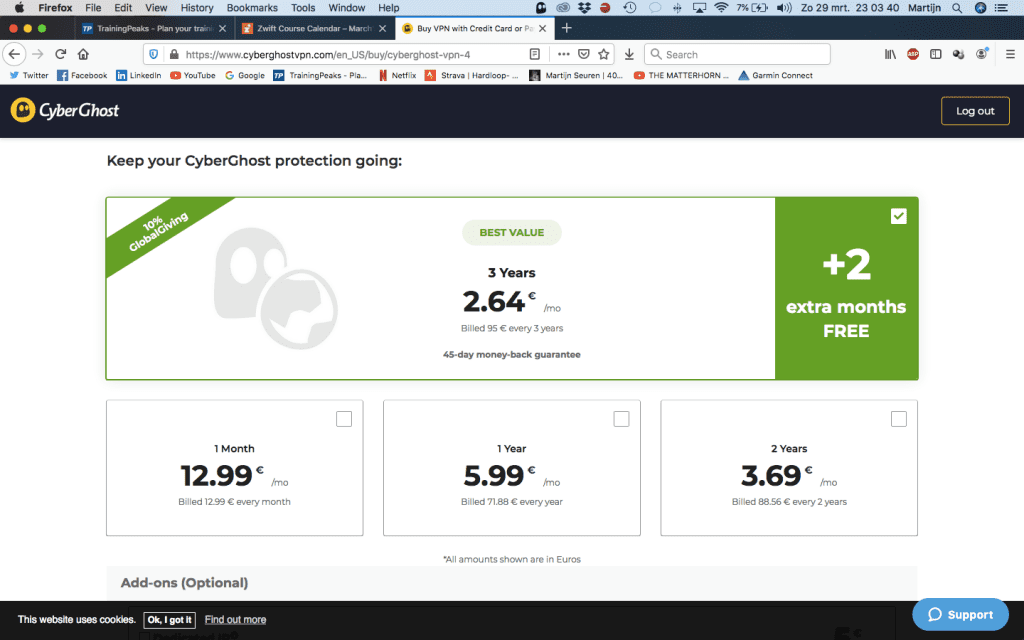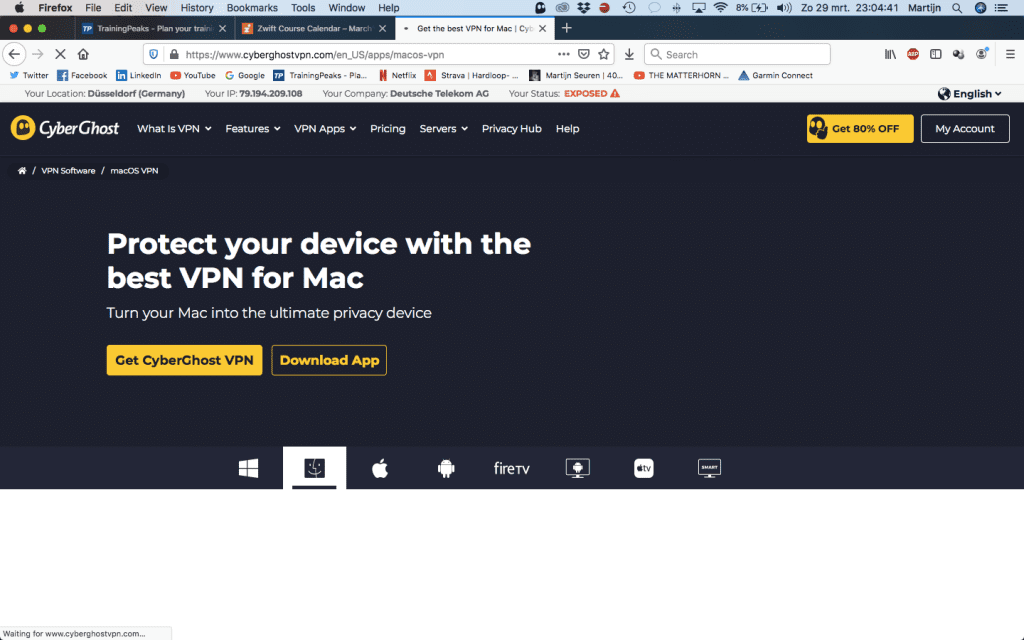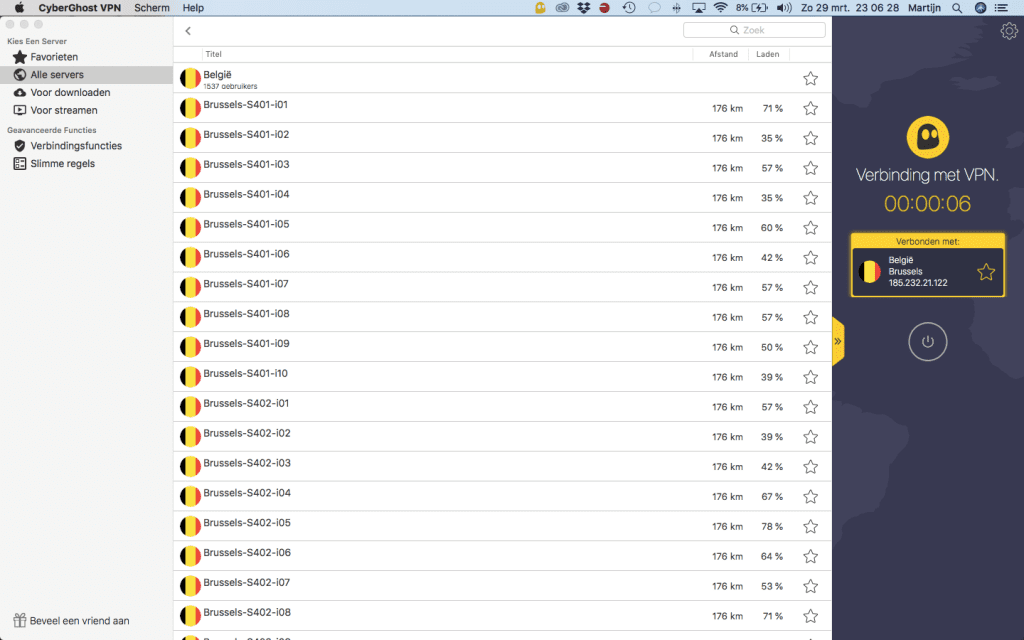Normally I resist getting into Zwift tech support issues via a blog post, because there are such a variety of potential causes and problems that it’s better left to the professionals But I wanted to share this tip to help any Zwifters who may otherwise miss a ride or run, because I know how important regular exercise is during these challenging times. So let’s get into this!
The Problem
Spoiler alert: I don’t know the precise problem. Here’s what I know:
- Over the past week or so I’ve seen numerous posts from Zwifters in Germany complaining that they aren’t able to log into Zwift.
- It appears to not be a steady problem – sometimes logging in works, other times it does not.
- All the while, their Internet connection appears to be working fine. They can connect to other sites and services.
- All the German Zwifers I’ve queried who reported the problem were connecting through Deutschs Telekom, who appears to be the largest ISP in Germany.
- The rest of the world is able to log onto Zwift fun during these times – it’s not a system-wide Zwift problem.
- I’ve seen riders from Poland complain of similar issues when connected through T-Mobile. I’m not sure if it’s affecting other countries.
When you log into Zwift, information from your computer travels through a variety of devices before hitting Zwift’s servers. And it’s the same when Zwift’s servers talk back to your computer. It appears that the Deutsche Telekom service is functional. Zwift’s service is functional. But somehow, the two aren’t staying on good speaking terms. Possibly AWS (Amazon Web Services, which Zwift runs on) is blocking data from Deutsche Telekom. Or Deutsche Telekom is blocking data from AWS, perhaps as a way to throttle Internet usage at a time when it is spiking. Or something else is going on in between.
Lots of German Zwifters have chimed into this thread on the Zwift forum, if you’re interested.
For Zwifters, understanding the exact problem isn’t the big deal. Getting a solution, so they can get on Zwift, is the important thing! So let’s get to that.
Two Solutions
There are two solutions: use a VPN, or connect via mobile data.
Connect via VPN
A VPN (virtual private network) has many uses including accessing a secure network remotely (work from home, anyone?), bypassing geo-restrictions, and protecting the your privacy. CyberGhost VPN describes their service this way:
CyberGhost VPN is a piece of software that hides your IP address and reroutes your internet traffic through an encrypted VPN tunnel. This way, you can protect your digital identity from your ISP, government authorities, and snoopers.
Setting up a VPN service and connecting your Zwift device through it should fix any connection problems German (and Polish?) Zwifters are having. Two VPN services I’ve seen recommended by German Zwifters are CyberGhost VPN and ProtonVPN.
One Zwifter Martijn Vreys wrote to me detailing his experience with login issues and the solution with CyberGhost:
Hi Eric,
This is awesome, many thanks for the advice. I was indeed having trouble logging into Zwift and did notice that 4G worked perfectly, but Zwifting from my phone is just not as much fun.
I followed your recommendations and went with CyberGhost. I got a subscription (there are different payment plans available, starting at 12.99 euros for 1 month to 2.64 euros per month for a 3y subscription. After setting up your account, the website will let you download the software onto your laptop, where you can log in with your newly setup account. It then shows you which country you are currently connected to (Germany) and which countries you can choose from (I took Belgium).
You select the country, it sets up the VPN in seconds, and then I opened Zwift. It worked perfectly, while it didn’t work 10mins before I started this via regular wifi connection. Super quick, super easy, not very cheap but saves countless hours of trying to log in. Many, many thanks!
CyberGhost pricing We can see Martijn is connected via Deutsche Telekom Selecting a server to connect through
One important note: if you connect through a VPN, the Companion app will not see your active Zwift session unless your Companion device is also using the VPN.
Connect via Mobile Data
Another solution is to connect to Zwift using your mobile device’s data plan. Assuming your mobile device uses a different network than your ISP (eg, Deutsche Telekom) this should work as well. Just turn your mobile phone into a hotspot, then connect to Zwift through that wifi.
You will incur some additional mobile data use this way, but it shouldn’t be a massive amount if you’re only riding Zwift (not downloading the game for a fresh install, etc).
Questions or Comments?
Share info below! I may not be able to answer questions or fix problems, but perhaps Zwifters can share info below and help each other out!