After seeing the new Master List of Zwift Routes, many Zwifters told me they were amazed at the sheer number of routes available–over 100! They (like me) realized there are many routes they have yet to complete. But how do you keep track of which ones you’ve ridden?
Enter Ben from VeloViewer, who approached me with an idea: what if we created a leaderboard which tracked your progress in completing all Zwift routes?
Better yet: what if that leaderboard could rank Zwifters based on how many routes they had completed, and their performance on each route?
One week later, here we are, introducing the Zwift Insider Route Hunter Leaderboards, available at veloviewer.com/zwift-insider
How It Works
There are 9 different leaderboards, each containing their own Zwift routes:
Leaderboard rankings are based on points. You receive points for
- Completing a particular route/segment (20 points for each), and
- How quickly you completed the route
These two numbers are then added together for your total points count for each leaderboard.
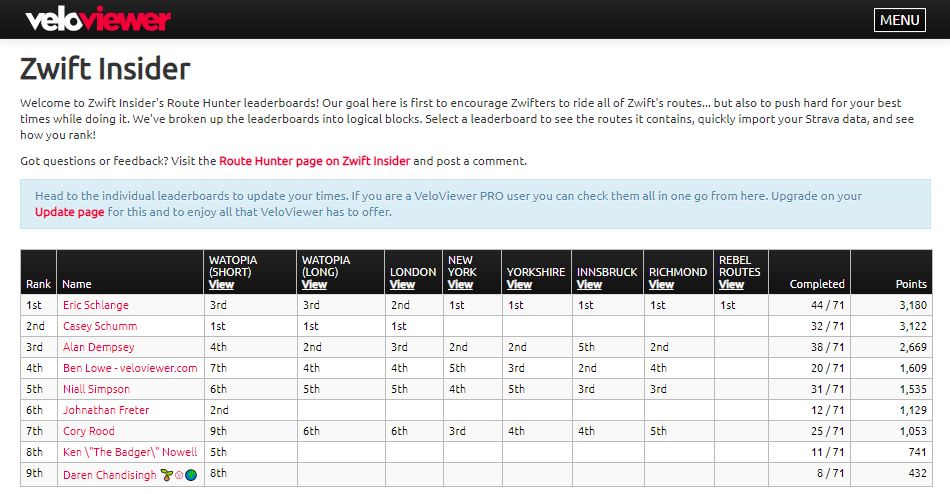
Getting Started
Getting your data into the leaderboards is easy! It’s probably easier on a large screen than a smartphone, but it can be done with either.
Start by visiting the Zwift Insider Route Hunter homepage on VeloViewer.
- Click “Connect with Strava”. (If you’re already signed into your Strava account in your browser, skip to step 3.)
- Log into your Strava account. You will be redirected back to the leaderboards homepage.
- Click “View” beneath one of the leaderboard titles.
- If you are not yet a member of the Zwift club on Strava, click the link to join the club, click “Join Club”, then return to the leaderboard page and click “Recheck Club Membership”. (If you are already a member of the Zwift club on Strava, skip to step 5.)
- Click “Check Your Times” to import your Strava rides into this leaderboard.
You will need to visit each leaderboard and click “Check Your Times” whenever you want to update your data.
Using the Leaderboards
Here are a few tips for using the leaderboards:
- While they will work just fine on a smartphone, the leaderboards are much easier to browse on a large screen.
- Click any column title in a leaderboard to sort by that column.
- Click “View” next to the route title to view that segment’s details in VeloViewer. It’s not always clear where particular segments may stop and start, so looking at the actual Strava info is helpful if you’re chasing segment times.
- Filter by gender using the buttons at the top-right.
- Clicking a rider’s time for a particular route will take you to their Strava activity, where you can look for reasons to rationalize them beating your segment time 😄
Who Will Be the First?
My guess is there are already Zwifters who have ridden every official route available. But I bet nobody has ridden every route, including the Rebel Routes! Let’s see who can tick off all 71 routes first. I’ve got 27 to go!
Shout Out to VeloViewer
Ben over at VeloViewer is giving us this functionality free of charge. But if you find it useful, I’d encourage you to upgrade your VeloViewer account to a Pro or Pro+ account. Cost is only £10-£20 per year, and you get lots of premium features–read more about those here.