Wahoo’s KICKR Core is one of the most popular smart trainers in the world, and this week, Wahoo issued a firmware update (version 1.3.17) for the trainer, expanding its capabilities.
See Wahoo’s firmware release notes >
The firmware release coincided with the announcement of the new KICKR Core Zwift One trainer, so it would be easy to miss the news if you are one of the tens of thousands of Zwifters who already own a KICKR Core.
See below for details on the new features delivered by firmware version 1.3.17 and instructions on updating your KICKR Core’s firmware.
New Feature: Auto Spindown Calibration
With automatic spindown calibration, you no longer need to do manual spindowns to ensure accurate power readings from your KICKR Core. Instead, the trainer will automatically calibrate itself as you ride. (This is the same tech built into Wahoo’s flagship KICKR v5, v6, and MOVE trainers.)
How does this work? Wahoo says, “The trainer continuously monitors the motion of the large pulley wheel and flywheel. When the trainer detects coasting, it measures the drag in the system (resistance in the wheels, belt, etc) which allows us to recalibrate. This process only takes a second or two.”
Short answer? It just works. There are no downsides here… just more accurate power, automatically.
New Feature: Virtual Shifting

Virtual Shifting is a Zwift-specific feature that requires either the Zwift Click or Zwift Play Controllers. With virtual shifting, your chain doesn’t move between different rear cassette cogs when you shift. Instead, a virtual shift changes the resistance on your KICKR Core so it feels like you’ve changed cogs.
There are lots of benefits to virtual shifting, including flawless shifting, less drivetrain wear, and an expanded gear range. We’ve covered these benefits in more detail elsewhere, so if you’re curious, see “Virtual Shifting Expansion” on this post.
Upgrading Your KICKR Core Firmware
Installing the new firmware is easy using the Wahoo app (available for iOS and Android). Add your KICKR Core to your list of sensors if you haven’t already done that, then click it for details. From there, click the “Update Firmware” button and follow the instructions.
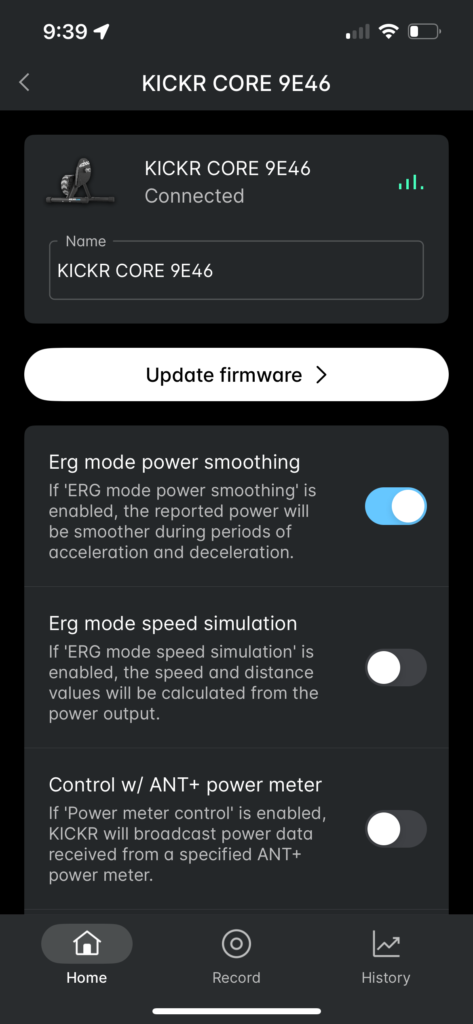

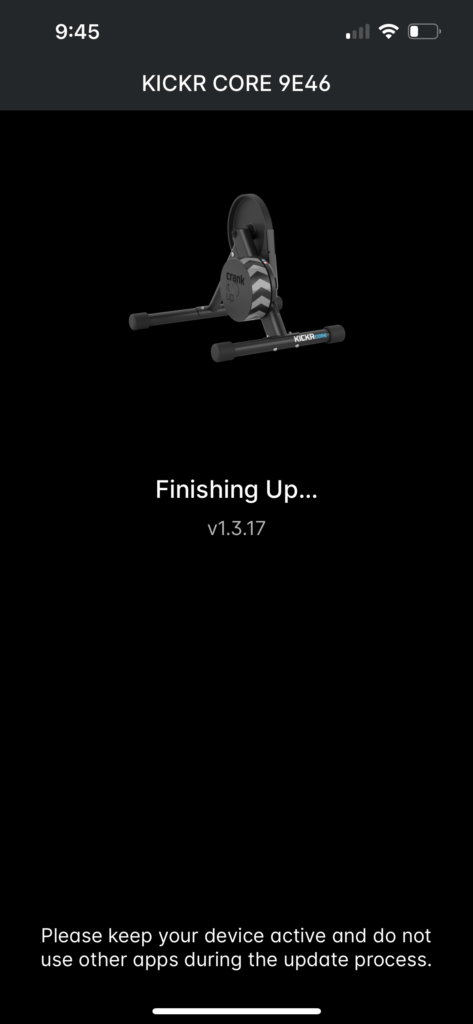
Note: when I installed the update, the app hung on the “Finishing up…” screen. After waiting for around 10 minutes, we restarted the app (which is a scary thing to do in the middle of a firmware update) and it showed the firmware as installed. The KICKR Core has been working fine ever since.
Questions or Comments?
Post below!