Zwift released their teleport feature in a June 2023 update, but you may have missed it if you were busy riding outside and haven’t dug into the updated action bar. This is a really handy feature, though – one that perhaps you didn’t know you needed until you tried it – so let’s dig into how it works.
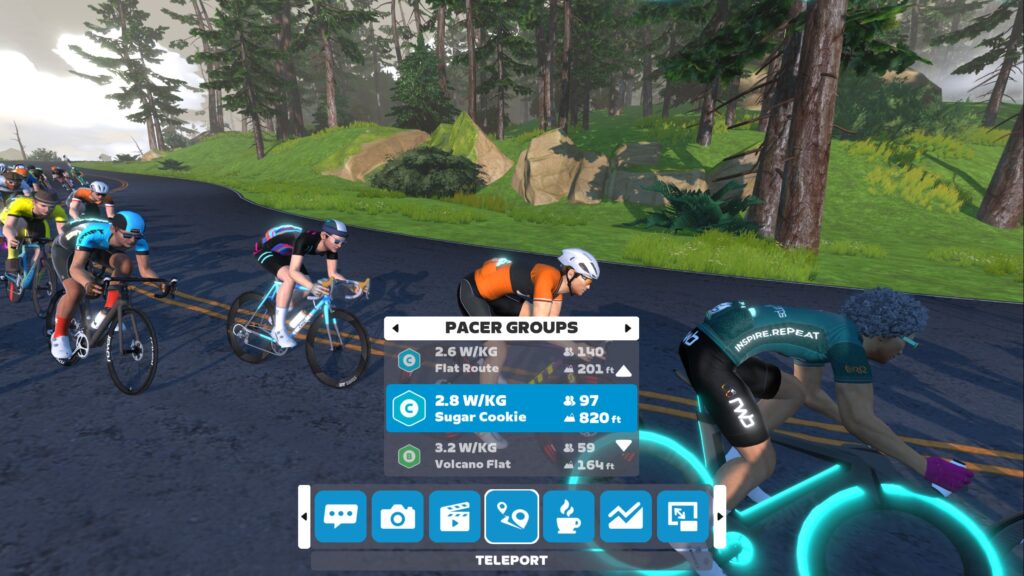
What Teleporting Does
Teleport lets you seamlessly move between RoboPacers or active friends currently riding or running in the same world as you. Crucially, Zwift doesn’t start a new activity when you teleport. This allows you to bounce around between RoboPacers or friends while keeping your workout in one single file.
How To Teleport
It’s easy! Access teleporting via the in-game action bar or via the Companion app. Here’s a quick video showing how it works using the action bar:
Why Teleport?
Teleporting lets you do fun things in a single activity that weren’t previously possible, like:
- Gentler Warmups: spin your legs up with a slower RoboPacer before popping over to a faster pace group for the main part of your workout
- Tour de Amigos: feeling social on a day with no set workout plan? Bounce around the map to ride or run with friends who are currently online. Pop into each of their activities to say hello and wish them well.
- TeleSweeper: if you drop off the back of a RoboPacer group for any reason, it’s easy to teleport back in whenever you’d like.
There are also more “advanced” use cases we’ve seen from some community members:
- RoboPacer Intervals: replace a structured workout by bouncing between RoboPacers holding particular w/kg. (for example, a B rider might bounce between Jaques and Constance for an Over-Under workout.)
- RoboPacer Ladder Challenge: start with an easy RoboPacer, then move to the next hardest after 5 minutes. Keep going until you can’t keep up! (Stronger riders may need to increase the interval to 10 minutes or more.)
- Post-Race Cooldown: racing in Watopia or Makuri Islands? Once your race ends, you don’t need to end your activity and start a new one to cooldown with a group. Just teleport to a RoboPacer to spin out your legs and cool down.
- Endless Everesting: turn any climb into endless elevation by parking a friend at the bottom so you can Teleport down to them once you reach the top. (Note: we don’t see anything in the official vEveresting rules prohibiting this, but it could lead to faster vEveresting times, so we may see those rules get updated.)
- Get Bigger Than Jensie: still haven’t earned your achievement badge for getting 100 Ride Ons in a single ride? Teleport to a busy RoboPacer, ride in the pack for 15 minutes… then teleport to a different busy pacer. Keep doing this until you’ve got all 100.
Activity Maps
What do your activity maps look like after teleporting? Zwift has done a very nice job when viewing the activity on Zwift.com:

In the Companion app, teleportation just shows as a solid white line, like the rest of your activity.
Strava (shown here using the ZwiftMap for Strava Chrome extension) charts all the lines the same way (like Zwift Companion, but not as pretty as Zwift.com).

It’s important to note that the teleporting portions aren’t figured into your overall activity distance, speed, etc on Strava or in Zwift.
Rules of Teleportation
Zwift’s teleportation feature includes some necessary rules/limitations:
- You don’t get distance credit or XP for the distance covered while teleporting.
- You will get credit for any routes or segments completed during your activity, as long as you don’t teleport in or out during that route or segment.
- You cannot teleport into or out of events.
- You cannot teleport during a workout.
- You can only teleport to Zwifters you follow who also follow you back.
- The Drops multiplier game restarts whenever you teleport to a RoboPacer… even if it’s the RoboPacer you were already with.
Questions or Comments?
What do you think of Zwift’s teleport feature? Any uses you’ve found that we didn’t cover above? Any questions? Share below!