Early June game and mobile app updates have officially brought powerful group ride features to Zwift, and the Zwift community couldn’t be more excited!
These features represent a significant upgrade over various hacked-together solutions used by Zwifters up to this point, which means the user experience will be improved for everyone.
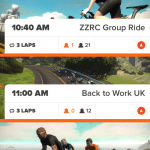
#1: Mobile App Calendar
Upcoming rides using the new group features are listed in the mobile app, making it easy for Zwifters to see what’s coming up. This feature (and the in-game list of events) seems to have increased group ride participation significantly in the past couple weeks.

#2: Ride Leader Beacon
Ride leader now have a yellow beacon over their avatar and an indicator next to their name in the rider list. This makes it easy to spot the leader so you know if you’re too far ahead or behind.
#3: Lap Counter/Ride Length Indicators
During the ride the top of your dashboard includes a lap counter, progress meter, and total group ride length amount. Especially handy when you lose your lap count in the heat of racing!
#4: Group Messaging
Once you’ve joined an event, your messages will only be seen by others who have joined the event. This keeps things uncluttered for those not participating in the group ride while helping to keep the group ride focused.

#5: Bold Ride Leader Messaging
Messages from the ride leader show up in large font, center screen, making it very easy to for leaders to effectively direct the group.
#6: Filtered Rider List
You only see riders in your group in the list on the right. This is especially useful for races since it lets you know if you are competing against particular riders on course.

#7: Uniform Group Starts
Groups are now released en masse at a precise time, greatly simplifying race starts. This greatly improves race starts which used to be challenging due to neutral start speeders, clock sync issues and riders jumping the gun on standing starts.
#8: Warmups
You can warm up on course then click “Join Event” before the event starts, or you can click “Join Event” right away and spin on a trainer in the staging area. Either way, you’re able to easily warm up before the event without needing to restart the game.
#9: Split Strava Rides
If you do a warmup ride on course then join in a group ride, Zwift treats these as two separate rides so they can be uploaded to Strava individually. This is helpful for races, which typically need a warmup but also need a race-only Strava file for use on ZwiftNation.com and ZwiftPower.com.
#10: Custom Strava Ride Titles
The default name for your Strava upload now includes the event title (eg, “Zwift – Back to Work UK”) so you don’t have to type it in with shaking, sweaty fingers after a ride!
But wait… there’s more!
Zwift CEO From Eric Min has indicated that there are more group ride changes in the pipeline. It is clear that Zwift HQ sees the value of group rides, and is working to make the tools both and more powerful (not an easy task). Here are two recent quotes from Eric:
- More importantly we’d like to see people join rides that are already in progress. Nothing worse than missing the start of a ride.
- Each staging area can accommodate 1000 riders so that amounts to 4000 riders on the pier.

