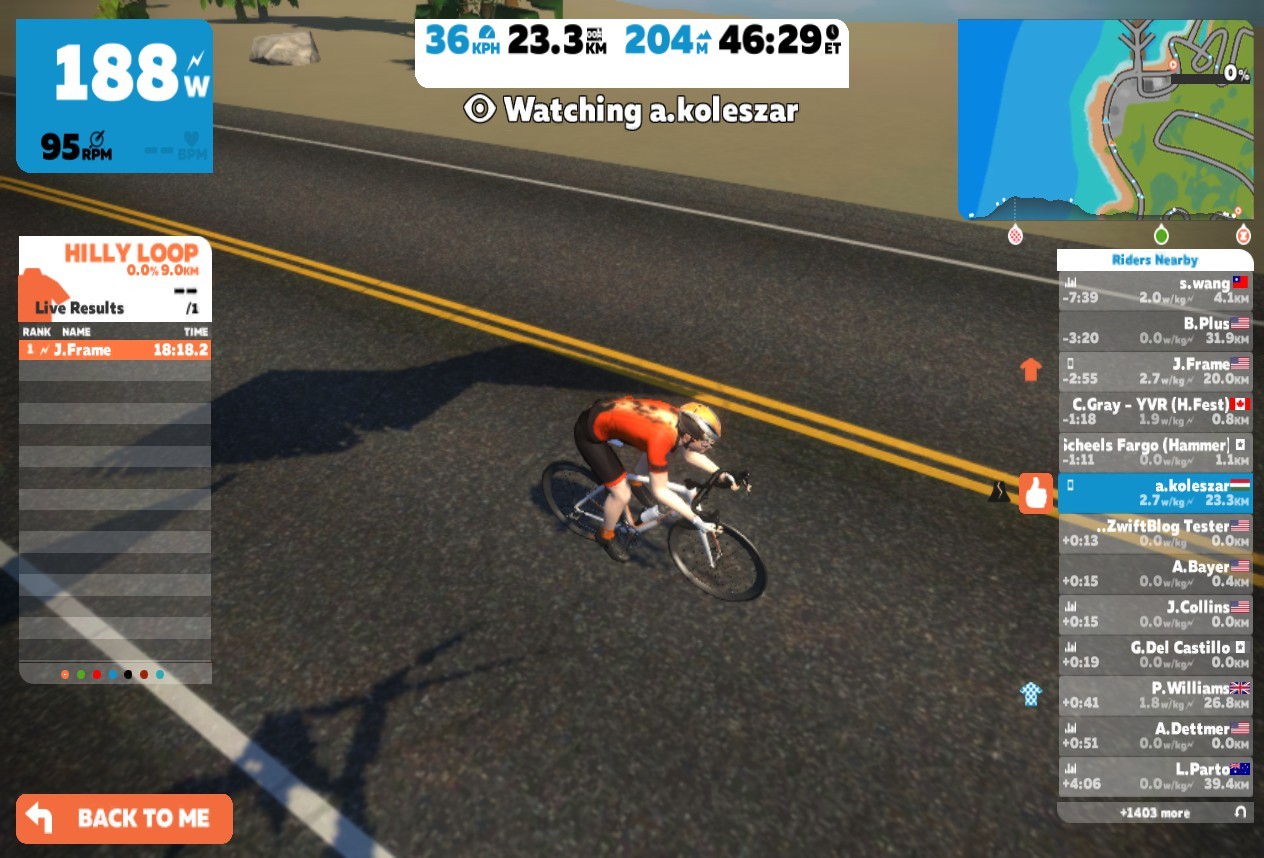ZwiftHQ released its latest update last night for Mac and PC versions, with the same update going out to iPhone/iPad once Apple approves it. This is not a major update, but it includes a couple notable things that Zwifters at large will find interesting.
#1: Added arrow key and +/- key support to the orbit camera (‘0’ key on the keyboard) to allow you to move the camera around for better views of the action.
This is a pretty cool feature–I made a quick demo video to show you what can be done. Simply hit “0” after one of the other camera angle keys (1-9), then you can use the up/down/left/right arrows to move the camera, and the + and – keys to zoom in and out. This should make for some snazzy racing videos!
#2: Tweaked group workout behavior – riders should now roughly arrange themselves in order of watts per kg.
Jon Mayfield included this note:
“Throughout December we will be continuing to experiment with our group workout feature so we’re still looking for feedback and bug reports with it.”
Every time I’ve done a group workout I’ve wondered how they decide what order the riders are in. The group workout with Eric Min on Thanksgiving morning was strung out single file for over a mile and half, and my wife and I (who were riding next to each other in the garage) were at the back and front of the line, respectively.
See the full update notes from Jon here >