Last week TriDot, the official training platform of Ironman, became the first platform to integrate with Zwift via Zwift’s new Training API. This API allows providers of structured workouts to send planned workouts to Zwift, so athletes can execute those workouts as rides or runs from within Zwift. It also lets Zwift send completed workout data back to the workout provider for processing and storage.
The Training API was announced a few months ago as “coming soon,” to be released in early summer. TriDot is the first platform to begin using the new API, so I wanted to share the news and what’s coming next with this feature.
First, A Bit About TriDot
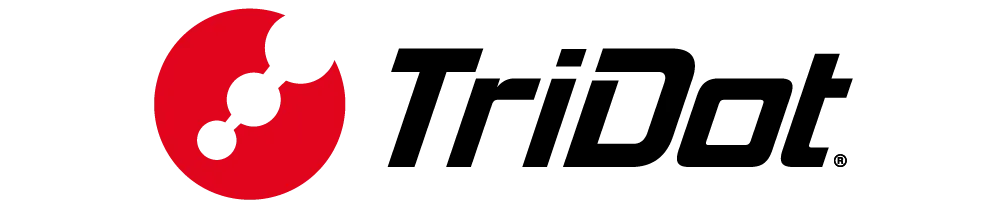
If you’re a triathlete, you’re probably already familiar with TriDot. They are, after all, the official training platform of Ironman!
Their “Optimized Training technology” is powered by the nSight Optimization Engine which uses their proprietary dataset of more than 50 million optimized training sessions from more than 250,000 athletes worldwide to “produce the best results within a given amount of time and an acceptable injury-risk tolerance.”
TriDot’s training programs continually adapt to you, which is essential if you want to get the best results in less time with fewer injuries. This adaptation also makes TriDot a great first use case for Zwift’s new Training API, as any training plan changes will be automatically synced with Zwift (once TriDot enables this functionality – more on that below). TriDot’s massive community of triathletes and training plans that include both running and riding are additional reasons why it just makes sense for TriDot and Zwift to launch this feature together.
Monthly TriDot plans range from the $14.99 “Lifestyle” plan to $399 with a dedicated coach. TriDot also offers a free trial if you want to dip your toe in and check it out.
How It Works
TriDot’s description of their Zwift integration is clear and concise: “Send sessions to Zwift and auto-sync completed sessions to TriDot.”
As a TriDot user, you’ll still manage your training plan from within the TriDot app. But the Training API was created so providers like TriDot could send your planned workouts to Zwift, allowing you to complete the workouts from within Zwift. This lets you stick to your structured training plan while enjoying the social and fun engagement of Zwift’s platform!
The Training API does a lot that we haven’t seen yet, including allowing third-party workout providers like TriDot to automatically send your planned sessions to Zwift. But TriDot hasn’t rolled out that “auto-sync” functionality quite yet (Wednesday’s announcement email says “automatic push is coming soon”). For now, you’ll need to send your TriDot workout to Zwift for it to show up in-game.
This is easily done via the TriDot app or web interface:
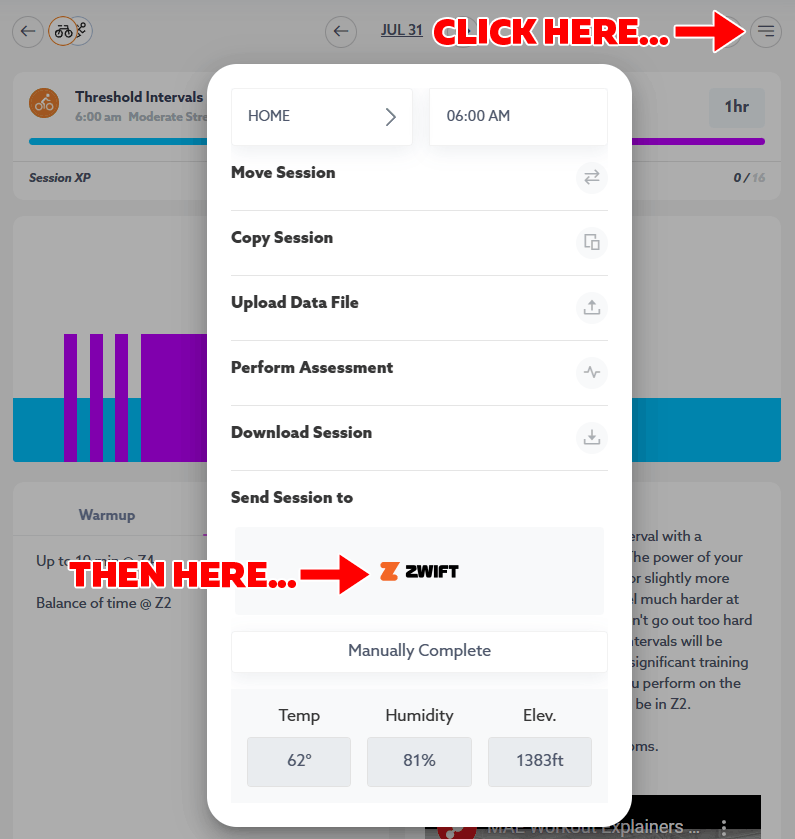
When you open up Zwift, if you have a ride workout scheduled for the day that you’ve sent over from TriDot, it will show up on your homescreen’s “For You” carousel. Just click and go. Easy!
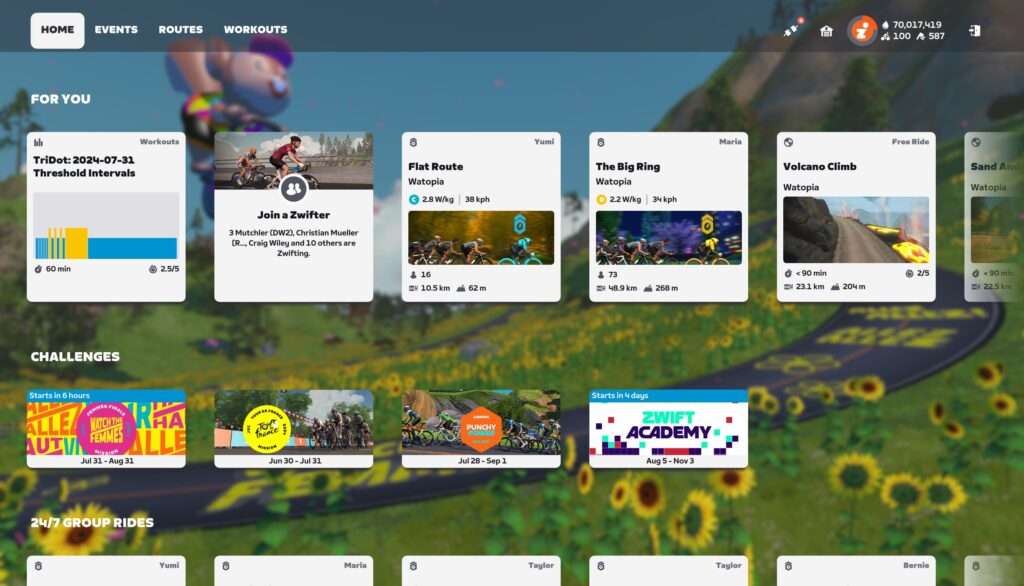
(Runners don’t have a “For You” carousel in Zwift at this time, but you can always access your workouts by going to Workouts>Custom>TriDot. Cyclists may do the same.)
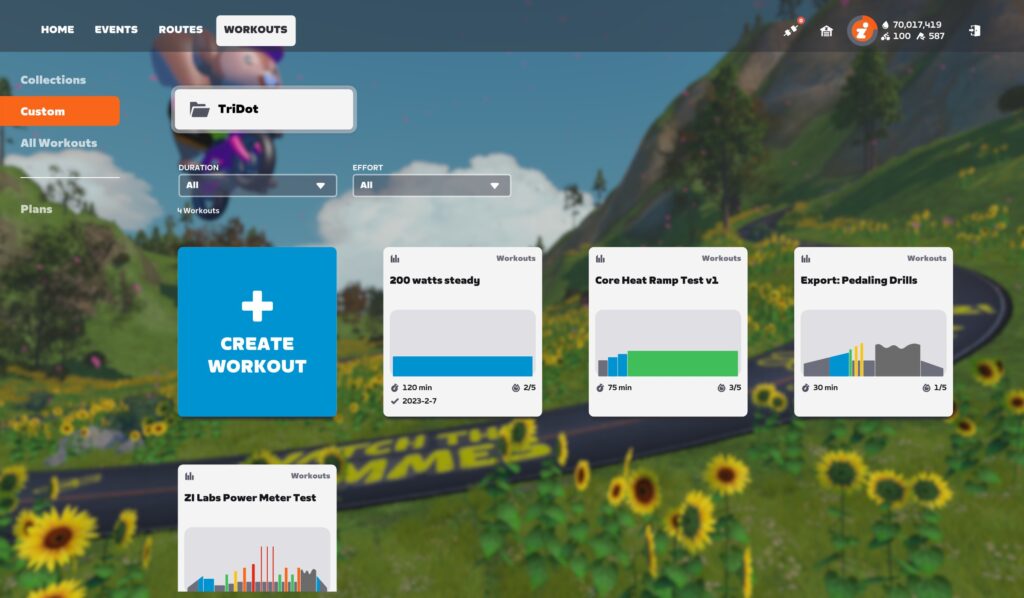
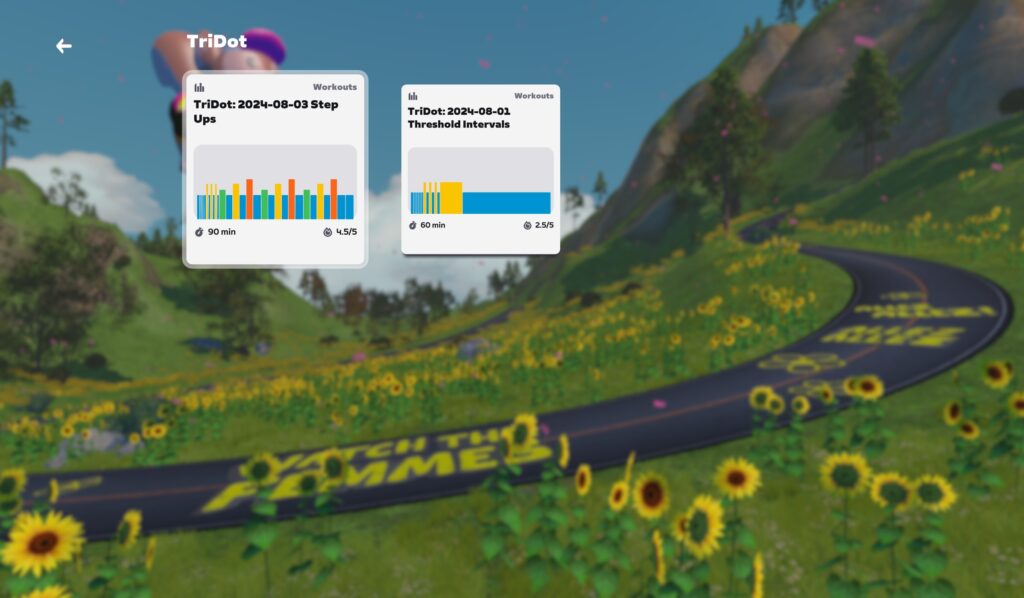
Some additional noteworthy details:
- You can send workouts to Zwift that are far into the future, but only the next seven days’ worth will be available under the Custom tab of Workouts.
- Multiple workouts can be scheduled on the same day (a must for many of the triathletes using TriDot).
- Some providers, particularly TriDot, assign times to workouts on your training calendar. If you have a workout scheduled for today, it will only show up under “For You” if its scheduled time has already passed, or you’re within 1 hour of the scheduled start time.
- TriDot workouts will remain visible in Zwift for 2 days after their scheduled date, so you can still execute a workout even if you are a day or two late.
- Once you finish your workout in Zwift, full workout data will be automatically sent back to TriDot.
- Zwift currently only loads up synced workouts on startup, so if you send a new or modified workout over from TriDot you’ll need to restart Zwift to see those changes. (Zwift tells me they are rolling out an update in the next couple of weeks so changes to workouts are visible without a reboot.)
For more info on TriDot’s integration with Zwift workouts, see this support page from Zwift.
Connecting TriDot to Zwift
Before you can send planned sessions to Zwift from TriDot, you need to connect your Zwift account to your TriDot account. This is very simple:
- Log into your account at tridot.com
- Click the gear icon (settings) then Connections
- Click “Connect” next to Zwift
- Log into your Zwift account
- Click Yes to confirm access privileges
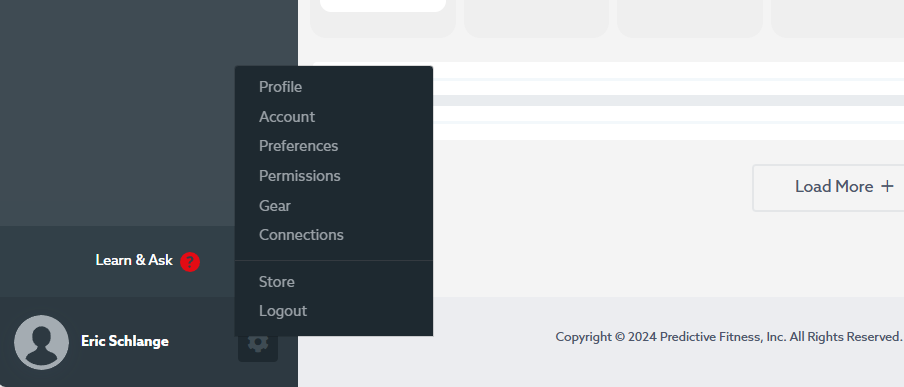
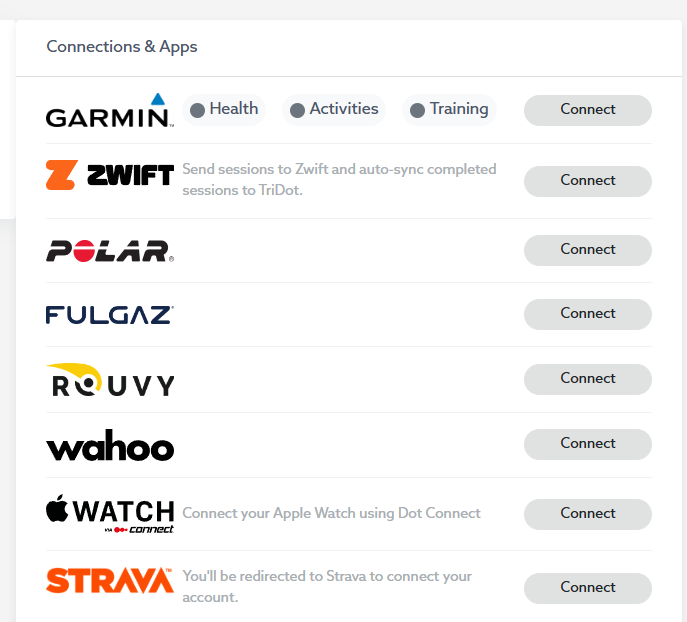
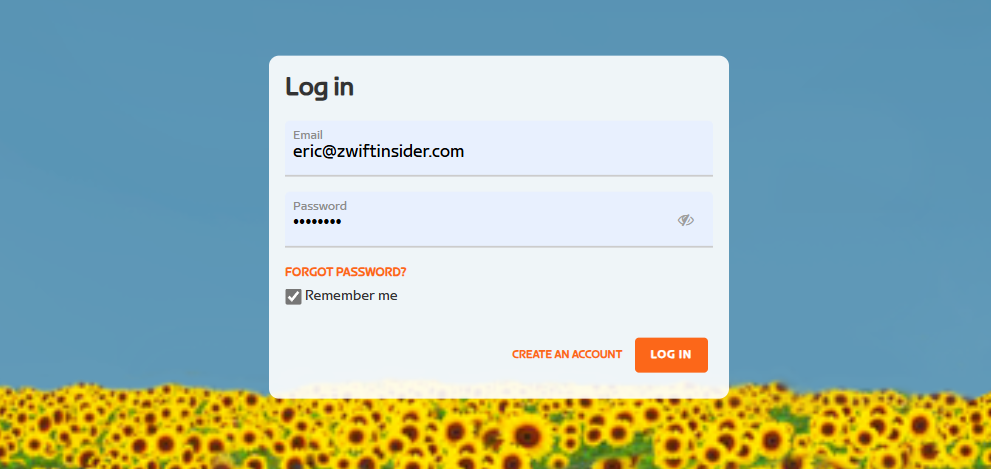
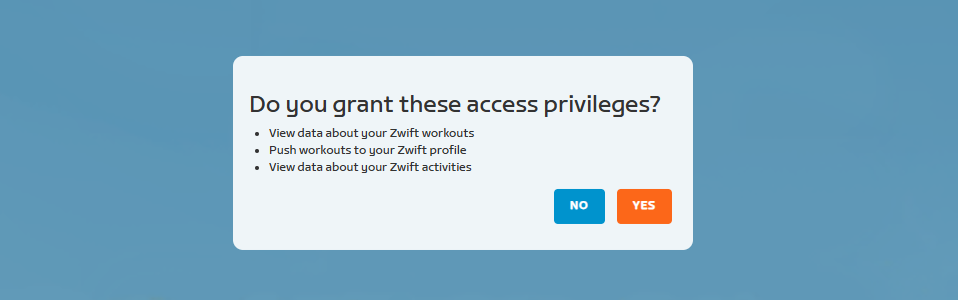
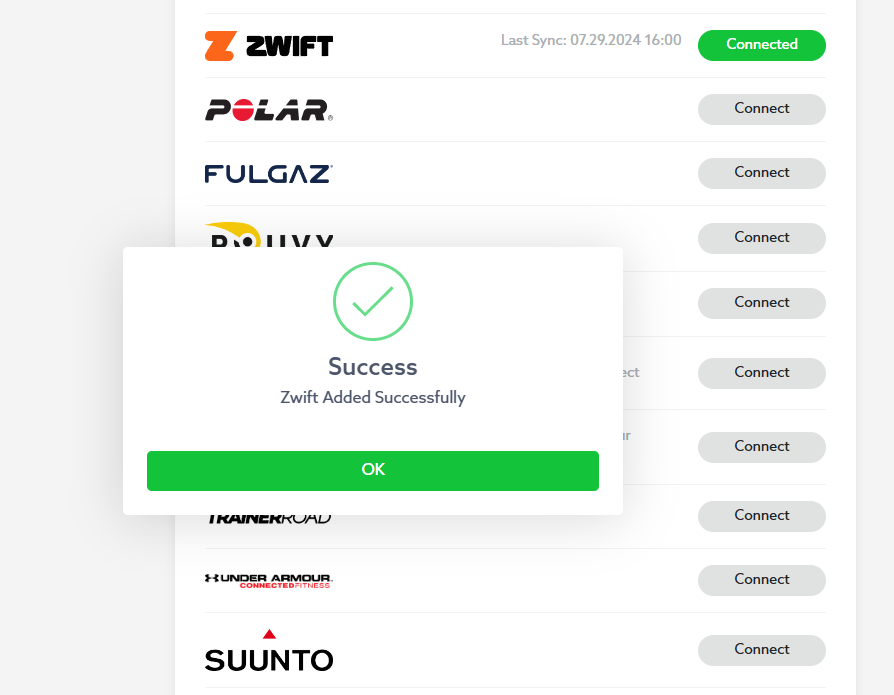
Upcoming Integrations
As I’ve said in previous posts, the Training API’s powerful new level of integration is great news for Zwifters, since it will make massive libraries of high-quality training plans and workouts available from within our favorite virtual world.
TriDot is the first of three training plan providers initially working to integrate with Zwift via the new API. While this first rollout isn’t using the Training API’s full capabilities quite yet, after talking to contacts within Zwift I’m confident we’ll see things getting dialed in quickly as we head into Zwift season and more providers come on board.
Watch this space for news in the next month or two as TriDot adds auto-sync functionality and new providers come online!
Complete List of Training API Partners
TriDot is the first to be added to the list of Training API partners at Zwift. Here’s the complete list, which will be updated as new partners are added:
- TrainerRoad
- TrainingPeaks (using legacy API)
- TriDot
- Vekta
- Velodapt
- Wahoo SYSTM
- XERT
Questions or Comments
Are you a TriDot user? Have you tried their Zwift integration yet? Which training plan provider would you most like to see hooked up via Zwift’s Training API? Share your thoughts below!