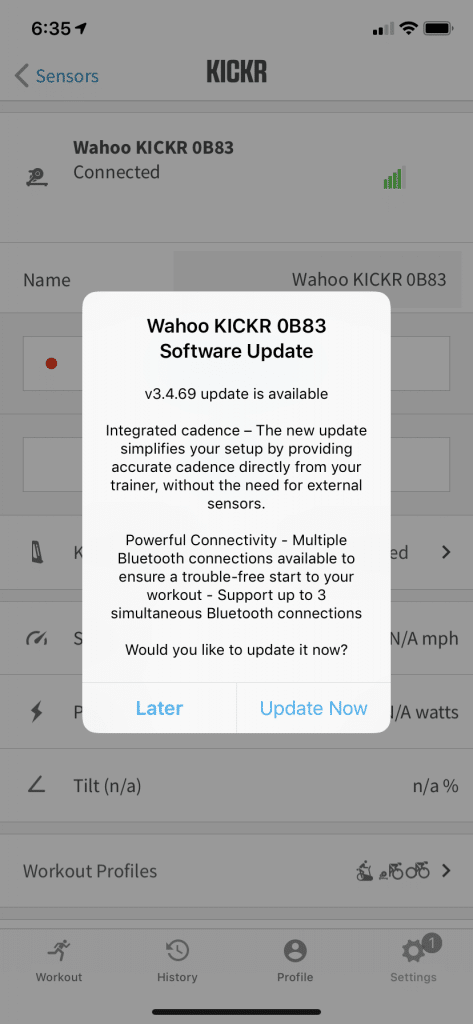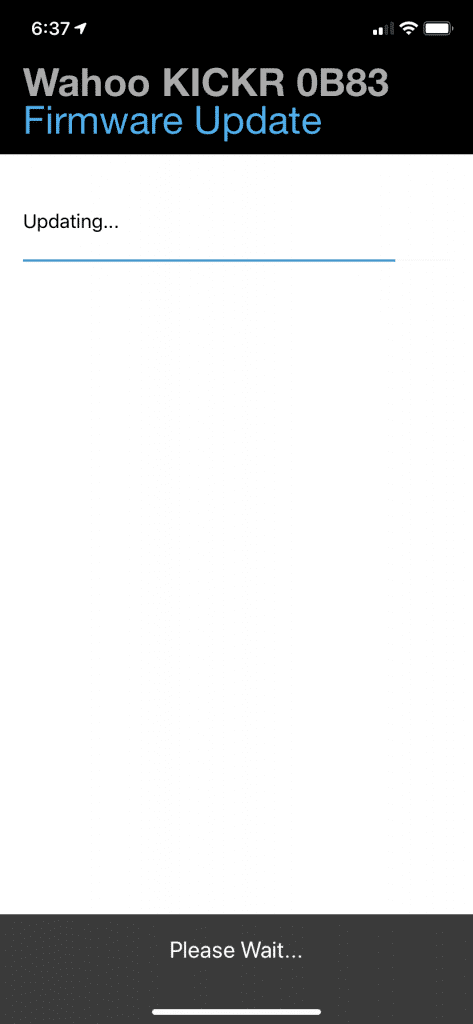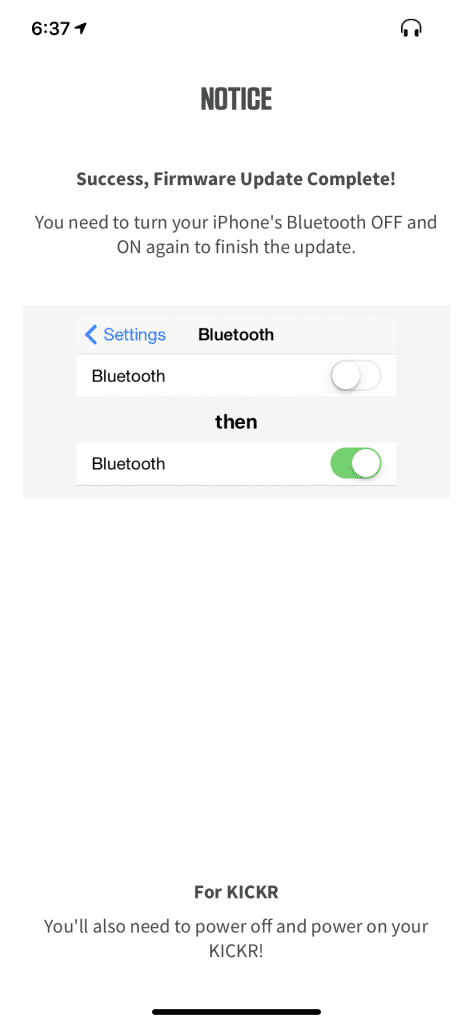Wahoo announced a big firmware update to it’s KICKR 18 and KICKR Core trainers at Eurobike. Here are the details…
Updating Your Firmware
It’s quick and easy via the Wahoo app. Just open the app, tap sensors, then add or tap on your trainer. You’ll get a software update prompt, and the app will walk you through the quick process:
Cadence
With this update installed, your KICKR and KICKR Core trainers will estimate and broadcast cadence for the first time ever. This isn’t a true “cadence sensor” (these are typically done using magnets, accelerometers, or optical sensors), but in my tests so far it has proven quite accurate and steady (except in one situation, mentioned below).
Estimated cadence from smart trainers has historically been a bit wonky, relying on the trainer sensing slight variations in power at different points in your pedal stroke. Got a really smooth pedal stroke? That wasn’t a good thing, when it came to cadence estimation.
My first smart trainer was a Tacx Vortex, and the cadence readings on that machine would often drop to half or suddenly double. (I wrote a post about it over three years ago.) The good news is, manufacturers have improved their firmware over the years so that today, trainer-based cadence generally works quite well.
Wahoo was the last big holdout regarding built-in cadence sensing. Tacx has done it for years, Elite and CycleOps/Saris do as well. For some, the cadence thing isn’t a big issue–but if you don’t already own a cadence sensor, or you’re running Zwift on AppleTV (which only supports 2 Bluetooth channels) and also want heartrate, it quickly becomes an issue.
Where the Wahoo cadence isn’t perfect is where most other trainers don’t do well: if you sprint hard (get that flywheel speed up!) then go back to easy pedaling, it takes a few seconds for the trainer to figure out what’s going on. But let’s be honest: for typical Zwift use, it works just fine, and you’ve got one less sensor battery to worry about.
Multiple Bluetooth Connections
From the dawn of Bluetooth on Zwift, we’ve always been told “Bluetooth only supports one connection.” That is, if your trainer is connected to one device via Bluetooth, you can’t connect to it on another device via Bluetooth.
This would often confuse people who, for instance, connected to their KICKR via the Wahoo app to perform a spindown, then couldn’t connect to their KICKR on their iPhone to run Zwift.
With this firmware update, your KICKR and KICKR Core now support up to 3 Bluetooth connections, so you can have it connected to your AppleTV for Zwift, phone for the Wahoo app, and iPad for (*gasp*) TrainerRoad if you want. Lots of cool options, less limitation. We like the sound of that.