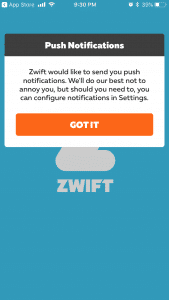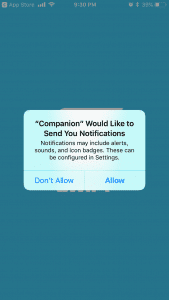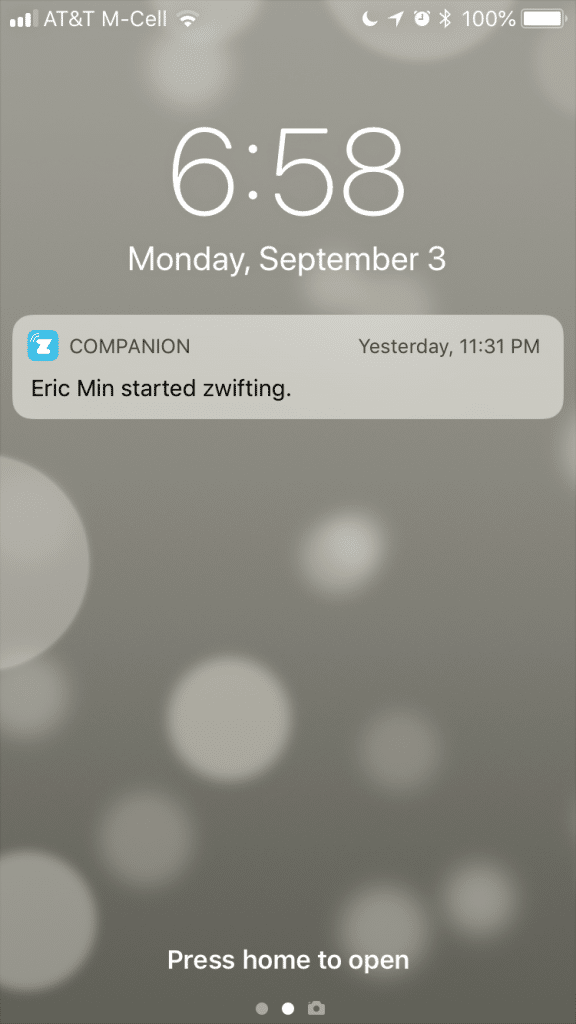You can do this in game, of course, but I also like to do it via the mobile app when I’m not Zwifting. This requires use of the Zwift Companion app, and unless you want to be checking the app continually, it requires Companion notifying you when a favorited Zwifter begins riding.
I noticed several months back that I was no longer receiving notifications when people I had favorited began to ride. (I also stopped receiving notifications of people following me or giving me a Ride On after a Zwift session.) Just recently I decided to get to the bottom of this issue so I could start letting the Ride Ons fly again as we head into our winter season.
Here’s what I found: many Zwifters have had this same problem. A quick question posted in the Zwift Riders Facebook group showed I was far from the only person not receiving mobile notifications, and several Zwifters explained how they fixed the problem.
First: Confirm You’ve Enabled Notifications
First of all, make sure you’ve enabled notifications in the app. This is located under More>Settings>Notifications in iOS. Make sure “Favorite Starts Zwifting” is enabled. You also need to allow the Companion app’s notifications to display, which can be modified under your main phone settings menu at Settings>Notifications>Companion.
I already had these settings correct: but I still wasn’t receiving notifications. So I tried the first solution…
Solution #1: Reinstall
Simply delete the Companion app, then reinstall it. You will need to log into the app again. Once you do you will be greeted with a Push Notification notice from the app, followed by a permissions popup from your phone (see below).
This fixed my issue immediately. Within a few minutes I received my first notification in months, and guess who it was from? That’s right, the Big Kahuna himself!
Solution #2: Log Into a Different Account
I haven’t tried this solution, but Glen Knight of KISS/ZwiftPower fame says it works, so I trust him. Glen said you can simply log out of your account on Companion and sign into a different account. Then log out again and sign back into your account.
Both of these solutions point to some sort of problem with the app’s cached account data, which would get cleared with a reinstall or account change. Hopefully the developers at HQ can tackle this problem and help people get their notifications working without needing to use either of the solutions above… but until then, these solutions are fairly painless.
Ride on!